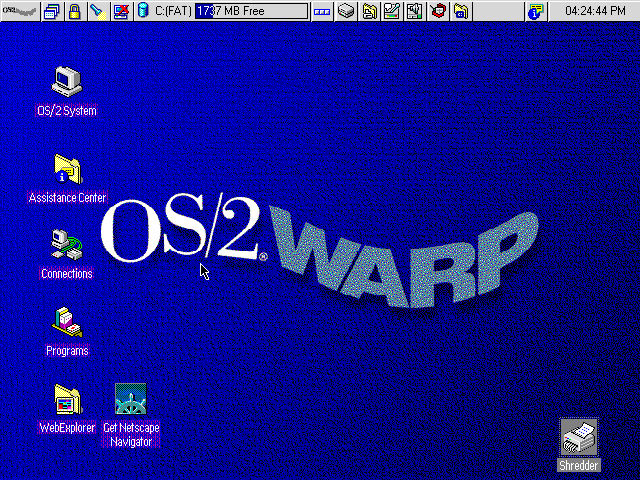The comparison between Windows and Apple OS is a difficult one due to the fact that Apple control the hardware, (even to the extent that they make a minor modification to standard hardware, patent it and change a licence fee to anyone who wants to market it), whereas Microsoft does not - Windows is designed to work on any hardware that 3rd parties make available to the market, (incidentally this includes Apple hardware at least up to the M1 changes).
Windows 10 was never intended to be the last Windows but I agree it has developed considerably over the last 6 years. The reason for the name change to Windows 11 looks to be to be a commercial one, as there is not much revolutionary change, on the surface at least, between 10 & 11 but will likely appeal to the market. the cosmetic changes will sell, (the Oooo Shiny! reaction will apply

)
The "security" changes that are mandatory with Windows 11 are I believe customer driven, by the Windows users who actually pay for the OS - businesses'
It will be interesting to see how Windows 11 "Sells" in the various market sectors


 )
)