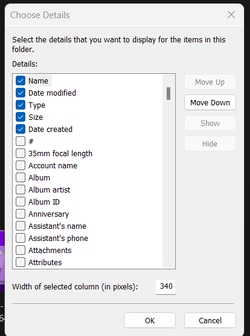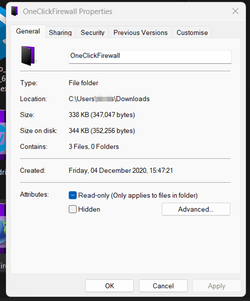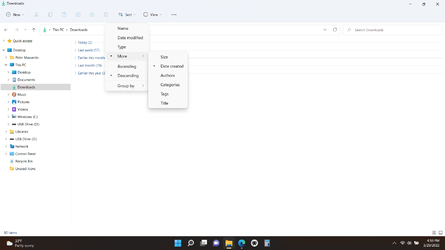psmjr
New member
- Local time
- 11:49 PM
- Posts
- 12
- OS
- Windows 11
My Downloads folder on Windows 11 only shows downloads from the current year, 2022. I cannot find downloads (PDFs, images, etc.) from previous year. Any suggestions?
My Computer
System One
-
- OS
- Windows 11
- Computer type
- Laptop
- Manufacturer/Model
- HP Pavilion 15-eg0065st
- CPU
- 11th gen Intel i5
- Memory
- 12 gb/256 gb SSD