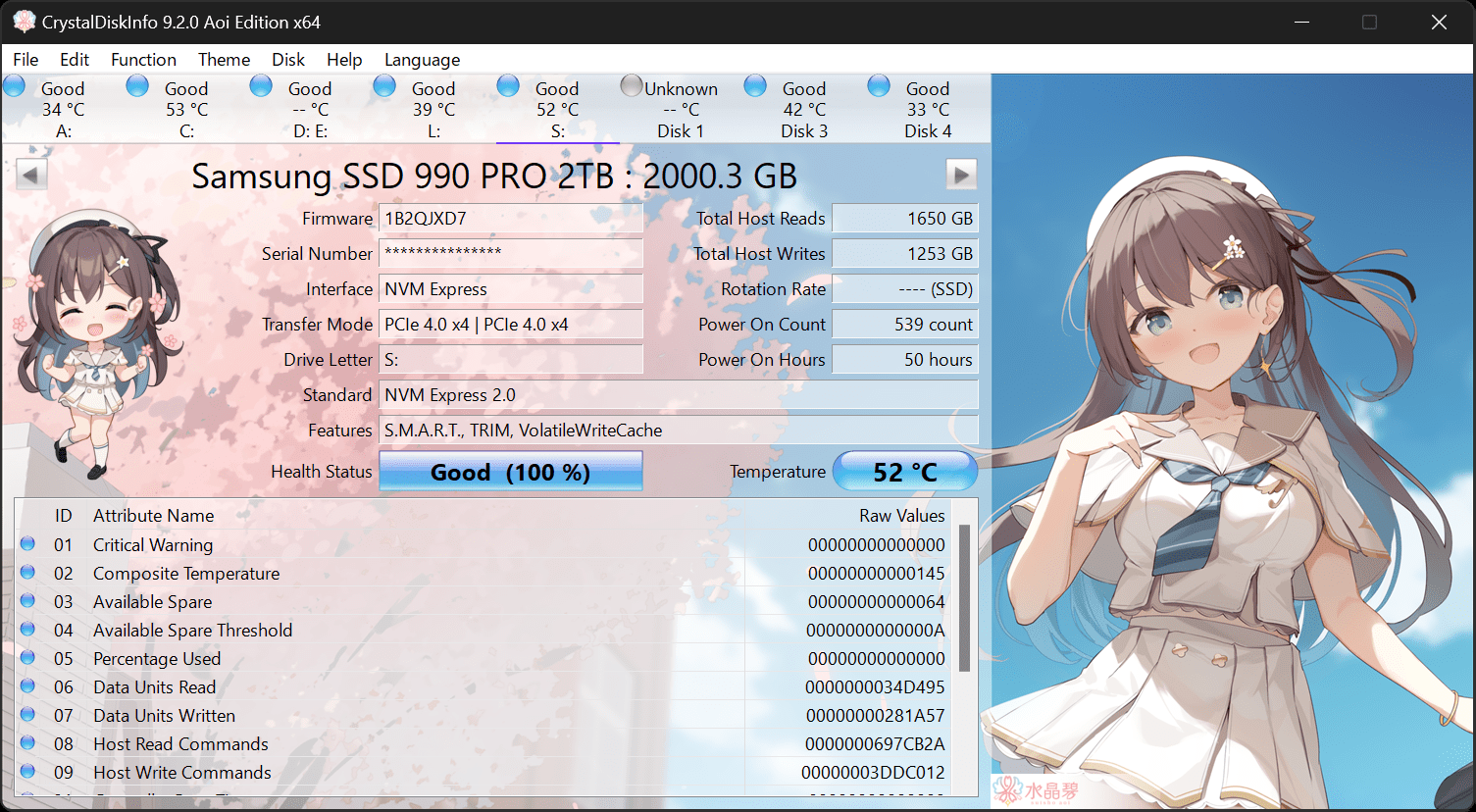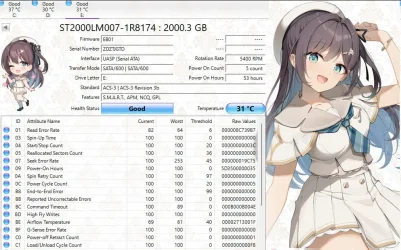Hope everyone's doing well, --
Upon transferring a large file between hard drives for a backup (whether that be via Explorer, FreeFileSync, or TeraCopy), the transfer fails over time and Windows quits recognizing both drives as they no longer show up on Explorer. I'm not sure this is a hardware issue as this consistantly happens throughout hard drives (but not SSDs), this did not happen when I was on Windows 10, and the drives come back upon rebooting and they show up on Device Manager. Transfers with small files are fine, I suppose I could partition them in chunks but this would be sub-optimal considering the size of certain files. I attempted to scour through documentation & previous posts to figure out what was going on, but to no avail.
Thank you guys!!
Upon transferring a large file between hard drives for a backup (whether that be via Explorer, FreeFileSync, or TeraCopy), the transfer fails over time and Windows quits recognizing both drives as they no longer show up on Explorer. I'm not sure this is a hardware issue as this consistantly happens throughout hard drives (but not SSDs), this did not happen when I was on Windows 10, and the drives come back upon rebooting and they show up on Device Manager. Transfers with small files are fine, I suppose I could partition them in chunks but this would be sub-optimal considering the size of certain files. I attempted to scour through documentation & previous posts to figure out what was going on, but to no avail.
Thank you guys!!
- Windows Build/Version
- 24H2
My Computer
System One
-
- OS
- Windows 11
- Computer type
- PC/Desktop