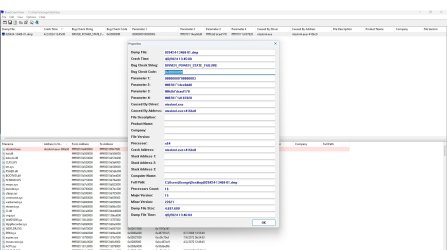Hello to all,
George here, posting for the first time regarding a BSOD I get only when I'm starting the pc when it was previously shut off. If I restart for any reason, I don't get any BSOD. After the BSOD and the necessary restart, then the system is fine for the rest of day.
The BSOD mentions "Driver power state failure".
I have removed overclocking.
All drivers are up to date.
I'm using the latest bios version 1904.
No pending Windows updates.
No unknown devices in device manager.
Windows install is two days old because of an Armory Crate problem I was trying to solve and I ended up resetting my windows installation.
I have attached the V2 Log collector file as required.
WinDbg shows the following:
BlueSceen View mentions ntoskrnl.exe+416bc0 as the crash address (please see attached screenshot).
Any help by the experts will be greatly appreciated because I can't find the cause myself.
Please let me know if I forgot anything, I read the posting instructions and I think that's everything.
Thank you.
George here, posting for the first time regarding a BSOD I get only when I'm starting the pc when it was previously shut off. If I restart for any reason, I don't get any BSOD. After the BSOD and the necessary restart, then the system is fine for the rest of day.
The BSOD mentions "Driver power state failure".
I have removed overclocking.
All drivers are up to date.
I'm using the latest bios version 1904.
No pending Windows updates.
No unknown devices in device manager.
Windows install is two days old because of an Armory Crate problem I was trying to solve and I ended up resetting my windows installation.
I have attached the V2 Log collector file as required.
WinDbg shows the following:
DRIVER_POWER_STATE_FAILURE (9f)
A driver has failed to complete a power IRP within a specific time.
Arguments:
Arg1: 0000000000000003, A device object has been blocking an IRP for too long a time
Arg2: ffff870114ee0dd0, Physical Device Object of the stack
Arg3: fffffc0ddcaef178, nt!TRIAGE_9F_POWER on Win7 and higher, otherwise the Functional Device Object of the stack
Arg4: ffff87011d187820, The blocked IRP
Debugging Details:
------------------
Implicit thread is now ffff8701`2b615040
KEY_VALUES_STRING: 1
Key : Analysis.CPU.mSec
Value: 1061
Key : Analysis.Elapsed.mSec
Value: 6063
Key : Analysis.IO.Other.Mb
Value: 1
Key : Analysis.IO.Read.Mb
Value: 1
Key : Analysis.IO.Write.Mb
Value: 3
Key : Analysis.Init.CPU.mSec
Value: 171
Key : Analysis.Init.Elapsed.mSec
Value: 5680
Key : Analysis.Memory.CommitPeak.Mb
Value: 108
Key : Bugcheck.Code.LegacyAPI
Value: 0x9f
Key : Dump.Attributes.AsUlong
Value: 1808
Key : Dump.Attributes.DiagDataWrittenToHeader
Value: 1
Key : Dump.Attributes.ErrorCode
Value: 0
Key : Dump.Attributes.KernelGeneratedTriageDump
Value: 1
Key : Dump.Attributes.LastLine
Value: Dump completed successfully.
Key : Dump.Attributes.ProgressPercentage
Value: 0
Key : Failure.Bucket
Value: 0x9F_3_SpbCx!CScxController::_OnIrpPreprocess
Key : Failure.Hash
Value: {d73aa0aa-6a67-746c-735c-4a037283fe15}
Key : Hypervisor.Enlightenments.ValueHex
Value: 1497cf94
Key : Hypervisor.Flags.AnyHypervisorPresent
Value: 1
Key : Hypervisor.Flags.ApicEnlightened
Value: 1
Key : Hypervisor.Flags.ApicVirtualizationAvailable
Value: 0
Key : Hypervisor.Flags.AsyncMemoryHint
Value: 0
Key : Hypervisor.Flags.CoreSchedulerRequested
Value: 0
Key : Hypervisor.Flags.CpuManager
Value: 1
Key : Hypervisor.Flags.DeprecateAutoEoi
Value: 0
Key : Hypervisor.Flags.DynamicCpuDisabled
Value: 1
Key : Hypervisor.Flags.Epf
Value: 0
Key : Hypervisor.Flags.ExtendedProcessorMasks
Value: 1
Key : Hypervisor.Flags.HardwareMbecAvailable
Value: 1
Key : Hypervisor.Flags.MaxBankNumber
Value: 0
Key : Hypervisor.Flags.MemoryZeroingControl
Value: 0
Key : Hypervisor.Flags.NoExtendedRangeFlush
Value: 0
Key : Hypervisor.Flags.NoNonArchCoreSharing
Value: 1
Key : Hypervisor.Flags.Phase0InitDone
Value: 1
Key : Hypervisor.Flags.PowerSchedulerQos
Value: 0
Key : Hypervisor.Flags.RootScheduler
Value: 0
Key : Hypervisor.Flags.SynicAvailable
Value: 1
Key : Hypervisor.Flags.UseQpcBias
Value: 0
Key : Hypervisor.Flags.Value
Value: 4853999
Key : Hypervisor.Flags.ValueHex
Value: 4a10ef
Key : Hypervisor.Flags.VpAssistPage
Value: 1
Key : Hypervisor.Flags.VsmAvailable
Value: 1
Key : Hypervisor.RootFlags.AccessStats
Value: 1
Key : Hypervisor.RootFlags.CrashdumpEnlightened
Value: 1
Key : Hypervisor.RootFlags.CreateVirtualProcessor
Value: 1
Key : Hypervisor.RootFlags.DisableHyperthreading
Value: 0
Key : Hypervisor.RootFlags.HostTimelineSync
Value: 1
Key : Hypervisor.RootFlags.HypervisorDebuggingEnabled
Value: 0
Key : Hypervisor.RootFlags.IsHyperV
Value: 1
Key : Hypervisor.RootFlags.LivedumpEnlightened
Value: 1
Key : Hypervisor.RootFlags.MapDeviceInterrupt
Value: 1
Key : Hypervisor.RootFlags.MceEnlightened
Value: 1
Key : Hypervisor.RootFlags.Nested
Value: 0
Key : Hypervisor.RootFlags.StartLogicalProcessor
Value: 1
Key : Hypervisor.RootFlags.Value
Value: 1015
Key : Hypervisor.RootFlags.ValueHex
Value: 3f7
BUGCHECK_CODE: 9f
BUGCHECK_P1: 3
BUGCHECK_P2: ffff870114ee0dd0
BUGCHECK_P3: fffffc0ddcaef178
BUGCHECK_P4: ffff87011d187820
FILE_IN_CAB: 020424-13468-01.dmp
TAG_NOT_DEFINED_202b: *** Unknown TAG in analysis list 202b
DUMP_FILE_ATTRIBUTES: 0x1808
Kernel Generated Triage Dump
DRVPOWERSTATE_SUBCODE: 3
FAULTING_THREAD: ffff87012b615040
BLACKBOXBSD: 1 (!blackboxbsd)
BLACKBOXNTFS: 1 (!blackboxntfs)
BLACKBOXPNP: 1 (!blackboxpnp)
BLACKBOXWINLOGON: 1
CUSTOMER_CRASH_COUNT: 1
PROCESS_NAME: System
STACK_TEXT:
fffffc0d`e6366ce0 fffff805`0ea6c9d5 : ffffe381`68191180 00000000`00000000 ffff8701`14b40040 00000000`00000000 : nt!KiSwapContext+0x76
fffffc0d`e6366e20 fffff805`0ea6ebb7 : 00000000`00000000 ffff8701`14dfc0cc ffff8701`161fa000 00000000`00000000 : nt!KiSwapThread+0xab5
fffffc0d`e6366f70 fffff805`0ea70ad6 : ffff8701`00000000 ffff8701`00000001 ffff8701`00000000 00000000`00000000 : nt!KiCommitThreadWait+0x137
fffffc0d`e6367020 fffff805`6e1b509c : 00000000`00000001 ffff8701`1d187820 ffff8701`1e370a60 fffff805`0eb2e607 : nt!KeWaitForSingleObject+0x256
fffffc0d`e63673c0 fffff805`136fe7c2 : 00000000`00000000 fffff805`0eb2e458 ffffe381`67e60000 ffff8701`1d187820 : SpbCx!CScxController::_OnIrpPreprocess+0x13c
fffffc0d`e6367440 fffff805`136cb964 : ffff8701`1d187820 fffffc0d`e6367540 00000000`00000000 ffff8701`1e2cec90 : Wdf01000!PreprocessIrp+0x62 [minkernel\wdf\framework\shared\core\fxdevice.cpp @ 1521]
fffffc0d`e6367470 fffff805`0eb2de8a : ffff8701`2b615040 ffff8701`2b615040 fffffc0d`e6367540 ffff8701`1dddc000 : Wdf01000!FxDevice: ispatchWithLock+0x3ea4 [minkernel\wdf\framework\shared\core\fxdevice.cpp @ 1445]
ispatchWithLock+0x3ea4 [minkernel\wdf\framework\shared\core\fxdevice.cpp @ 1445]
fffffc0d`e63674c0 fffff805`0eb07317 : ffff8701`00000000 ffffffff`fa0a1f00 fffff805`0eb2da20 ffff8701`2daf8290 : nt!PopIrpWorker+0x46a
fffffc0d`e6367570 fffff805`0ec1bc54 : ffffe381`67e51180 ffff8701`2b615040 fffff805`0eb072c0 00000000`00000246 : nt!PspSystemThreadStartup+0x57
fffffc0d`e63675c0 00000000`00000000 : fffffc0d`e6368000 fffffc0d`e6361000 00000000`00000000 00000000`00000000 : nt!KiStartSystemThread+0x34
SYMBOL_NAME: SpbCx!CScxController::_OnIrpPreprocess+13c
MODULE_NAME: SpbCx
IMAGE_NAME: SpbCx.sys
IMAGE_VERSION: 10.0.22621.3139
STACK_COMMAND: .process /r /p 0xffff870114bc3040; .thread 0xffff87012b615040 ; kb
BUCKET_ID_FUNC_OFFSET: 13c
FAILURE_BUCKET_ID: 0x9F_3_SpbCx!CScxController::_OnIrpPreprocess
OSPLATFORM_TYPE: x64
OSNAME: Windows 10
FAILURE_ID_HASH: {d73aa0aa-6a67-746c-735c-4a037283fe15}
Followup: MachineOwner
---------
Then I run kd> !ffff87011d187820 and I got:
Irp is active with 6 stacks 5 is current (= 0xffff87011d187a10)
No Mdl: No System Buffer: Thread 00000000: Irp stack trace.
cmd flg cl Device File Completion-Context
[N/A(0), N/A(0)]
0 0 00000000 00000000 00000000-00000000
Args: 00000000 00000000 00000000 00000000
[N/A(0), N/A(0)]
0 0 00000000 00000000 00000000-00000000
Args: 00000000 00000000 00000000 00000000
[N/A(0), N/A(0)]
0 0 00000000 00000000 00000000-00000000
Args: 00000000 00000000 00000000 00000000
[N/A(0), N/A(0)]
0 0 00000000 00000000 00000000-00000000
Args: 00000000 00000000 00000000 00000000
>[IRP_MJ_POWER(16), IRP_MN_SET_POWER(2)]
0 e1 ffff87011e2cec90 00000000 fffff8050eb2d130-ffff87011e370208 Success Error Cancel pending
Unable to load image amdi2c.sys, Win32 error 0n2
*** WARNING: Unable to verify timestamp for amdi2c.sys
\Driver\amdi2c nt!PopRequestCompletion
Args: 00000000 00000001 00000004 00000000
[N/A(0), N/A(0)]
0 0 00000000 00000000 00000000-ffff87011e370208
Args: 00000000 00000000 00000000 00000000
A driver has failed to complete a power IRP within a specific time.
Arguments:
Arg1: 0000000000000003, A device object has been blocking an IRP for too long a time
Arg2: ffff870114ee0dd0, Physical Device Object of the stack
Arg3: fffffc0ddcaef178, nt!TRIAGE_9F_POWER on Win7 and higher, otherwise the Functional Device Object of the stack
Arg4: ffff87011d187820, The blocked IRP
Debugging Details:
------------------
Implicit thread is now ffff8701`2b615040
KEY_VALUES_STRING: 1
Key : Analysis.CPU.mSec
Value: 1061
Key : Analysis.Elapsed.mSec
Value: 6063
Key : Analysis.IO.Other.Mb
Value: 1
Key : Analysis.IO.Read.Mb
Value: 1
Key : Analysis.IO.Write.Mb
Value: 3
Key : Analysis.Init.CPU.mSec
Value: 171
Key : Analysis.Init.Elapsed.mSec
Value: 5680
Key : Analysis.Memory.CommitPeak.Mb
Value: 108
Key : Bugcheck.Code.LegacyAPI
Value: 0x9f
Key : Dump.Attributes.AsUlong
Value: 1808
Key : Dump.Attributes.DiagDataWrittenToHeader
Value: 1
Key : Dump.Attributes.ErrorCode
Value: 0
Key : Dump.Attributes.KernelGeneratedTriageDump
Value: 1
Key : Dump.Attributes.LastLine
Value: Dump completed successfully.
Key : Dump.Attributes.ProgressPercentage
Value: 0
Key : Failure.Bucket
Value: 0x9F_3_SpbCx!CScxController::_OnIrpPreprocess
Key : Failure.Hash
Value: {d73aa0aa-6a67-746c-735c-4a037283fe15}
Key : Hypervisor.Enlightenments.ValueHex
Value: 1497cf94
Key : Hypervisor.Flags.AnyHypervisorPresent
Value: 1
Key : Hypervisor.Flags.ApicEnlightened
Value: 1
Key : Hypervisor.Flags.ApicVirtualizationAvailable
Value: 0
Key : Hypervisor.Flags.AsyncMemoryHint
Value: 0
Key : Hypervisor.Flags.CoreSchedulerRequested
Value: 0
Key : Hypervisor.Flags.CpuManager
Value: 1
Key : Hypervisor.Flags.DeprecateAutoEoi
Value: 0
Key : Hypervisor.Flags.DynamicCpuDisabled
Value: 1
Key : Hypervisor.Flags.Epf
Value: 0
Key : Hypervisor.Flags.ExtendedProcessorMasks
Value: 1
Key : Hypervisor.Flags.HardwareMbecAvailable
Value: 1
Key : Hypervisor.Flags.MaxBankNumber
Value: 0
Key : Hypervisor.Flags.MemoryZeroingControl
Value: 0
Key : Hypervisor.Flags.NoExtendedRangeFlush
Value: 0
Key : Hypervisor.Flags.NoNonArchCoreSharing
Value: 1
Key : Hypervisor.Flags.Phase0InitDone
Value: 1
Key : Hypervisor.Flags.PowerSchedulerQos
Value: 0
Key : Hypervisor.Flags.RootScheduler
Value: 0
Key : Hypervisor.Flags.SynicAvailable
Value: 1
Key : Hypervisor.Flags.UseQpcBias
Value: 0
Key : Hypervisor.Flags.Value
Value: 4853999
Key : Hypervisor.Flags.ValueHex
Value: 4a10ef
Key : Hypervisor.Flags.VpAssistPage
Value: 1
Key : Hypervisor.Flags.VsmAvailable
Value: 1
Key : Hypervisor.RootFlags.AccessStats
Value: 1
Key : Hypervisor.RootFlags.CrashdumpEnlightened
Value: 1
Key : Hypervisor.RootFlags.CreateVirtualProcessor
Value: 1
Key : Hypervisor.RootFlags.DisableHyperthreading
Value: 0
Key : Hypervisor.RootFlags.HostTimelineSync
Value: 1
Key : Hypervisor.RootFlags.HypervisorDebuggingEnabled
Value: 0
Key : Hypervisor.RootFlags.IsHyperV
Value: 1
Key : Hypervisor.RootFlags.LivedumpEnlightened
Value: 1
Key : Hypervisor.RootFlags.MapDeviceInterrupt
Value: 1
Key : Hypervisor.RootFlags.MceEnlightened
Value: 1
Key : Hypervisor.RootFlags.Nested
Value: 0
Key : Hypervisor.RootFlags.StartLogicalProcessor
Value: 1
Key : Hypervisor.RootFlags.Value
Value: 1015
Key : Hypervisor.RootFlags.ValueHex
Value: 3f7
BUGCHECK_CODE: 9f
BUGCHECK_P1: 3
BUGCHECK_P2: ffff870114ee0dd0
BUGCHECK_P3: fffffc0ddcaef178
BUGCHECK_P4: ffff87011d187820
FILE_IN_CAB: 020424-13468-01.dmp
TAG_NOT_DEFINED_202b: *** Unknown TAG in analysis list 202b
DUMP_FILE_ATTRIBUTES: 0x1808
Kernel Generated Triage Dump
DRVPOWERSTATE_SUBCODE: 3
FAULTING_THREAD: ffff87012b615040
BLACKBOXBSD: 1 (!blackboxbsd)
BLACKBOXNTFS: 1 (!blackboxntfs)
BLACKBOXPNP: 1 (!blackboxpnp)
BLACKBOXWINLOGON: 1
CUSTOMER_CRASH_COUNT: 1
PROCESS_NAME: System
STACK_TEXT:
fffffc0d`e6366ce0 fffff805`0ea6c9d5 : ffffe381`68191180 00000000`00000000 ffff8701`14b40040 00000000`00000000 : nt!KiSwapContext+0x76
fffffc0d`e6366e20 fffff805`0ea6ebb7 : 00000000`00000000 ffff8701`14dfc0cc ffff8701`161fa000 00000000`00000000 : nt!KiSwapThread+0xab5
fffffc0d`e6366f70 fffff805`0ea70ad6 : ffff8701`00000000 ffff8701`00000001 ffff8701`00000000 00000000`00000000 : nt!KiCommitThreadWait+0x137
fffffc0d`e6367020 fffff805`6e1b509c : 00000000`00000001 ffff8701`1d187820 ffff8701`1e370a60 fffff805`0eb2e607 : nt!KeWaitForSingleObject+0x256
fffffc0d`e63673c0 fffff805`136fe7c2 : 00000000`00000000 fffff805`0eb2e458 ffffe381`67e60000 ffff8701`1d187820 : SpbCx!CScxController::_OnIrpPreprocess+0x13c
fffffc0d`e6367440 fffff805`136cb964 : ffff8701`1d187820 fffffc0d`e6367540 00000000`00000000 ffff8701`1e2cec90 : Wdf01000!PreprocessIrp+0x62 [minkernel\wdf\framework\shared\core\fxdevice.cpp @ 1521]
fffffc0d`e6367470 fffff805`0eb2de8a : ffff8701`2b615040 ffff8701`2b615040 fffffc0d`e6367540 ffff8701`1dddc000 : Wdf01000!FxDevice:
fffffc0d`e63674c0 fffff805`0eb07317 : ffff8701`00000000 ffffffff`fa0a1f00 fffff805`0eb2da20 ffff8701`2daf8290 : nt!PopIrpWorker+0x46a
fffffc0d`e6367570 fffff805`0ec1bc54 : ffffe381`67e51180 ffff8701`2b615040 fffff805`0eb072c0 00000000`00000246 : nt!PspSystemThreadStartup+0x57
fffffc0d`e63675c0 00000000`00000000 : fffffc0d`e6368000 fffffc0d`e6361000 00000000`00000000 00000000`00000000 : nt!KiStartSystemThread+0x34
SYMBOL_NAME: SpbCx!CScxController::_OnIrpPreprocess+13c
MODULE_NAME: SpbCx
IMAGE_NAME: SpbCx.sys
IMAGE_VERSION: 10.0.22621.3139
STACK_COMMAND: .process /r /p 0xffff870114bc3040; .thread 0xffff87012b615040 ; kb
BUCKET_ID_FUNC_OFFSET: 13c
FAILURE_BUCKET_ID: 0x9F_3_SpbCx!CScxController::_OnIrpPreprocess
OSPLATFORM_TYPE: x64
OSNAME: Windows 10
FAILURE_ID_HASH: {d73aa0aa-6a67-746c-735c-4a037283fe15}
Followup: MachineOwner
---------
Then I run kd> !ffff87011d187820 and I got:
Irp is active with 6 stacks 5 is current (= 0xffff87011d187a10)
No Mdl: No System Buffer: Thread 00000000: Irp stack trace.
cmd flg cl Device File Completion-Context
[N/A(0), N/A(0)]
0 0 00000000 00000000 00000000-00000000
Args: 00000000 00000000 00000000 00000000
[N/A(0), N/A(0)]
0 0 00000000 00000000 00000000-00000000
Args: 00000000 00000000 00000000 00000000
[N/A(0), N/A(0)]
0 0 00000000 00000000 00000000-00000000
Args: 00000000 00000000 00000000 00000000
[N/A(0), N/A(0)]
0 0 00000000 00000000 00000000-00000000
Args: 00000000 00000000 00000000 00000000
>[IRP_MJ_POWER(16), IRP_MN_SET_POWER(2)]
0 e1 ffff87011e2cec90 00000000 fffff8050eb2d130-ffff87011e370208 Success Error Cancel pending
Unable to load image amdi2c.sys, Win32 error 0n2
*** WARNING: Unable to verify timestamp for amdi2c.sys
\Driver\amdi2c nt!PopRequestCompletion
Args: 00000000 00000001 00000004 00000000
[N/A(0), N/A(0)]
0 0 00000000 00000000 00000000-ffff87011e370208
Args: 00000000 00000000 00000000 00000000
BlueSceen View mentions ntoskrnl.exe+416bc0 as the crash address (please see attached screenshot).
Any help by the experts will be greatly appreciated because I can't find the cause myself.
Please let me know if I forgot anything, I read the posting instructions and I think that's everything.
Thank you.
- Windows Build/Version
- Windows 11 v.23H2 Build 22631.3085
Attachments
Last edited:
My Computer
System One
-
- OS
- Windows 11
- Computer type
- PC/Desktop
- CPU
- 7800X3D
- Motherboard
- Asus X670E -E GAMING
- Memory
- G.Skill Trident Z5 Neo RGB 32GB DDR5 RAM (2x16Gb)
- Graphics Card(s)
- MSI Suprim 4090
- Monitor(s) Displays
- Asus PG38UQ
- Screen Resolution
- 4K
- Hard Drives
- 2X Crucial T700 SSD 1TB M.2 NVMe PCI Express 5.0
- PSU
- Corsair HX1000i 1000W Full Modular 80 Plus Platinum
- Case
- Asus TUF GT502
- Cooling
- Asus ROG Ryujin III 360
- Keyboard
- Reddragon Vishnu
- Mouse
- G502X
- Browser
- Chrome
- Antivirus
- Bitdefender total security