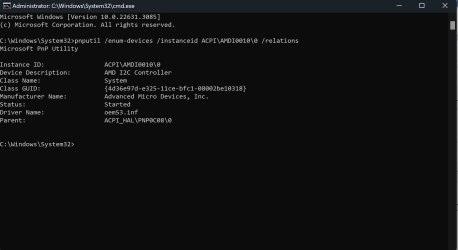- Local time
- 4:05 AM
- Posts
- 870
- OS
- Windows 11, Windows 10, Linux Fedora Cinnamon
Please open an elevated command prompt and then enter the following commands:
Please attach the service.txt file which would have been saved to your Desktop in your next post. I have a similar chipset to yourself and that AMD driver is used with HID devices, I just noticed from your logs that you have few third-party ones like Steel Series and Logitech. What kind of mouse and keyboard are using? Is there is anything connected to the USB ports at the time of the crash?
Code:
reg query "HKEY_LOCAL_MACHINE\SYSTEM\CurrentControlSet\Enum\ACPI\AMDI0010\0" /s >> %userprofile%\Desktop\devices.txt
pnputil /enum-devices /instanceid ACPI\AMDI0010\0 /relationsPlease attach the service.txt file which would have been saved to your Desktop in your next post. I have a similar chipset to yourself and that AMD driver is used with HID devices, I just noticed from your logs that you have few third-party ones like Steel Series and Logitech. What kind of mouse and keyboard are using? Is there is anything connected to the USB ports at the time of the crash?
Code:
9: kd> !devnode ffff818f6c49e8e0
DevNode 0xffff818f6c49e8e0 for PDO 0xffff818f6a5e5de0
Parent 0xffff818f6a6f2bf0 Sibling 0xffff818f6c4af8e0 Child 0xffff818f72c63250
InstancePath is "ACPI\AMDI0010\0"
ServiceName is "amdi2c"
TargetDeviceNotify List - f 0xffffe781140fcf10 b 0xffffe781140fd290
State = DeviceNodeStarted (0x30a) @ 2024 Feb 04 18:53:05.135
Previous State = DeviceNodeEnumerateCompletion (0x30f) @ 2024 Feb 04 18:53:05.135
StateHistory[12] = DeviceNodeEnumerateCompletion (0x30f)
StateHistory[11] = DeviceNodeEnumeratePending (0x30e)
StateHistory[10] = DeviceNodeStarted (0x30a)
StateHistory[09] = DeviceNodeEnumerateCompletion (0x30f)
StateHistory[08] = DeviceNodeEnumeratePending (0x30e)
StateHistory[07] = DeviceNodeStarted (0x30a)
StateHistory[06] = DeviceNodeStartPostWork (0x309)
StateHistory[05] = DeviceNodeStartCompletion (0x308)
StateHistory[04] = DeviceNodeStartPending (0x307)
StateHistory[03] = DeviceNodeResourcesAssigned (0x306)
StateHistory[02] = DeviceNodeDriversAdded (0x305)
StateHistory[01] = DeviceNodeInitialized (0x304)
StateHistory[00] = DeviceNodeUninitialized (0x301)
StateHistory[19] = Unknown State (0x0)
StateHistory[18] = Unknown State (0x0)
StateHistory[17] = Unknown State (0x0)
StateHistory[16] = Unknown State (0x0)
StateHistory[15] = Unknown State (0x0)
StateHistory[14] = Unknown State (0x0)
StateHistory[13] = Unknown State (0x0)
Flags (0x6c0000f0) DNF_ENUMERATED, DNF_IDS_QUERIED,
DNF_HAS_BOOT_CONFIG, DNF_BOOT_CONFIG_RESERVED,
DNF_NO_LOWER_DEVICE_FILTERS, DNF_NO_LOWER_CLASS_FILTERS,
DNF_NO_UPPER_DEVICE_FILTERS, DNF_NO_UPPER_CLASS_FILTERS
CapabilityFlags (0x000000c0) UniqueID, SilentInstallMy Computer
System One
-
- OS
- Windows 11, Windows 10, Linux Fedora Cinnamon