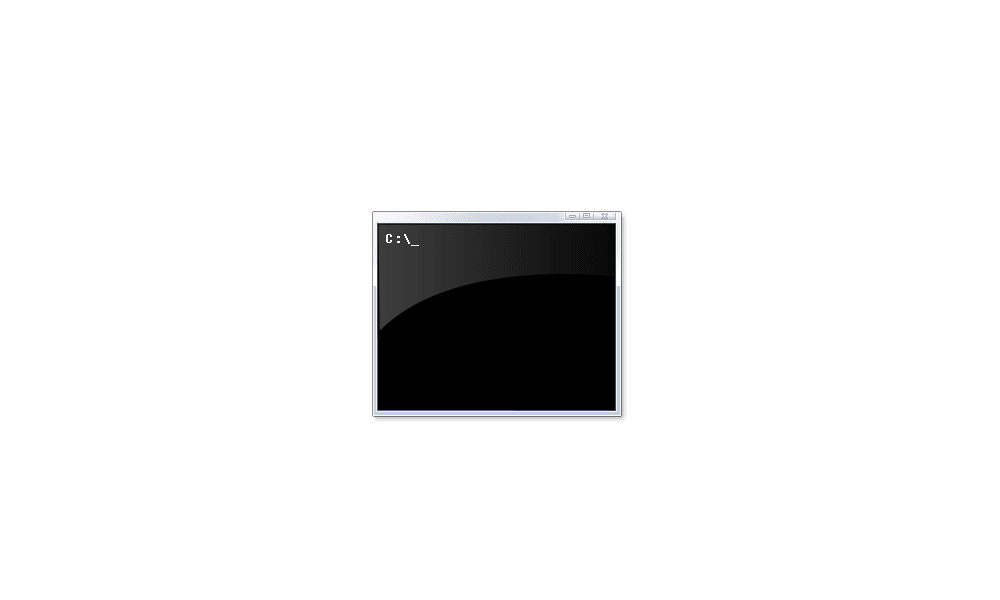20centss
Member
- Local time
- 2:28 AM
- Posts
- 4
- OS
- Windows 11
Hello everyone, how are you ?
So i recently had this DRIVER_POWER_STATE_FAILURE when trying to shutdown/reboot my PC.
Things to know :
- The blue screen doesn't appear every time I try to shut down the computer, sometimes my screen goes black and it just hangs.
- This does not happen if I try to shutdown/reboot the pc when no other application has been launched (so if I simply startup the pc and do nothing, it will shutdown normally).
- I tried multiple solutions, (driver checks, commands...) verified my hardware especially my ram and everything seems to be fine.
- Also after running driver verifier I haven't managed to find anything and that may be because I'm not looking at the right place.
- I suspect the graphics drivers are at cause because it seems like the crash only happens when after i launch a game but i haven't been able to consistently test and prove this.
- I already ran the V2 and in the logs can't seem to find anything, this is probably because, except from one or two files I don't know where to look lol.
I'm all out of solutions here so if anyone is able to help i will be really grateful, thanks in advance!
Also let me know if I forgot some useful information.
Here is the drive link for the V2 Dump : CHRISBURGER-(2025-06-02_03-10-10).zip.
So i recently had this DRIVER_POWER_STATE_FAILURE when trying to shutdown/reboot my PC.
Things to know :
- The blue screen doesn't appear every time I try to shut down the computer, sometimes my screen goes black and it just hangs.
- This does not happen if I try to shutdown/reboot the pc when no other application has been launched (so if I simply startup the pc and do nothing, it will shutdown normally).
- I tried multiple solutions, (driver checks, commands...) verified my hardware especially my ram and everything seems to be fine.
- Also after running driver verifier I haven't managed to find anything and that may be because I'm not looking at the right place.
- I suspect the graphics drivers are at cause because it seems like the crash only happens when after i launch a game but i haven't been able to consistently test and prove this.
- I already ran the V2 and in the logs can't seem to find anything, this is probably because, except from one or two files I don't know where to look lol.
I'm all out of solutions here so if anyone is able to help i will be really grateful, thanks in advance!
Also let me know if I forgot some useful information.
Here is the drive link for the V2 Dump : CHRISBURGER-(2025-06-02_03-10-10).zip.
- Windows Build/Version
- Windows 11 ver.24H2 build (26100.4061)
My Computer
System One
-
- OS
- Windows 11
- Computer type
- PC/Desktop
- CPU
- Intel Core i5 13600k
- Motherboard
- MSI Z-790 Pro Wi-Fi
- Memory
- Kingston Fury DDR5 5600 CL 36
- Graphics Card(s)
- Nvidia GEFORCE RTX 4080 (Phantom)
- Screen Resolution
- QHD
- Hard Drives
- Samsung 980 PRO 1to and Crucial MX500 1to
- PSU
- Corsair RM850X
- Case
- Corsair 4000D Airflow
- Cooling
- Thermalright Peerless Assassin 120 SE
- Internet Speed
- ~800 Mo/s
- Browser
- Opera GX / Edge
- Antivirus
- Avira / Windows Defender / Malwarebytes