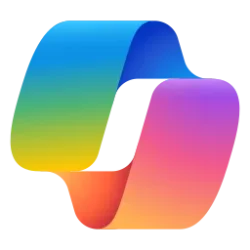I updated yesterday from Win10 Pro to Win11 Pro.
I use Dropbox for real-time backup, file storage and file sharing, but don't collaborate with anyone else on editing shared documents. My preferred method of working is to edit documents locally and have the updates sync to Dropbox. I do not want to edit anything on Dropbox but, somewhere along the line, either Windows substitutes Drobox file locations for local drive locations in Quick Access links etc., or Dropbox forces its own file locations into Windows.
This has been happening for about a year, on Win10 as well as Win11, and before I know it I am editing the Dropbox copy. Edits made on Dropbox, of course, do not get synced back to the PC.
I've had two lengthy discussions with Dropbox Support about how and why this is happening. Sometimes I think they're not telling me everything they know, other times I think they don't know.
So the short of this is, if anyone knows how to set up Windows 11 to prevent this Shanghai by Dropbox, I'd be really glad to know.
Thanks!
I use Dropbox for real-time backup, file storage and file sharing, but don't collaborate with anyone else on editing shared documents. My preferred method of working is to edit documents locally and have the updates sync to Dropbox. I do not want to edit anything on Dropbox but, somewhere along the line, either Windows substitutes Drobox file locations for local drive locations in Quick Access links etc., or Dropbox forces its own file locations into Windows.
This has been happening for about a year, on Win10 as well as Win11, and before I know it I am editing the Dropbox copy. Edits made on Dropbox, of course, do not get synced back to the PC.
I've had two lengthy discussions with Dropbox Support about how and why this is happening. Sometimes I think they're not telling me everything they know, other times I think they don't know.
So the short of this is, if anyone knows how to set up Windows 11 to prevent this Shanghai by Dropbox, I'd be really glad to know.
Thanks!
My Computer
System One
-
- OS
- Windows 11
- Computer type
- Laptop
- Manufacturer/Model
- Dell Latitude 3520
- CPU
- 11th Generation Intel Core i7-1165G7 (4 Core, 12M Cache
- Memory
- 16GB, 2x8GB, DDR4 Non-ECC
- Graphics Card(s)
- Intel Iris Xe Graphics
- Hard Drives
- M.2 512GB PCIe NVMe Class 35 Solid State Drive
- Browser
- Chrome
- Antivirus
- AVG