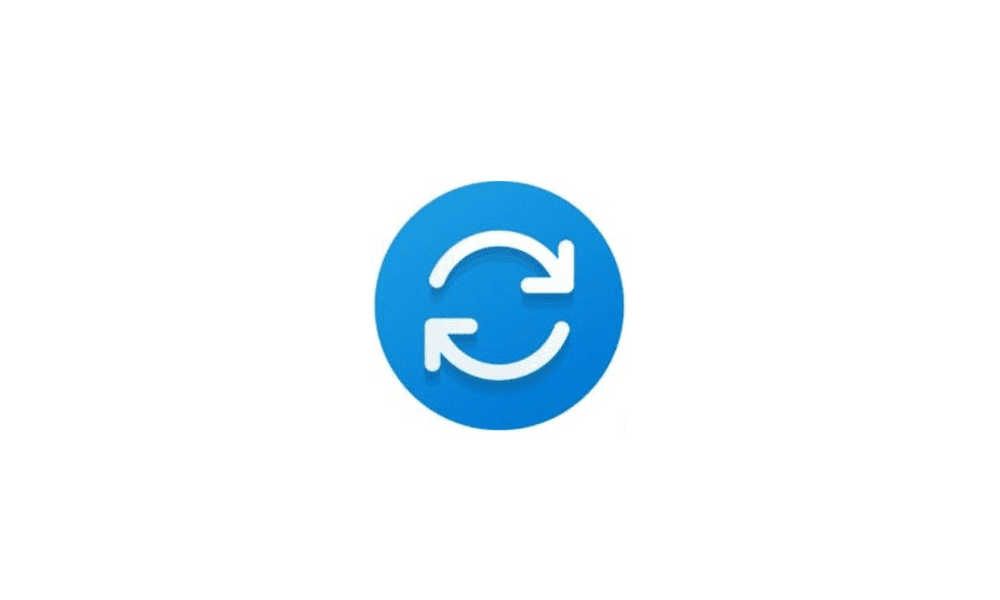Hello!
I updated my drivers and BIOS yesterday and noticed right a little later, that i can no longer select DTS:X Ultra in my sound options.
My config is Graphics Card -> HDMI -> TV -> HDMI eARC -> audio receiver
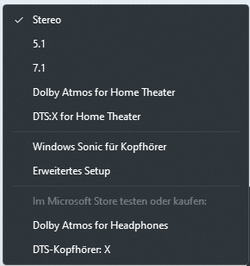
It was working fine until i updated all of my stuff and now something seems to have changed. The following updates might have something to do with it:
- Updated BIOS to v2305 (LINK)
- Updated Realtek USB Audio Driver to VB6.3.9600.2342 and afterwards to V6.3.9600.2342 to check if that changes anything
- Updated nvidia driver to current version 531.41
- Updated Windows to currently latest version
- Updated software and apps through the Windows Store
Has anyone encountered something like this or has an idea what could have caused this?
It's kinda annoying...
And i think the DTS Sound Unbound software has changed as well, since i now have to buy a license for the DTS Codec and i am sure that the same tab was already licensed before my updates. I never bought a license, but maybe DTS changed something with their software? I couldn't find any info about that though...
I'm just really confused.
(The underlined text reads "License valid until 13.04.23" since i started my trial to see if that fixes it)

Thank you!
I updated my drivers and BIOS yesterday and noticed right a little later, that i can no longer select DTS:X Ultra in my sound options.
My config is Graphics Card -> HDMI -> TV -> HDMI eARC -> audio receiver
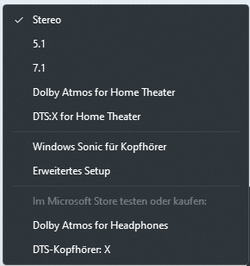
It was working fine until i updated all of my stuff and now something seems to have changed. The following updates might have something to do with it:
- Updated BIOS to v2305 (LINK)
- Updated Realtek USB Audio Driver to VB6.3.9600.2342 and afterwards to V6.3.9600.2342 to check if that changes anything
- Updated nvidia driver to current version 531.41
- Updated Windows to currently latest version
- Updated software and apps through the Windows Store
Has anyone encountered something like this or has an idea what could have caused this?
It's kinda annoying...
And i think the DTS Sound Unbound software has changed as well, since i now have to buy a license for the DTS Codec and i am sure that the same tab was already licensed before my updates. I never bought a license, but maybe DTS changed something with their software? I couldn't find any info about that though...
I'm just really confused.
(The underlined text reads "License valid until 13.04.23" since i started my trial to see if that fixes it)

Thank you!
- Windows Build/Version
- Windows 11 Version 22H2 (22621.1485)
My Computer
System One
-
- OS
- Windows 11
- Computer type
- PC/Desktop
- CPU
- Intel i7 12700KF
- Motherboard
- ASUS ROG STRIX Z690-F GAMING WIFI
- Memory
- G.SKILL DDR5 6000mhz 32GB
- Graphics Card(s)
- NVIDIA ROG STRIX 3080 OC