mcmarinello
New member
- Local time
- 4:02 AM
- Posts
- 4
- OS
- Windows 11
Hello, guys, how are you doing?
Recently, I am with a problem with my job notebook (too slow)... So one solution that I've thought was using my personal computer to work... It has so much more power, but the problem was that my job uses a Enterprise License of work, so I couldn't work on the same profile, my personal profile coexisting with my professional...
The solution was buying a new SSD, and using dual boot, switching from my personal HD, to my professional one...
But its not working at all... I've tried everything to enable dual boot, but I couldn't...
So here is what I've done:
1) Already used W11 in personal SSD
2) Bought another SSD, installed in motherboard, and installed another W11
3) in the first reboot of installation, the dual boot blue screen appeared, with my personal and my " professional"
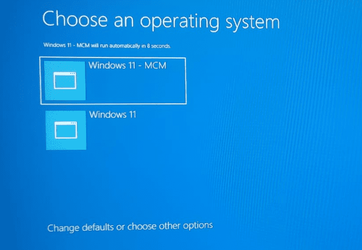
4) but when I select the professional, it appear an error screen, like there was missing the booting files (portuguese language, srr)
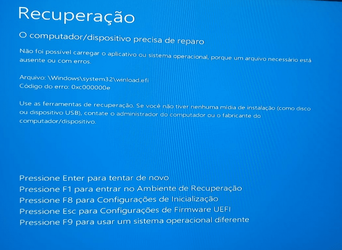
Vol 3 its the new SSD (the professional one), with no configured W11
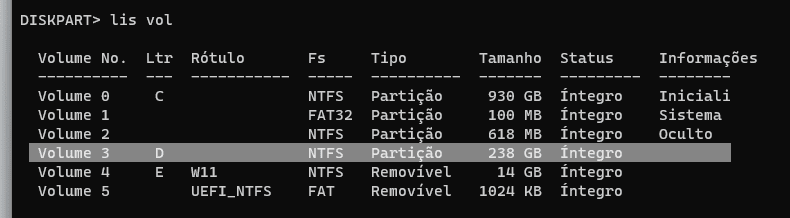
Also I've changed the name of the personal W11 to MCM (wich is the main system), like above:

So my computer recognizes the partition, and new windows, but its not working switching between one to another....
Where did I miss?
Tks!
Recently, I am with a problem with my job notebook (too slow)... So one solution that I've thought was using my personal computer to work... It has so much more power, but the problem was that my job uses a Enterprise License of work, so I couldn't work on the same profile, my personal profile coexisting with my professional...
The solution was buying a new SSD, and using dual boot, switching from my personal HD, to my professional one...
But its not working at all... I've tried everything to enable dual boot, but I couldn't...
So here is what I've done:
1) Already used W11 in personal SSD
2) Bought another SSD, installed in motherboard, and installed another W11
3) in the first reboot of installation, the dual boot blue screen appeared, with my personal and my " professional"
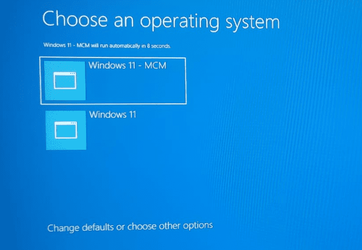
4) but when I select the professional, it appear an error screen, like there was missing the booting files (portuguese language, srr)
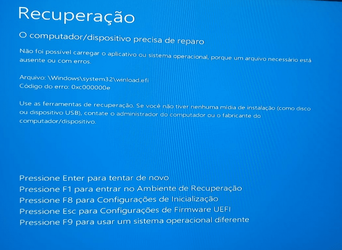
Vol 3 its the new SSD (the professional one), with no configured W11
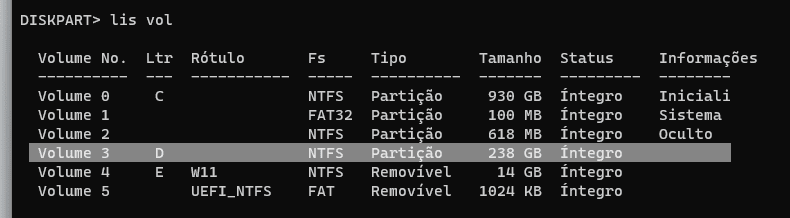
Also I've changed the name of the personal W11 to MCM (wich is the main system), like above:

So my computer recognizes the partition, and new windows, but its not working switching between one to another....
Where did I miss?
Tks!
My Computer
System One
-
- OS
- Windows 11
- Computer type
- PC/Desktop









