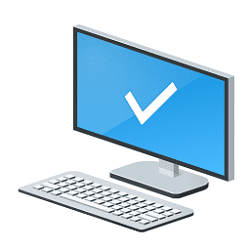caero
New member
- Local time
- 6:15 AM
- Posts
- 1
- OS
- Windows 11
I have been trying to browse this site now for a definitive way to achieve my dual boot goals.
As is scenario: I have a single hardrive Laptop which currently has Windows 10 Enterprise running on Disk0 with Bitlocker enabled.
Want I want to achieve is to have another instance of Windows (preferably any version of Windows 11) bootable on the same laptop without messing up Bitlocker or interfering too much with the current Windows 10. I don't really need Bitlocker for the the new Windows 11 installation, but It is needed for the current Windows 10 instance I have.
So how do I achieve this? I see both VHDX suggestions and new partitions mentioned but is there a good approach to achieve what I want? I've seen @hsehestedt mention something that resembles this but I did not get entirely what to do (preferably step by step).
Thank you all in advance
As is scenario: I have a single hardrive Laptop which currently has Windows 10 Enterprise running on Disk0 with Bitlocker enabled.
Want I want to achieve is to have another instance of Windows (preferably any version of Windows 11) bootable on the same laptop without messing up Bitlocker or interfering too much with the current Windows 10. I don't really need Bitlocker for the the new Windows 11 installation, but It is needed for the current Windows 10 instance I have.
So how do I achieve this? I see both VHDX suggestions and new partitions mentioned but is there a good approach to achieve what I want? I've seen @hsehestedt mention something that resembles this but I did not get entirely what to do (preferably step by step).
Thank you all in advance
- Windows Build/Version
- 10
My Computer
System One
-
- OS
- Windows 11
- Computer type
- Laptop
- Manufacturer/Model
- Lenovo