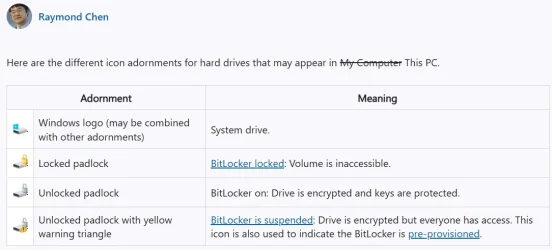I have C: on my source NVMe drive I want to replace, which is BitLocker enabled but UNLOCKED (grey icon).

Can I clone this drive to the new NVMe (Macrium Reflect 8 says it will be copied without BitLocker) and just boot from the new drive? Do I need to enable BitLocker again on the cloned drive and then unlock it again before I swap the old -> new drive?
Macrium web page is not that clear about this topic in the "BitLocker Removal Restore/Clone" section saying: "Outcome: The entire file system is restored in the clear and BitLocker must be manually re-enabled on the restored/cloned file system."; "must" = "if you want BitLocker again"?
The simple question is: will the new one boot, just swapping the drive? Or I "MUST" re-enable first BitLocker on the new cloned drive for C: partition?
Windows 11 24H2, NVMe drives, Macrium Reflect 8 (Registered).

Can I clone this drive to the new NVMe (Macrium Reflect 8 says it will be copied without BitLocker) and just boot from the new drive? Do I need to enable BitLocker again on the cloned drive and then unlock it again before I swap the old -> new drive?
Macrium web page is not that clear about this topic in the "BitLocker Removal Restore/Clone" section saying: "Outcome: The entire file system is restored in the clear and BitLocker must be manually re-enabled on the restored/cloned file system."; "must" = "if you want BitLocker again"?
The simple question is: will the new one boot, just swapping the drive? Or I "MUST" re-enable first BitLocker on the new cloned drive for C: partition?
Windows 11 24H2, NVMe drives, Macrium Reflect 8 (Registered).
- Windows Build/Version
- 24H2
My Computer
System One
-
- OS
- Windows 11 Home
- Computer type
- Laptop
- Manufacturer/Model
- ASUS ROG SCAR 18
- CPU
- Intel i9-13980HX
- Memory
- 32GB DDR5 5600MHz
- Graphics Card(s)
- NVidia GTX 4090 Laptop 256bit 16GB 175W
- Sound Card
- Realtek ALC285 + Dolby Atmos
- Monitor(s) Displays
- G-Sync NE180QDM-NZ2 18" 16:10, FreeSync Premium XiaoMi Mi 34" 21:9
- Screen Resolution
- 2560x1600@240Hz (internal), 3440x1440@144Hz (external)
- Hard Drives
- NVMe Lexar NM790 1TB 6GB/s, NVMe Lexar NM790 4TB 6GB/s
- PSU
- 330W (laptop PSU)
- Mouse
- ROG Strix Carry Wireless-BT mouse
- Other Info
- 4K UHD USB Archgon Star Blu-Ray 4K UHD,
8BitDo Arcade Stick,
Vader 4 Pro controller