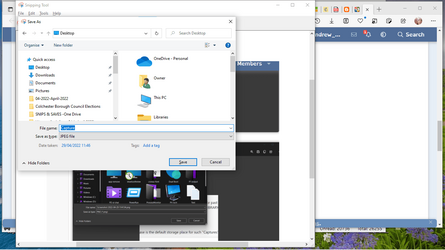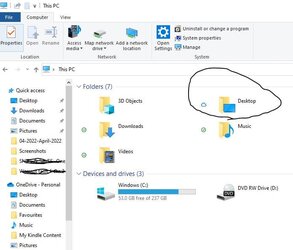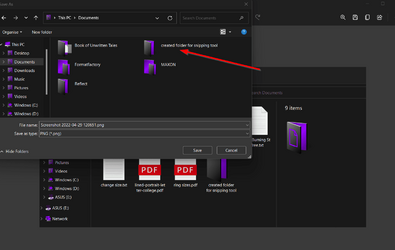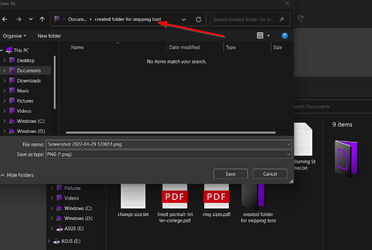- Local time
- 5:02 PM
- Posts
- 1,233
- OS
- windows 11
I notice some forums will let you use snipping tool to select, and then direct paste into the post, and some forums wont let that work. I find it annoying when the forum wont. One is the Cummins diesel forum. So I have to save the snip and upload the picture. I use that forum a lot so wish they had allowed for that.

 www.cumminsforum.com
www.cumminsforum.com

Cummins Diesel Forum
A forum community dedicated to all things Cummins Diesel! Originally founded for owners and enthusiasts of Cummins powered Dodge pickups, the Cummins Forum has expanded to include ALL Cummins Engine applications! Come join the discussion about reviews, drivetrain swaps, turbos, modifications,...
My Computer
System One
-
- OS
- windows 11
- Computer type
- PC/Desktop
- Manufacturer/Model
- some kind of old ASUS MB
- CPU
- old AMD B95
- Motherboard
- ASUS
- Memory
- 8gb
- Hard Drives
- ssd WD 500 gb