- Local time
- 1:35 AM
- Posts
- 223
- Location
- Space Coast of Florida
- OS
- Windows 11 Pro X64 23H2 Build 26100.3194
As the title of this thread says, Edge on this computer has only generic, globe looking icons. They are there whether I import them from a file or add then via the star.
Has anyone seen this, have a suggestion how to proceed?
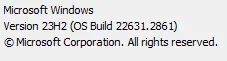
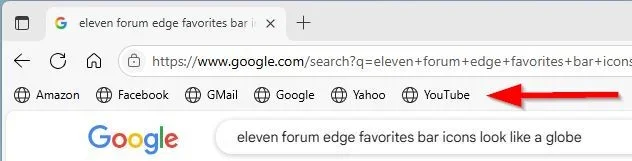
Dell Inspiron 3487 (not officially supported)
Intel Core i5-4440 3.10GHz 4 Cores, 4 LPs, 8GB RAM
Intel HD Graphics 4600
HDD Seagate ST1000DM003-1CH162
Has anyone seen this, have a suggestion how to proceed?
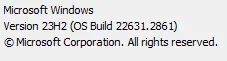
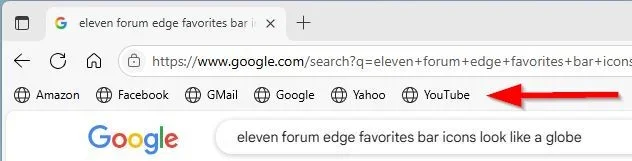
Dell Inspiron 3487 (not officially supported)
Intel Core i5-4440 3.10GHz 4 Cores, 4 LPs, 8GB RAM
Intel HD Graphics 4600
HDD Seagate ST1000DM003-1CH162
- Windows Build/Version
- 23H2
Last edited:
My Computer
System One
-
- OS
- Windows 11 Pro X64 23H2 Build 26100.3194
- Computer type
- PC/Desktop
- Manufacturer/Model
- Dell Vostro 3910
- CPU
- 12th Gen Intel Core i7-12700, 2.1Ghz
- Memory
- 32.0GB PC3-12800 DDR3 SDRAM
- Graphics Card(s)
- EVGA GeForce GTX 780
- Sound Card
- Realtek HD Audio
- Monitor(s) Displays
- Visio 32" TV
- Screen Resolution
- 1920x1080
- Hard Drives
- 1.0TB Model NVMe ADATA LEGEND 700 GOLD
2TB Seagate ST2000NM0011 72K SATA-6GB;
2TB Seagate ST2000DM006-2DM164 72K SATA-6GB (external)
- PSU
- ?
- Keyboard
- Dell USB (KVMS)
- Mouse
- Logitec USB (KVMS)
- Internet Speed
- 374.10MB Down, 11.75MB Up
- Browser
- Edge - eM Client Pro for E-Mail
- Antivirus
- Windows Security
- Other Info
- Purchased December 2013, many upgrades since then






