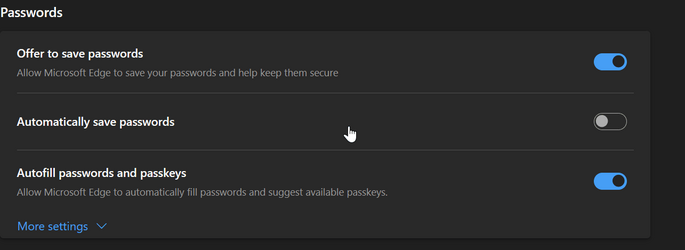JavaScript is disabled. For a better experience, please enable JavaScript in your browser before proceeding.
You are using an out of date browser. It may not display this or other websites correctly.
You should upgrade or use an
alternative browser .
Edge not saving passwords anymore
Well-known member
Member
VIP
Good evenings all,
OS
Windows 11 Home 64-bit
Computer type
Laptop
Manufacturer/Model
ASUS Laptop Zenbook Pro 14
CPU
Intel Core i9-13900H 2.6 GHz, 24MB 14 cores 20 threads
Memory
32GB DDR5
Graphics Card(s)
NVIDIA GeForce RTX 4060 and Intel Iris Xe Graphics
Monitor(s) Displays
14.5" 2.8K OLED 16:10 120Hz 400nits
Screen Resolution
2880 x 1800 pixels
Hard Drives
1TB M.2 NVMe™ PCIe® 4.0 Performance SSD
Mouse
Bluetooth
Browser
Microsoft Edge
Antivirus
McAfee , Malwarebytes , Ccleaner
I can see a few complaints on MS forum about this since August, but I checked the feedback hub and there are only a handful.
OS
Windows 11 Pro 24H2 26100.4061
Computer type
PC/Desktop
Manufacturer/Model
Dell Optiplex 7080
CPU
i9-10900 10 core 20 threads
Motherboard
DELL 0J37VM
Memory
32 gb
Graphics Card(s)
none-Intel UHD Graphics 630
Sound Card
Integrated Realtek
Monitor(s) Displays
Benq 27
Screen Resolution
2560x1440
Hard Drives
1tb Solidigm m.2 nvme+256gb SKHynix m.2 nvme /External drives 512gb Samsung m.2 sata+1tb Kingston m2.nvme+ 4gb Solidigm nvme
PSU
500w
Case
MT
Cooling
Dell Premium
Keyboard
Logitech wired
Mouse
Logitech wireless
Internet Speed
so slow I'm too embarrassed to tell
Browser
#1 Edge #2 Firefox
Antivirus
Defender+MWB Premium
Operating System
Windows 11 Pro 24H2 26100.4061
Computer type
PC/Desktop
Manufacturer/Model
Beelink Mini PC SER5
CPU
AMD Ryzen 7 6800U
Memory
32 gb
Graphics card(s)
integrated
Sound Card
integrated
Monitor(s) Displays
Benq 27
Screen Resolution
2560x1440
Hard Drives
1TB Crucial nvme
Mouse
Logitech wireless
Keyboard
Logitech wired
Internet Speed
still too embarrassed to tell
Browser
Firefox
Antivirus
Defender
Other Info
System 3 is non compliant Dell 9020 i7-4770/24gb ram Win11 PRO 26100.4061
Well-known member
Power User
VIP
I had the same thing happen with Firefox recently. It lasted a few days but then corrected somehow. Maybe it is a temporary glitch and the issue with Edge will correct itself? Maybe wait a few days and try again?
OS
Windows 11 Pro
Computer type
PC/Desktop
Manufacturer/Model
HP EliteDesk 705 G5
CPU
AMD Ryzen 5 Pro 3400GE
Memory
8GB DDR4 SDRAM
Graphics Card(s)
Integrated AMD Radeon Vega 11
Hard Drives
256 GB PCIe NVMe M.2 SSD
Operating System
Windows 11 Home
Computer type
Laptop
Manufacturer/Model
DELL Inspiron 15-3576
CPU
Intel Core i5-8250U
Memory
8 GB DDR4 - 2400 SODIMM
Graphics card(s)
Intel UHD Graphics 620
Hard Drives
256GB SK Hynix SC311 SATA SSD
Well-known member
Member
VIP
Thread Starter
I can see a few complaints on MS forum about this since August, but I checked the feedback hub and there are only a handful. . . . . . . . . .
Thanks GK
Tried all that, no go :-(
OS
Windows 11 Home 64-bit
Computer type
Laptop
Manufacturer/Model
ASUS Laptop Zenbook Pro 14
CPU
Intel Core i9-13900H 2.6 GHz, 24MB 14 cores 20 threads
Memory
32GB DDR5
Graphics Card(s)
NVIDIA GeForce RTX 4060 and Intel Iris Xe Graphics
Monitor(s) Displays
14.5" 2.8K OLED 16:10 120Hz 400nits
Screen Resolution
2880 x 1800 pixels
Hard Drives
1TB M.2 NVMe™ PCIe® 4.0 Performance SSD
Mouse
Bluetooth
Browser
Microsoft Edge
Antivirus
McAfee , Malwarebytes , Ccleaner
Well-known member
Member
VIP
Thread Starter
I had the same thing happen with Firefox recently. It lasted a few days but then corrected somehow. Maybe it is a temporary glitch and the issue with Edge will correct itself? Maybe wait a few days and try again?
Yes I can do that Wiganken. Will report back later.
OS
Windows 11 Home 64-bit
Computer type
Laptop
Manufacturer/Model
ASUS Laptop Zenbook Pro 14
CPU
Intel Core i9-13900H 2.6 GHz, 24MB 14 cores 20 threads
Memory
32GB DDR5
Graphics Card(s)
NVIDIA GeForce RTX 4060 and Intel Iris Xe Graphics
Monitor(s) Displays
14.5" 2.8K OLED 16:10 120Hz 400nits
Screen Resolution
2880 x 1800 pixels
Hard Drives
1TB M.2 NVMe™ PCIe® 4.0 Performance SSD
Mouse
Bluetooth
Browser
Microsoft Edge
Antivirus
McAfee , Malwarebytes , Ccleaner
Well-known member
Power User
VIP
Restart the computer as well.
Well-known member
Power User
VIP
Yes, only one site Edge will not fill-in the password automaticly ..........!
OS
Windows11 Pro
Computer type
PC/Desktop
Manufacturer/Model
Asus
CPU
i7
Motherboard
z97k
Memory
32GB
Graphics Card(s)
nVidia
Sound Card
Realtek
Hard Drives
3
Cooling
air
Microsoft 365 Basic
Pro User
VIP
You can try to force it by policy. Run CMD as admin, copy/paste:
Code:
reg add "HKLM\Software\Policies\Microsoft\Edge" /v "PasswordManagerEnabled" /t REG_DWORD /d "1" /f
OS
Windows 11 Home Insider Canary
Computer type
PC/Desktop
CPU
AMD Ryzen 5 8600G (07/24)
Motherboard
ASROCK B650M-HDV/M.2 3.25 (07/24)
Memory
2x32GB Kingston FURY DDR5 5600 MHz CL36 @5200 CL40 (07/24)
Graphics Card(s)
ASROCK Radeon RX 6600 Challenger D 8G @48FPS (08/24)
Sound Card
Creative Sound BlasterX AE-5 Plus (05/24)
Monitor(s) Displays
24" Philips 24M1N3200ZS/00 (05/24)
Screen Resolution
1920×1080@165Hz via DP1.4
Hard Drives
Kingston KC3000 NVMe 2TB (05/24)
PSU
Seasonic Core GM 550 Gold (04/24)
Case
Fractal Design Define 7 Mini with 3x Noctua NF-P14s/12@555rpm (04/24)
Cooling
Noctua NH-U12S with Noctua NF-P12 (04/24)
Keyboard
HP Pavilion Wired Keyboard 300 (07/24) + Rabalux 76017 Parker (01/24)
Mouse
Logitech M330 Silent Plus (04/23)
Internet Speed
500/100 Mbps via RouterOS (05/21) & TCP Optimizer
Browser
Edge & Brave for YouTube & LibreWolf for FB
Antivirus
NextDNS blocking 99% TLDs
Other Info
Backup: Hasleo Backup Suite (PreOS)
Well-known member
Power User
VIP
You can try to force it by policy. Run CMD as admin, copy/paste:
Code:
reg add "HKLM\Software\Policies\Microsoft\Edge" /v "PasswordManagerEnabled" /t REG_DWORD /d "1" /f
Thanks man...........will try !
OS
Windows11 Pro
Computer type
PC/Desktop
Manufacturer/Model
Asus
CPU
i7
Motherboard
z97k
Memory
32GB
Graphics Card(s)
nVidia
Sound Card
Realtek
Hard Drives
3
Cooling
air
If only one site and login isn't working I wouldn't mess with the registry until I tried fixing that particular site.
OS
Windows 11 Pro 24H2 26100.4061
Computer type
PC/Desktop
Manufacturer/Model
Dell Optiplex 7080
CPU
i9-10900 10 core 20 threads
Motherboard
DELL 0J37VM
Memory
32 gb
Graphics Card(s)
none-Intel UHD Graphics 630
Sound Card
Integrated Realtek
Monitor(s) Displays
Benq 27
Screen Resolution
2560x1440
Hard Drives
1tb Solidigm m.2 nvme+256gb SKHynix m.2 nvme /External drives 512gb Samsung m.2 sata+1tb Kingston m2.nvme+ 4gb Solidigm nvme
PSU
500w
Case
MT
Cooling
Dell Premium
Keyboard
Logitech wired
Mouse
Logitech wireless
Internet Speed
so slow I'm too embarrassed to tell
Browser
#1 Edge #2 Firefox
Antivirus
Defender+MWB Premium
Operating System
Windows 11 Pro 24H2 26100.4061
Computer type
PC/Desktop
Manufacturer/Model
Beelink Mini PC SER5
CPU
AMD Ryzen 7 6800U
Memory
32 gb
Graphics card(s)
integrated
Sound Card
integrated
Monitor(s) Displays
Benq 27
Screen Resolution
2560x1440
Hard Drives
1TB Crucial nvme
Mouse
Logitech wireless
Keyboard
Logitech wired
Internet Speed
still too embarrassed to tell
Browser
Firefox
Antivirus
Defender
Other Info
System 3 is non compliant Dell 9020 i7-4770/24gb ram Win11 PRO 26100.4061
Well-known member
Member
VIP
Thread Starter
I restarted / rebooted the system various times. Still no go on my laptop.
OS
Windows 11 Home 64-bit
Computer type
Laptop
Manufacturer/Model
ASUS Laptop Zenbook Pro 14
CPU
Intel Core i9-13900H 2.6 GHz, 24MB 14 cores 20 threads
Memory
32GB DDR5
Graphics Card(s)
NVIDIA GeForce RTX 4060 and Intel Iris Xe Graphics
Monitor(s) Displays
14.5" 2.8K OLED 16:10 120Hz 400nits
Screen Resolution
2880 x 1800 pixels
Hard Drives
1TB M.2 NVMe™ PCIe® 4.0 Performance SSD
Mouse
Bluetooth
Browser
Microsoft Edge
Antivirus
McAfee , Malwarebytes , Ccleaner
HKLM is not even there.......do not plan adding the key)
That's impossible. HKLM is HKey_Local_Machine. Windows won't run without it.
Working in the registry can cause serious consequences so I advise anyone who is unfamiliar with it,
which is most people, to stay away from it. It's the easiest way of breaking your operating system so you are smart to be cautious if you are unsure.
It is perfectly safe to rely on regedit files from
reputable sources like Brink's tutorials. He always gives an opposing regedit file that will undo any changes his file makes.
For anyone who does make changes to the registry one should always backup any key that is changed. (or backup the entire registry) Despite working in the registry for many years, I still find it to be a scary place and am still wary of it.
OS
Windows 11 Pro 24H2 26100.4061
Computer type
PC/Desktop
Manufacturer/Model
Dell Optiplex 7080
CPU
i9-10900 10 core 20 threads
Motherboard
DELL 0J37VM
Memory
32 gb
Graphics Card(s)
none-Intel UHD Graphics 630
Sound Card
Integrated Realtek
Monitor(s) Displays
Benq 27
Screen Resolution
2560x1440
Hard Drives
1tb Solidigm m.2 nvme+256gb SKHynix m.2 nvme /External drives 512gb Samsung m.2 sata+1tb Kingston m2.nvme+ 4gb Solidigm nvme
PSU
500w
Case
MT
Cooling
Dell Premium
Keyboard
Logitech wired
Mouse
Logitech wireless
Internet Speed
so slow I'm too embarrassed to tell
Browser
#1 Edge #2 Firefox
Antivirus
Defender+MWB Premium
Operating System
Windows 11 Pro 24H2 26100.4061
Computer type
PC/Desktop
Manufacturer/Model
Beelink Mini PC SER5
CPU
AMD Ryzen 7 6800U
Memory
32 gb
Graphics card(s)
integrated
Sound Card
integrated
Monitor(s) Displays
Benq 27
Screen Resolution
2560x1440
Hard Drives
1TB Crucial nvme
Mouse
Logitech wireless
Keyboard
Logitech wired
Internet Speed
still too embarrassed to tell
Browser
Firefox
Antivirus
Defender
Other Info
System 3 is non compliant Dell 9020 i7-4770/24gb ram Win11 PRO 26100.4061
Well-known member
Member
VIP
Thread Starter
HKLM is called HKEY_LOCAL_MACHINE on my system. Never knew dos accepts abbreviations for register.
OS
Windows 11 Home 64-bit
Computer type
Laptop
Manufacturer/Model
ASUS Laptop Zenbook Pro 14
CPU
Intel Core i9-13900H 2.6 GHz, 24MB 14 cores 20 threads
Memory
32GB DDR5
Graphics Card(s)
NVIDIA GeForce RTX 4060 and Intel Iris Xe Graphics
Monitor(s) Displays
14.5" 2.8K OLED 16:10 120Hz 400nits
Screen Resolution
2880 x 1800 pixels
Hard Drives
1TB M.2 NVMe™ PCIe® 4.0 Performance SSD
Mouse
Bluetooth
Browser
Microsoft Edge
Antivirus
McAfee , Malwarebytes , Ccleaner
Well-known member
Member
VIP
Thread Starter
Thanks GK
OS
Windows 11 Home 64-bit
Computer type
Laptop
Manufacturer/Model
ASUS Laptop Zenbook Pro 14
CPU
Intel Core i9-13900H 2.6 GHz, 24MB 14 cores 20 threads
Memory
32GB DDR5
Graphics Card(s)
NVIDIA GeForce RTX 4060 and Intel Iris Xe Graphics
Monitor(s) Displays
14.5" 2.8K OLED 16:10 120Hz 400nits
Screen Resolution
2880 x 1800 pixels
Hard Drives
1TB M.2 NVMe™ PCIe® 4.0 Performance SSD
Mouse
Bluetooth
Browser
Microsoft Edge
Antivirus
McAfee , Malwarebytes , Ccleaner
Well-known member
Pro User
VIP
Try toggling off 'Offer to save passwords' again then closing Edge. Open Edge and toggling on again.
OS
Win 11 Home & Pro
Computer type
Laptop
Manufacturer/Model
ASUS Vivobook
CPU
AMD Ryzen™ 7 7730U
Motherboard
M1605YA
Memory
15.0GB Dual-Channel DDR4 @ 1596MHz (22-22-22-52)
Graphics Card(s)
512MB ATI AMD Radeon Graphics (ASUStek Computer Inc)
Monitor(s) Displays
Generic PnP Monitor (1920x1200@60Hz) - P1 PLUS (1920x1080@59Hz)
Screen Resolution
1920 X 1200
Hard Drives
953GB Western Digital WD
PSU
45 Watts
Mouse
Lenovo Bluetooth.
Internet Speed
500 Mbps
Browser
Edge
Antivirus
Defender
Operating System
Windows 11
Computer type
Laptop
Manufacturer/Model
ACER NITRO
CPU
AMD Ryzen 7 5800H / 3.2 GHz
Motherboard
CZ Scala_CAS (FP6)
Memory
32 GB DDR4 SDRAM 3200 MHz
Graphics card(s)
NVIDIA GeForce RTX 3060 6 GB GDDR6 SDRAM
Sound Card
Realtek Audio. NVIDIA High Definition Audio
Monitor(s) Displays
15.6" LED backlight 1920 x 1080 (Full HD) 144 Hz
Screen Resolution
1920 x 1080 (Full HD)
Hard Drives
Samsung 970 Evo Plus 2TB NVMe M.2
PSU
180 Watt, 19.5 V
Mouse
Lenovo Bluetooth
Internet Speed
500 Mbps
Browser
Edge
Antivirus
Defender
Well-known member
Member
VIP
Thread Starter
thanks Fabler. I have been toggling for days
No success
OS
Windows 11 Home 64-bit
Computer type
Laptop
Manufacturer/Model
ASUS Laptop Zenbook Pro 14
CPU
Intel Core i9-13900H 2.6 GHz, 24MB 14 cores 20 threads
Memory
32GB DDR5
Graphics Card(s)
NVIDIA GeForce RTX 4060 and Intel Iris Xe Graphics
Monitor(s) Displays
14.5" 2.8K OLED 16:10 120Hz 400nits
Screen Resolution
2880 x 1800 pixels
Hard Drives
1TB M.2 NVMe™ PCIe® 4.0 Performance SSD
Mouse
Bluetooth
Browser
Microsoft Edge
Antivirus
McAfee , Malwarebytes , Ccleaner
Well-known member
Member
VIP
Thread Starter
Here some screenshots what the reg key changed . . .
I hsve no idea why the timestamps says 22 hrs. Might that be a clue ?
Last edited: Oct 23, 2023
OS
Windows 11 Home 64-bit
Computer type
Laptop
Manufacturer/Model
ASUS Laptop Zenbook Pro 14
CPU
Intel Core i9-13900H 2.6 GHz, 24MB 14 cores 20 threads
Memory
32GB DDR5
Graphics Card(s)
NVIDIA GeForce RTX 4060 and Intel Iris Xe Graphics
Monitor(s) Displays
14.5" 2.8K OLED 16:10 120Hz 400nits
Screen Resolution
2880 x 1800 pixels
Hard Drives
1TB M.2 NVMe™ PCIe® 4.0 Performance SSD
Mouse
Bluetooth
Browser
Microsoft Edge
Antivirus
McAfee , Malwarebytes , Ccleaner
Well-known member
Pro User
VIP
This is the settings I have and it works.
OS
Win 11 Home & Pro
Computer type
Laptop
Manufacturer/Model
ASUS Vivobook
CPU
AMD Ryzen™ 7 7730U
Motherboard
M1605YA
Memory
15.0GB Dual-Channel DDR4 @ 1596MHz (22-22-22-52)
Graphics Card(s)
512MB ATI AMD Radeon Graphics (ASUStek Computer Inc)
Monitor(s) Displays
Generic PnP Monitor (1920x1200@60Hz) - P1 PLUS (1920x1080@59Hz)
Screen Resolution
1920 X 1200
Hard Drives
953GB Western Digital WD
PSU
45 Watts
Mouse
Lenovo Bluetooth.
Internet Speed
500 Mbps
Browser
Edge
Antivirus
Defender
Operating System
Windows 11
Computer type
Laptop
Manufacturer/Model
ACER NITRO
CPU
AMD Ryzen 7 5800H / 3.2 GHz
Motherboard
CZ Scala_CAS (FP6)
Memory
32 GB DDR4 SDRAM 3200 MHz
Graphics card(s)
NVIDIA GeForce RTX 3060 6 GB GDDR6 SDRAM
Sound Card
Realtek Audio. NVIDIA High Definition Audio
Monitor(s) Displays
15.6" LED backlight 1920 x 1080 (Full HD) 144 Hz
Screen Resolution
1920 x 1080 (Full HD)
Hard Drives
Samsung 970 Evo Plus 2TB NVMe M.2
PSU
180 Watt, 19.5 V
Mouse
Lenovo Bluetooth
Internet Speed
500 Mbps
Browser
Edge
Antivirus
Defender
Well-known member
Member
VIP
Thread Starter
Thanks Fabler. Looks familiar. I tried all combinations
Be aware it worked when I got this new laptop a couple of months ago until I noticed it today / yesterday that it is broken.
OS
Windows 11 Home 64-bit
Computer type
Laptop
Manufacturer/Model
ASUS Laptop Zenbook Pro 14
CPU
Intel Core i9-13900H 2.6 GHz, 24MB 14 cores 20 threads
Memory
32GB DDR5
Graphics Card(s)
NVIDIA GeForce RTX 4060 and Intel Iris Xe Graphics
Monitor(s) Displays
14.5" 2.8K OLED 16:10 120Hz 400nits
Screen Resolution
2880 x 1800 pixels
Hard Drives
1TB M.2 NVMe™ PCIe® 4.0 Performance SSD
Mouse
Bluetooth
Browser
Microsoft Edge
Antivirus
McAfee , Malwarebytes , Ccleaner
Well-known member
Member
VIP
Thread Starter
OS
Windows 11 Home 64-bit
Computer type
Laptop
Manufacturer/Model
ASUS Laptop Zenbook Pro 14
CPU
Intel Core i9-13900H 2.6 GHz, 24MB 14 cores 20 threads
Memory
32GB DDR5
Graphics Card(s)
NVIDIA GeForce RTX 4060 and Intel Iris Xe Graphics
Monitor(s) Displays
14.5" 2.8K OLED 16:10 120Hz 400nits
Screen Resolution
2880 x 1800 pixels
Hard Drives
1TB M.2 NVMe™ PCIe® 4.0 Performance SSD
Mouse
Bluetooth
Browser
Microsoft Edge
Antivirus
McAfee , Malwarebytes , Ccleaner