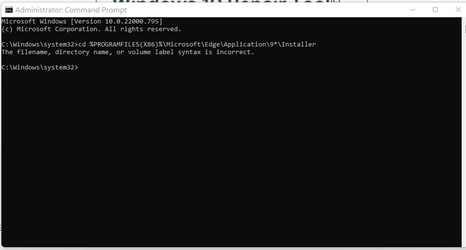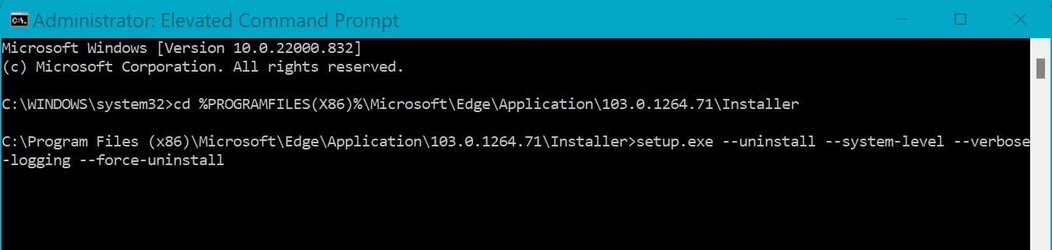I have gone through a large number of YouTube info pages depicting this issue, but I just can't sort it out. Was working fine last night now every web page password has been lost including Facebook, amazon.ca etc. Maybe there is a way to reset these settings. I have checked and unchecked what had been suggested.
Windows 11 and Edge are up to date (Edge this morning after this started). Anything outside of Edge opens just fine. Help please. Likely just one setting that I have missed.
Windows 11 and Edge are up to date (Edge this morning after this started). Anything outside of Edge opens just fine. Help please. Likely just one setting that I have missed.

My Computer
System One
-
- OS
- windows 11 up tp date.
- Computer type
- PC/Desktop
- Manufacturer/Model
- Self Built on ASUS board
- CPU
- Intel I5 8600
- Motherboard
- ASUS Prime B360-Plus
- Memory
- 16 gig
- Graphics Card(s)
- Nvidia GeForce GTX 1050 TI
- Sound Card
- NVIDIA
- Monitor(s) Displays
- Samsung S27D590
- Screen Resolution
- 1920 X 1080
- Hard Drives
- Samsung 2T SSD Primary/ Samsung 1T SSD secondary; WD 4T for PLEX Storage; WD 4T external also for Plex . Also 3 HDD drives for PLEX backup.
- Keyboard
- Logitech
- Mouse
- Logitech
- Internet Speed
- 82.7 down/21.1 up 5 ms ping
- Browser
- Edge
- Antivirus
- Defender
- Other Info
- Building a new desktop on the horizon; this was definitely a budget build based on circumstances at the time.