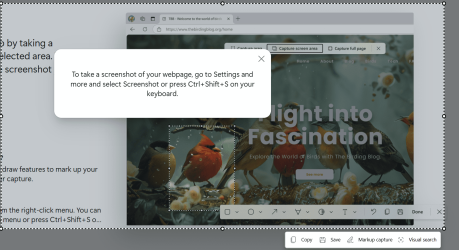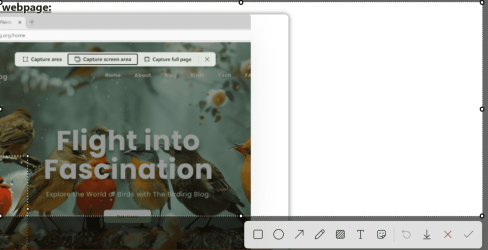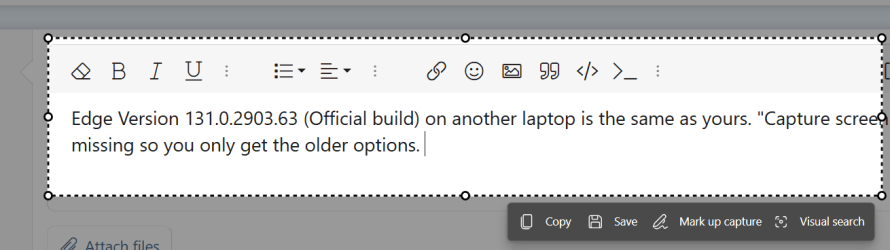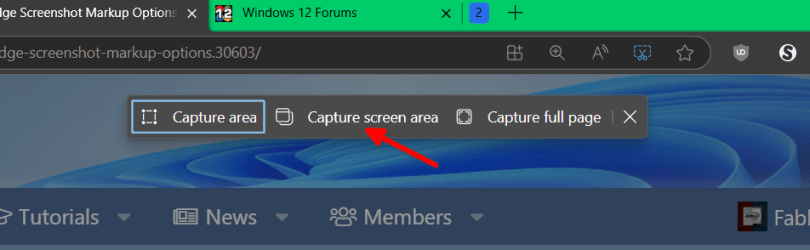Nzyme
Active member
- Local time
- 1:39 PM
- Posts
- 23
- OS
- Windows 11 Pro (64 bit)
Just updated Edge to Version 131.0.2903.48 (Official build) (64-bit). After the update, the browser presented the supposedly 'new' options that were added. On the second page (or here), the markup options shown in the screenshot on the page are not what I see when I try to take a screenshot in the browser.
What is shown on the webpage:

What I see when taking a screenshot:

Which markup options do you see in your Edge browser? How can I get the options that are shown in the first screenshot?
What is shown on the webpage:

What I see when taking a screenshot:

Which markup options do you see in your Edge browser? How can I get the options that are shown in the first screenshot?
My Computer
System One
-
- OS
- Windows 11 Pro (64 bit)
- Computer type
- PC/Desktop