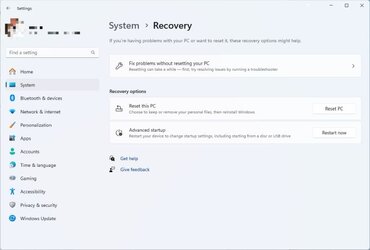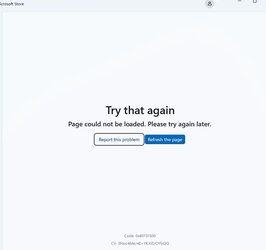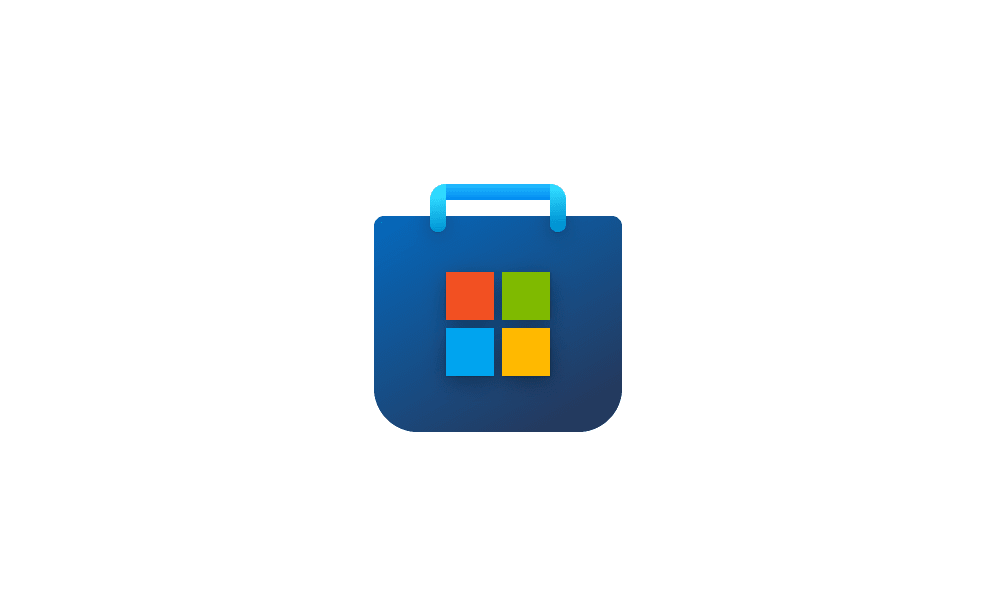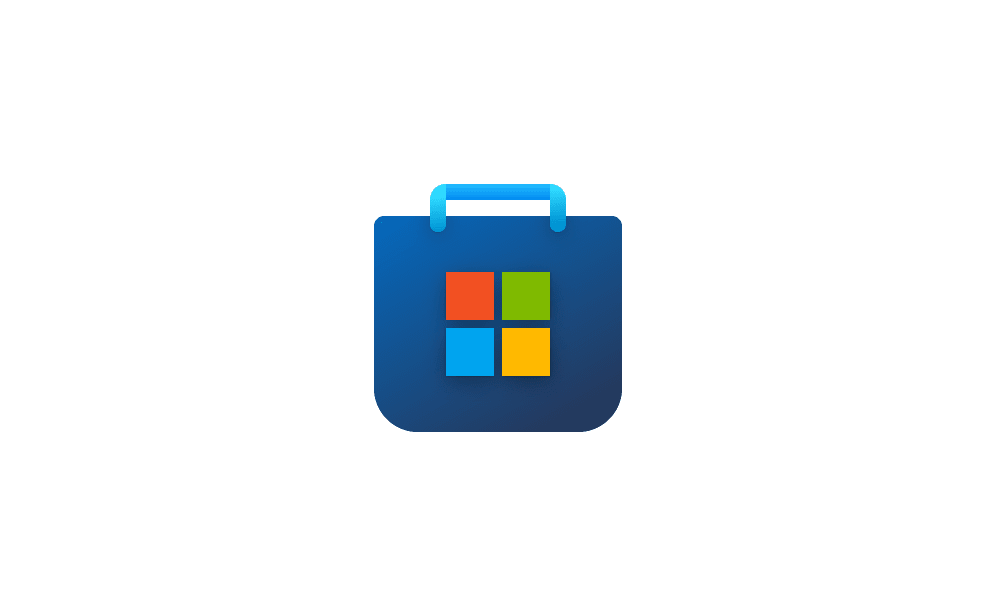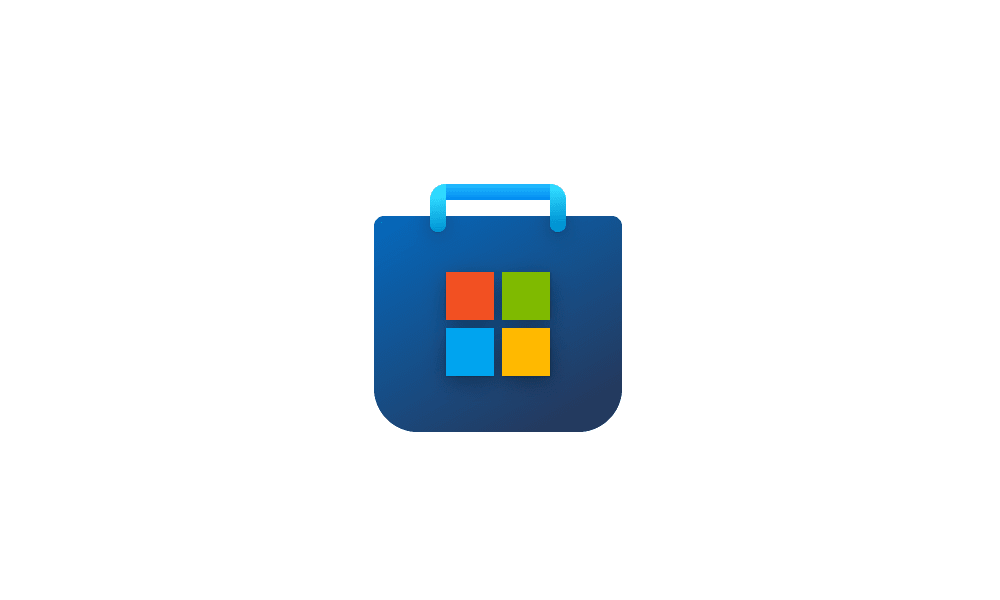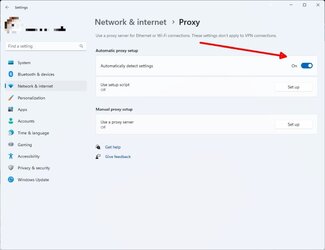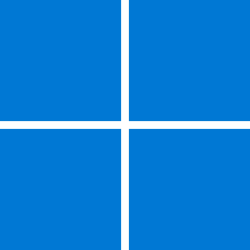pjghangouts
Member
- Local time
- 4:18 AM
- Posts
- 7
- OS
- Windows 11
Currently running Windows 11 22H2 [Windows updates states nothing to update]
Didn't know if this would be 'General Support' or 'Network and Internet' so opt'd for General Support as it covers a few things.
I'm having partial connection issues, with some applications (that work on my Windows 10 Desktop) when it comes to connectivity/activation/displaying websites.
Connectify activation page, which goes to 'd1.connectify.me' which works if I view it in a browser, reports OK, also currently working with their support about this.
Kindle SendTo application, won't display the default amazon login mini browser page to complete install.
Windows Store
AmiKit, Activation
These are the things I'm aware about.
I've tried connecting the laptop to my cell phone, so I can eliminate my router/isp connection issues.
I've tried self troubleshooting steps shown in websites like 'thewindowsclub.com/how-to-fix-network-internet-connection-problems-in-windows' which tell me to reset the IP, DNS, various other things.
I've run sfc /scannow and it returned no errors.
I've run all the possible troubleshooters the system offers me, even the ones that are telling me they'll be depreciated soon.
I've downloaded/installed/fullscan (and then uninstalled), Malwarebytes, Avast One Essentials, none report anything of issue (wondered if I'd got a rootkit or something)
I've used msconfig and disabled everything to try to Windows Store open.
I've tried the Reset/Repair choice to try to get the MS store going again, but I still get "Lets try that again" with Code: 0x80131500
I really don't want to go down the windows re-image yet, there 'might' be an option I've not tried (sometimes google can be a minefield)
Can anybody offer any other possible suggestions to try? Any logs you might need, any programs I can run to give me 'errors', etc? I can provide if needed.
Thanks in advance.
Regards
Paul.
Didn't know if this would be 'General Support' or 'Network and Internet' so opt'd for General Support as it covers a few things.
I'm having partial connection issues, with some applications (that work on my Windows 10 Desktop) when it comes to connectivity/activation/displaying websites.
Connectify activation page, which goes to 'd1.connectify.me' which works if I view it in a browser, reports OK, also currently working with their support about this.
Kindle SendTo application, won't display the default amazon login mini browser page to complete install.
Windows Store
AmiKit, Activation
These are the things I'm aware about.
I've tried connecting the laptop to my cell phone, so I can eliminate my router/isp connection issues.
I've tried self troubleshooting steps shown in websites like 'thewindowsclub.com/how-to-fix-network-internet-connection-problems-in-windows' which tell me to reset the IP, DNS, various other things.
I've run sfc /scannow and it returned no errors.
I've run all the possible troubleshooters the system offers me, even the ones that are telling me they'll be depreciated soon.
I've downloaded/installed/fullscan (and then uninstalled), Malwarebytes, Avast One Essentials, none report anything of issue (wondered if I'd got a rootkit or something)
I've used msconfig and disabled everything to try to Windows Store open.
I've tried the Reset/Repair choice to try to get the MS store going again, but I still get "Lets try that again" with Code: 0x80131500
I really don't want to go down the windows re-image yet, there 'might' be an option I've not tried (sometimes google can be a minefield)
Can anybody offer any other possible suggestions to try? Any logs you might need, any programs I can run to give me 'errors', etc? I can provide if needed.
Thanks in advance.
Regards
Paul.
- Windows Build/Version
- Windows 11 22H2
My Computer
System One
-
- OS
- Windows 11
- Computer type
- Laptop
- Manufacturer/Model
- Lenovo
- CPU
- AMD Ryzen 7 5800H with Radeon Graphics
- Motherboard
- LNVNB161216
- Memory
- 32GB
- Graphics Card(s)
- NVIDIA GeForce RTX 3060 Laptop GPU
- Screen Resolution
- 1920 by 1080
- Antivirus
- Microsoft