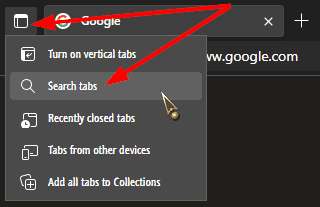- Local time
- 12:39 PM
- Posts
- 1,233
- OS
- windows 11
In Chrome, they added a down arrow that shows all the tabs in a drop down list. Edge does not have that
So right now all I can do is close tabs so that the invisible tabs on the far right come into view and can be selected.
Is there something to make Edge work like Chrome?
see all these open tabs. there are more to the right that are hidden.
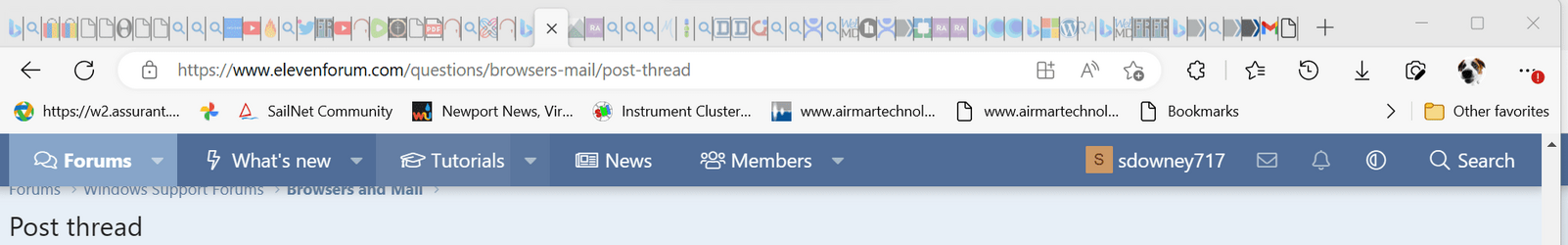
Chrome snip
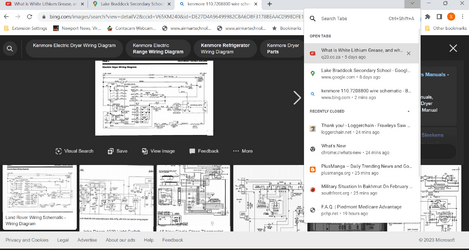
So right now all I can do is close tabs so that the invisible tabs on the far right come into view and can be selected.
Is there something to make Edge work like Chrome?
see all these open tabs. there are more to the right that are hidden.
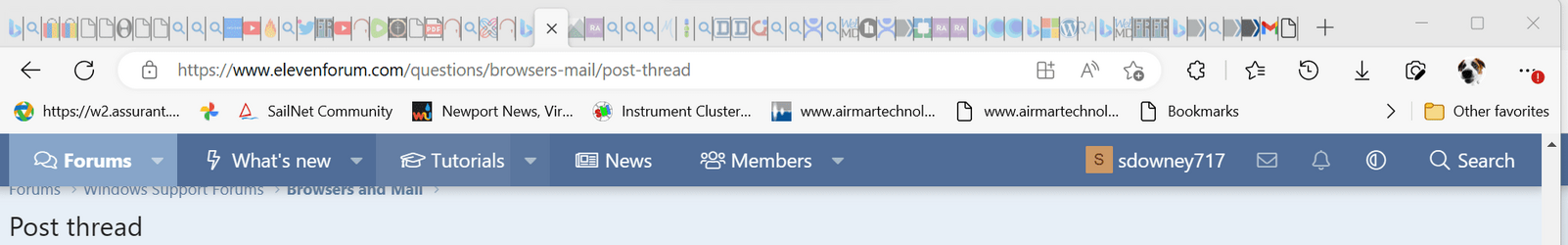
Chrome snip
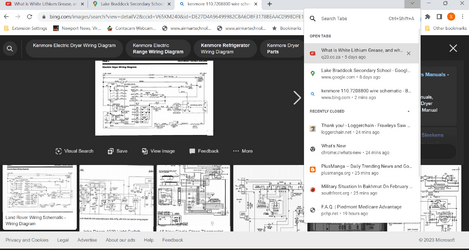
My Computer
System One
-
- OS
- windows 11
- Computer type
- PC/Desktop
- Manufacturer/Model
- some kind of old ASUS MB
- CPU
- old AMD B95
- Motherboard
- ASUS
- Memory
- 8gb
- Hard Drives
- ssd WD 500 gb