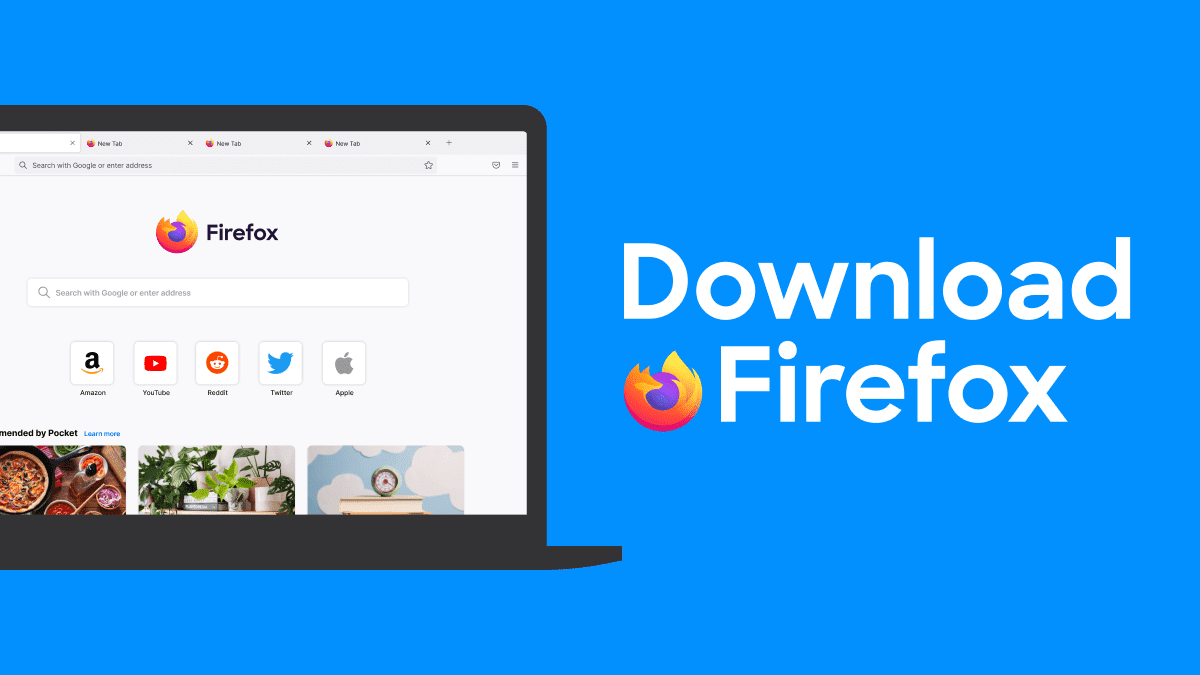This just started. I routinely get files from the web. In Edge, when I save the file to my computer, Edge use to download the file to the Downloads folder.
Now I can still save the file (.pdf) but I get the message Edge "couldn't download - No Permissions". I have tried everything I could think of and searched on.
I've lowered the UAC slider to 0, turned off my protection, shared the downloads folder, checked my permissions (Administrator).
BTW, I have been successful in downloading files from other sites. I'm pretty sure the site I am visiting is safe and I have been doing this for years from this site.
This is nuts and I'm so tired of MS making changes with no explanation and solutions.
Hope someone can help.
Now I can still save the file (.pdf) but I get the message Edge "couldn't download - No Permissions". I have tried everything I could think of and searched on.
I've lowered the UAC slider to 0, turned off my protection, shared the downloads folder, checked my permissions (Administrator).
BTW, I have been successful in downloading files from other sites. I'm pretty sure the site I am visiting is safe and I have been doing this for years from this site.
This is nuts and I'm so tired of MS making changes with no explanation and solutions.
Hope someone can help.
My Computer
System One
-
- OS
- Windows 11 Pro
- Computer type
- PC/Desktop
- Manufacturer/Model
- Custom
- CPU
- i9 10900 2.80GHz
- Motherboard
- Asus Prime Z 590M- Plus
- Memory
- 32 GB
- Graphics Card(s)
- AMD Radeon R7 200 series
- Sound Card
- RealTek High Definition Autio
- Monitor(s) Displays
- Samsung LED 24"
- Hard Drives
- (C:) SAMSUNG (MZ-V7S1T0B/AM) 970 EVO Plus SSD 1TB - M.2 NVMe Interface
(D:) (E:) Model WDC WD10EARS-00Y5B1 1TB
Seagate Backup Plus 2TB USB SSD
Seagate Backup Plus 4 TB USB SSD
- PSU
- Corsair RM850X
- Case
- Silverstone GD04
- Cooling
- Intel stock cooler with CPU
- Keyboard
- Logitech wireless
- Mouse
- Logitech wireless
- Internet Speed
- 350 Mbps
- Browser
- Edge
- Antivirus
- MS Defender, Bitdefender