As the title suggests, I am unable to download and install updates.
The system was able to install .NET updates but it fails on cumulative updates.
Here is the following message which pops up every time I retry to install updates.
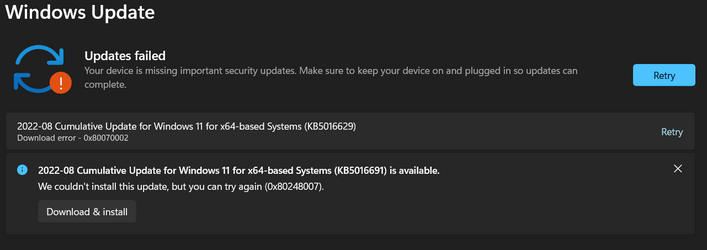
Here is the update history
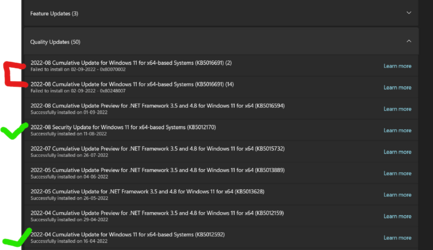
I had success in installing some updates, but update KB5016691 and KB5016629 are giving errors.
I have tried various tools and sources off internet, to install these updates in last couple of dates but have failed.
I tried using DSIM, installing updates manually by downloading them through catalog-microsoft.
Even then I encountered the same errors.
Here are the snippets of the error
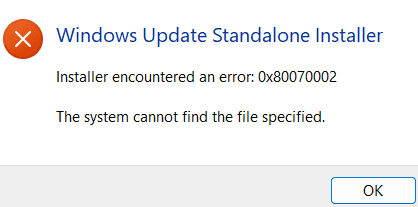
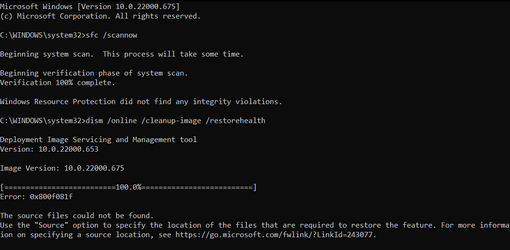
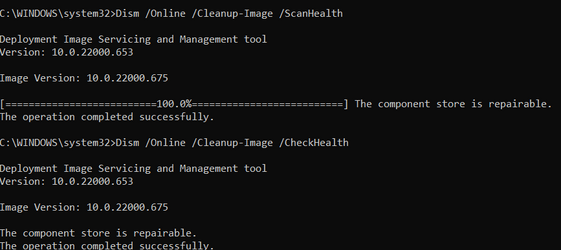
The very last attempt I made was to fix this issue by using Windows Iso file. It resulted in a different error this time.
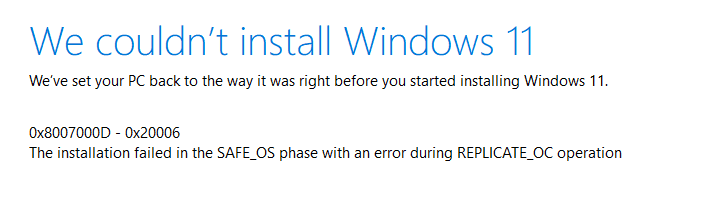
This problem started with the update KB5016629 which came about a month ago and I wasn't able to download and install it.
I ignored the error thinking it might be some other problem because I was able to install Security and .Net updates.
Please guys, help me resolve this issue. Any kind of help would be really appreciated.
Here are my Windows specifications
Edition Windows 11 Home Single Language
Version 21H2
Installed on 17-11-2021
OS build 22000.675
Experience Windows Feature Experience Pack 1000.22000.675.0
The system was able to install .NET updates but it fails on cumulative updates.
Here is the following message which pops up every time I retry to install updates.
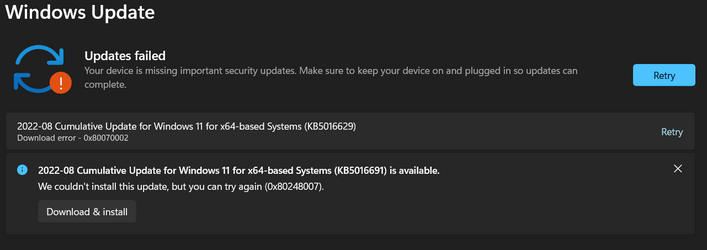
Here is the update history
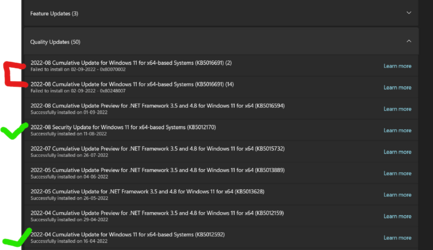
I had success in installing some updates, but update KB5016691 and KB5016629 are giving errors.
I have tried various tools and sources off internet, to install these updates in last couple of dates but have failed.
I tried using DSIM, installing updates manually by downloading them through catalog-microsoft.
Even then I encountered the same errors.
Here are the snippets of the error
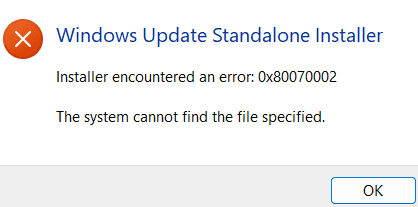
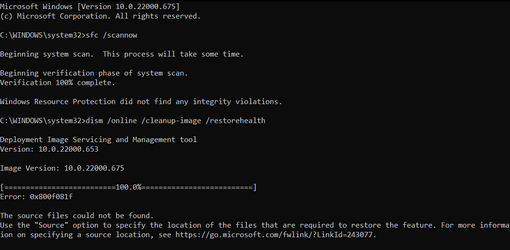
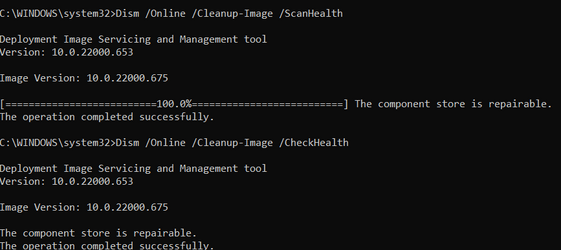
The very last attempt I made was to fix this issue by using Windows Iso file. It resulted in a different error this time.
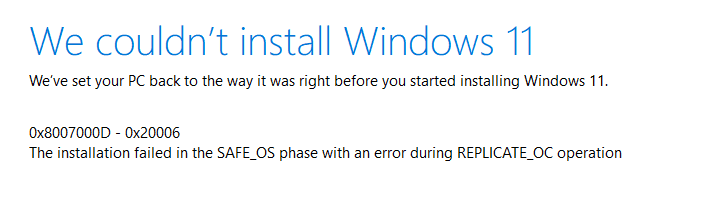
This problem started with the update KB5016629 which came about a month ago and I wasn't able to download and install it.
I ignored the error thinking it might be some other problem because I was able to install Security and .Net updates.
Please guys, help me resolve this issue. Any kind of help would be really appreciated.
Here are my Windows specifications
Edition Windows 11 Home Single Language
Version 21H2
Installed on 17-11-2021
OS build 22000.675
Experience Windows Feature Experience Pack 1000.22000.675.0
- Windows Build/Version
- 22000.675
My Computer
System One
-
- OS
- Windows 11
- Computer type
- PC/Desktop
- Manufacturer/Model
- Manufacturer ASUSTek Computer Inc.
- CPU
- Intel(R) Core(TM) i5-9300H CPU @ 2.40GHz 2.40 GHz
- Memory
- 8.00 GB (7.86 GB usable)







