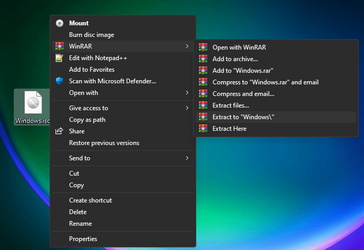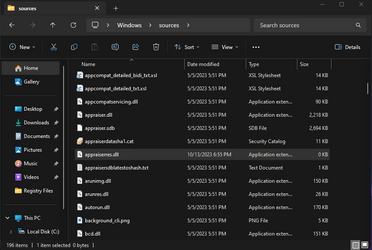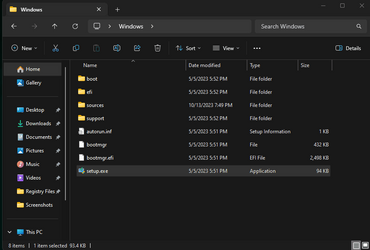godsey786
Member
- Local time
- 3:57 PM
- Posts
- 10
- OS
- Windows 10
Thanks @starchase (John)
just now upgraded successfully completed from windows 10 to windows 11 (23H2). But copilot is missing or may be didn't install while upgrading windows 11.

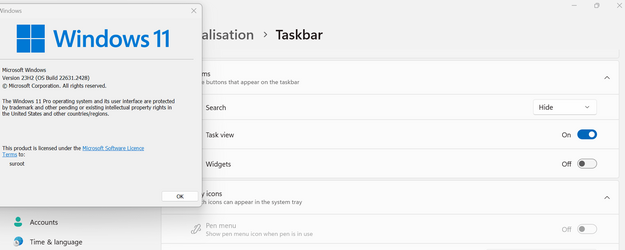
My Computer
System One
-
- OS
- Windows 10
- Computer type
- Laptop
- Manufacturer/Model
- Lenovo ThinkPad T470s W10DG (Type 20JT)
- CPU
- Intel Core i5-6200U
- Motherboard
- LENOVO 20JTS21X0A
- Memory
- 12 GB DDR4-2400 / PC4-19200 DDR4 SDRAM SO-DIMM
- Graphics Card(s)
- Intel HD Graphics 520 (Skylake-U GT2) [D0/D1] [Lenovo]
- Sound Card
- Realtek High Definition Audio
- Monitor(s) Displays
- LEN40A9
- Screen Resolution
- 1920 x 1080(p) (60.031Hz)
- Hard Drives
- SanDisk SD8TN8U256G1001 243.6 GB
- PSU
- Lenovo 65W Standard AC Adapter (USB Type-C)
- Internet Speed
- 24Mb Speed ADSL
- Browser
- Edge
- Antivirus
- Microsoft Defender Antivirus,