I managed to embed a link to a Word document in an Excel file but now I can't figure out how to get rid of dialog boxes that open up when I open the Excel file. Please see the attachments. In the first attachment, DDE2. I choose the Update option and was presented with the second dialog box, DDE. I then opened the Trust Center and checked the DDE settings, DDE1. They are as seen in the third attachment, DDE. I then saved the file but it did no good. I still get the warnings each time the file is opened. What do I need to do to get this Excel file to open without the dialog boxes opening every time? Thanks

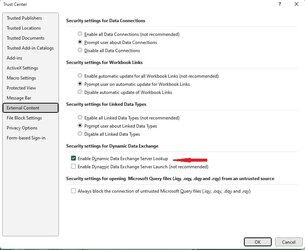


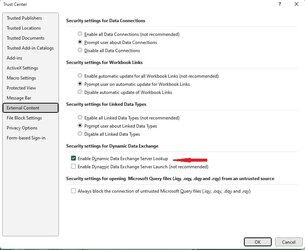
My Computer
System One
-
- OS
- Windows 11 Pro ver. 24H2
- Computer type
- PC/Desktop
- Manufacturer/Model
- ACPI x64-based PC
- CPU
- 12th Grn. Intel i7-12700K 3600 Mhz 12 Cores
- Motherboard
- ASUSTeK - Prime Z690-P WIFI
- Memory
- 64 GB DDR5
- Graphics Card(s)
- NVIDIA GeForce GTX 1650
- Sound Card
- NVIDIA High Definition Audio
- Monitor(s) Displays
- ViewSonic
- Screen Resolution
- 1920 x 1080
- Hard Drives
- HDS72252 5VLAT80 2 Tb ssd Hard drive
- PSU
- 850 Watt Power Supply
- Case
- 19" high desktop
- Cooling
- A lot of fans
- Keyboard
- Logitech
- Mouse
- Logitech
- Internet Speed
- 500 Mg
- Browser
- FF
- Antivirus
- Windows Defendor & Malwarebytes
- Other Info
- 2 Asus Blu-Ray burners - BW - 16D1HT







