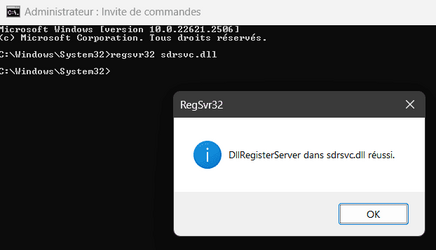ITExpertLMT
Member
I have fixed with Windows 11 Family.
Problem : Empty Backup and Restore means that you click on Backup and Restore, but it displays a blank page.
Since this page isn't displayed correctly, the Windows 7 Backup and Restore functions won't work either.
Tips & Tricks solution:
Log in as an Administrator: Open Command Prompt (cmd.exe)
Enter the command regsvr32 sdrsvc.dll
Problem : Empty Backup and Restore means that you click on Backup and Restore, but it displays a blank page.
Since this page isn't displayed correctly, the Windows 7 Backup and Restore functions won't work either.
Tips & Tricks solution:
Log in as an Administrator: Open Command Prompt (cmd.exe)
Enter the command regsvr32 sdrsvc.dll
Attachments
My Computer
System One
-
- OS
- Windows 11 Famille 22H2
- Computer type
- Laptop
- Manufacturer/Model
- OMEN-HP
- CPU
- Intel(R) Core(TM) i7-8750H CPU @ 2.20GHz 2.21 GHz
- Motherboard
- Système d’exploitation 64 bits, processeur x64
- Memory
- 16,0 Go (15,8 Go utilisable)
- Graphics Card(s)
- NVIDIA GeForce GTX1050
- Monitor(s) Displays
- 17
- Screen Resolution
- 1920x1080
- Hard Drives
- 258 SSD + 1TB Hardisk