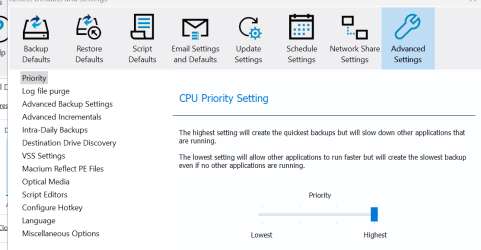Why is the Macrium Full and Delta Restore slower than the Hasleo Full and Delta Restore? I have Samsung 970 Evo Plus as my Windows drive and a Samsung T7 Shield used to store the backup images. Macrium Full Backup takes 2:14, Macrium Delta Restore takes 0:41, and Macrium Full Restore takes 3:58. Hasleo Full Backup takes 2:30, Hasleo Delta Restore takes 0:16, and Hasleo Full Restore takes 1:59. Macrium compressed images are about 75.5 GB and Hasleo compressed images are 72.7 GB. Hasleo backups were created before installing Macrium Reflect and used to roll back computer to fresh status after uninstalling Macrium Reflect. I have the latest paid version of Macrium Reflect v8.1. Uninstalling Macrium Reflect doesn't remove the CBT drivers and I used Hasleo Restore to remove it.
My Computer
System One
-
- OS
- Windows 11 Pro
- Computer type
- PC/Desktop
- Manufacturer/Model
- Digital Storm
- CPU
- Intel Core i9 9900K 3.8GHz
- Motherboard
- ASUS Z390 Maximus XI Hero Wi-Fi
- Memory
- 16GB DDR4 2666MHz
- Graphics Card(s)
- NVIDIA RTX 2060
- Sound Card
- Realtek Onboard
- Monitor(s) Displays
- Acer XF243Y M3
- Screen Resolution
- 1920x1080
- Hard Drives
- Samsung 970 EVO Plus 2TB
- PSU
- 850W
- Case
- Cooler Master HAF-932
- Cooling
- Air
- Keyboard
- Razer DeathStalker V2 Pro
- Mouse
- Razer Cobra Pro
- Internet Speed
- Gigabit
- Browser
- Microsoft Edge
- Antivirus
- Windows Security