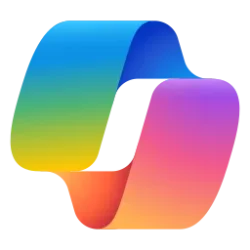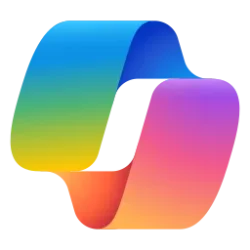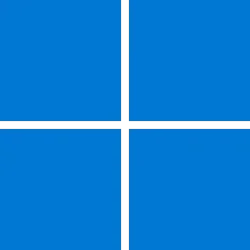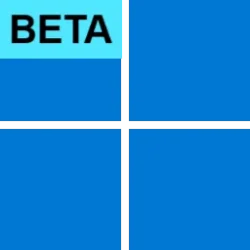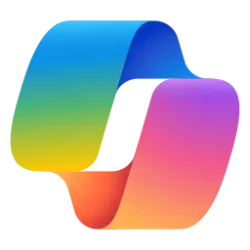We are excited to be moving towards a world of continuous innovation, with consistent and regular shipping of features via the monthly latest cumulative update (LCU). This is a technology we have been building upon for years and are now taking further than ever before!
In the second half of 2019, we released Windows 10, version 1909, the first feature update shipped via an enablement package (EKB). This technology allowed us to ship a collection of new features via a monthly quality update (LCU) in an "off" state. These features were then turned on when an organization deployed the EKB package. The best part: because these features were delivered via LCU, the reboot time for these feature updates was super quick—often in less than 5 minutes!
Organizations provided a ton of positive feedback around these EKB packages, and we went on to leverage that technology for Windows 10 versions 20H2, 21H1, 21H2, and 22H2. Now, we want to take that technology one step further and deliver more features than ever via LCUs.
We are very excited to deliver continuous innovation – bringing you new value on a more frequent basis. We also understand the need for organizations to have a stable environment and control. Therefore, I'm excited to share a new client policy to control select features introduced via servicing until they are released as part of the next annual feature update. Features that may be disruptive to organizations will be off by default for all Windows update managed devices until the device enables the policy or takes the next annual feature update.
Improvements that are not behind temporary control will be rolled out through a controlled feature rollout to unmanaged devices before being included in an LCU for organizations. All features shipped in the LCU will be included in a complementary knowledge base (KB) article, which will delineate those features still in the process of being rolled out and those that are switched off by default for organizations.
Features behind the control
Not all features shipped via servicing will be behind this new control. In fact, many improvements, such as reductions in file size, performance fixes, and, as usual, any bug fixes, will be introduced in the LCU in an "on" state after being rolled out to unmanaged devices through a controlled feature rollout.
For organizations, we aspire to provide control for features that:
We are still learning and listening to ensure that we have features behind the proper controls. Interested in helping us decide which features need what level of control? Join the Microsoft Managed Customer Connection Program (MM CCP)!
- Add new experiences or user interfaces to Windows, especially for any primary control surfaces (such as the taskbar and start menu)
- Are new in-box applications
- Remove existing capabilities
- Override previously configured settings (set by either IT or the end user)
How you can configure the policy
By default, all features introduced via servicing that are behind the commercial control will be off for Windows-Update-managed devices. Windows-Update-managed devices are those that determine which Windows updates are offered by leveraging Windows Update for Business or Windows Server Update Services (WSUS).
Organizations wishing to turn on these features ahead of taking the next annual feature update can do so by enabling the new policy: "Enable features introduced via servicing that are off by default."
- Group Policy: /Windows Components/Windows Update/Manage end user experience/Enable features introduced via servicing that are off by default
- Configuration Service Provider (CSP) Policy: /Policy/Config/Update/AllowTemporaryEnterpriseFeatureControl

Screenshot of the policy for "Enable features introduced via servicing that are off by default"
When this policy is enabled, all the features that were on a device in an "off" state behind this control will be turned on when the device next reboots. Additionally, all new features controlled by this setting will be on when delivered as part of future LCUs.
If you choose not to enable this new control, the features behind it will be automatically turned on when a device updates to the next annual feature update.
This policy is available today, February 9, 2023, for all devices in the Windows Insider Program Dev Channel who have installed Windows 11 Insider Preview Build 25295. This policy will be coming to Windows 11, version 22H2 in the February 2023 optional, cumulative, non-security preview release.
Source:

Commercial control for continuous innovation (Windows 11) | Windows IT Pro Blog
Explore how you can control when select features introduced via servicing are released to the devices you manage.