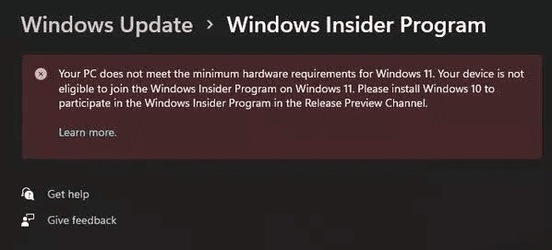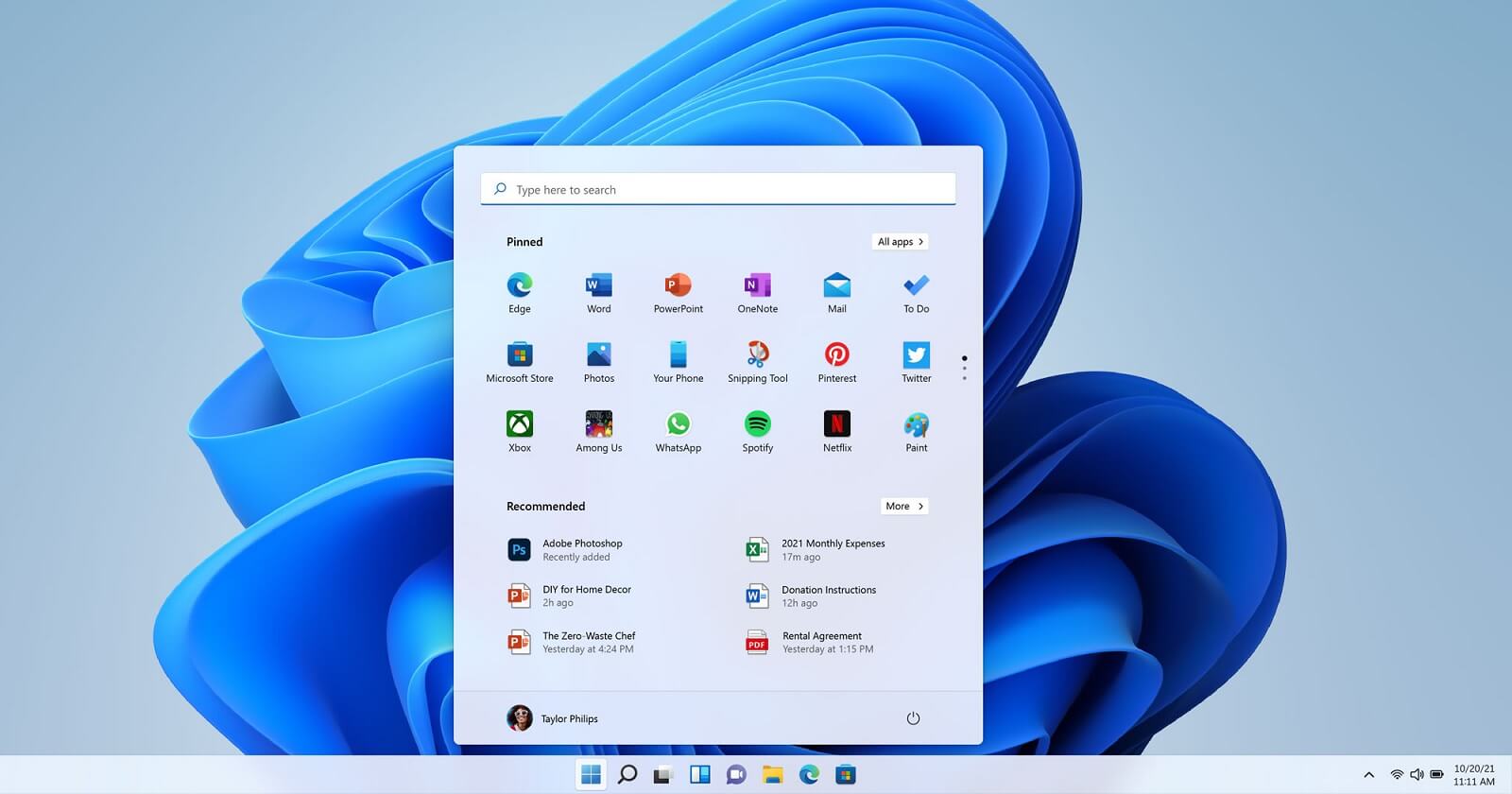By means of hacks, it should definitely be possible to use the latest version of Windows 11 (even the insider editions) on an unsupported PC, if it could run Windows 10.
This is because Windows 11 is not actually very much relying on TPM 2.0 or the other "requirements" (such as CPU being 8th gen Intel, it would work perfectly fine on 6th gen too...)
Keep in mind, this is the case as of December, 2021. It might change later. If Microsoft actually starts to rely on features not supported by older hardware, then you might experience crashes or maybe it won't start anymore. This is especially the case with Insider editions which are the first versions to bring new changes. So I would recommend against installing them. But still, if you really wanted, it is possible to do it.
Remember that the Rufus hack is not *magic* it is actually just a simple modification to the installer, to let you bypass the checks DURING install. It, however, does not touch core Windows files inside the wim/esd image therefore it cannot "trick" Windows Update, let alone MCT (Media creation tool, a tool that isn't even on the filesystem by default, you download it after installing...) to believe that your PC is compatible. You would need to manually patch these tools or spoof your hardware config to them.
Or, since some insider version are also released as ISOs you could mod the installer manually and then do in-place upgrades with the modded installer.
I cannot stress enough: it will work for a while, then it will break. It definitely will break down one day, as these rather strict requirements must be there for a good reason. You should upgrade your hardware or just stay on Windows 10. It is still supported for 4 more years at least