This tutorial will show you how to enable or disable media controls from Google Chrome, Microsoft Edge, and/or Mozilla Firefox for your account in Windows 11.
The Media controls OSD (On Screen Display) appears in Quick Settings (Win+A) and on the Lock screen (Win+L) when playing media (ex: music or video) in a supported app (ex: Chrome, Edge, or Firefox).
The Hardware Media Key Handling flag in Google Chrome, Microsoft Edge, and/or Mozilla Firefox can enable or disable Media controls and media keys on the keyboard to control the active media session.
Starting with Windows 11 build 22631.4249 (23H2) and build 26100.1882 (24H2), Microsoft has updated the Lock screen so that the media controls will now show at the lower bottom center of the Lock screen now when media is being played.
Contents
- Option One: Enable or Disable Media Controls from Google Chrome
- Option Two: Enable or Disable Media Controls from Microsoft Edge
- Option Three: Enable or Disable Media Controls from Mozilla Firefox (settings)
- Option Four: Enable or Disable Media Controls from Mozilla Firefox (flag)
EXAMPLE: Media controls in Quick Access and on Lock screen
1 Open Google Chrome.
2 Copy and paste the link below into the address bar of Google Chrome, and press Enter. (see screenshot below)
chrome://flags/#hardware-media-key-handling3 Select Default (enable) or Disabled for what you want in the Hardware Media Key Handling flag drop down menu.
4 Click/tap on the Relaunch button at the bottom to apply.
1 Open Microsoft Edge.
2 Copy and paste the link below into the address bar of Microsoft Edge, and press Enter. (see screenshot below)
edge://flags/#hardware-media-key-handling3 Select Default (enable) or Disabled for what you want in the Hardware Media Key Handling flag drop down menu.
4 Click/tap on the Restart button at the bottom to apply.
This sets the same setting in Option Four.
Control audio or video playback with your keyboard | Firefox Help
This page explains the technical documentation on how to control media in Firefox by using the Media Session API.
1 Open Firefox.
2 Click/tap on the Open application menu (3 lines) button, and click/tap on Settings. (see screenshot below)
3 Click/tap onGeneral on the left side. (see screenshot below)
4 Check (enable - default) or uncheck (disable) Control media via keyboard, headset, or virtual interface for what you want.
This sets the same setting in Option Three.
Control audio or video playback with your keyboard | Firefox Help
This page explains the technical documentation on how to control media in Firefox by using the Media Session API.
1 Open Firefox.
2 Perform the steps below: (see screenshot below)
- Copy and paste
about:configinto the address bar of Mozilla Firefox, and press Enter. - Click/tap on the Accept the Risk and Continue button.
3 Copy and paste the preference name below into the search box, and press Enter. (see screenshots below step 4)
media.hardwaremediakeys.enabled4 Perform one of the following actions to set True (default - enable) or False (disable) for what you want: (see screenshots below)
- Double click/tap on the media.hardwaremediakeys.enabled preference name.
- Click/tap on the Toggle button.
That's it,
Shawn Brink
Last edited:

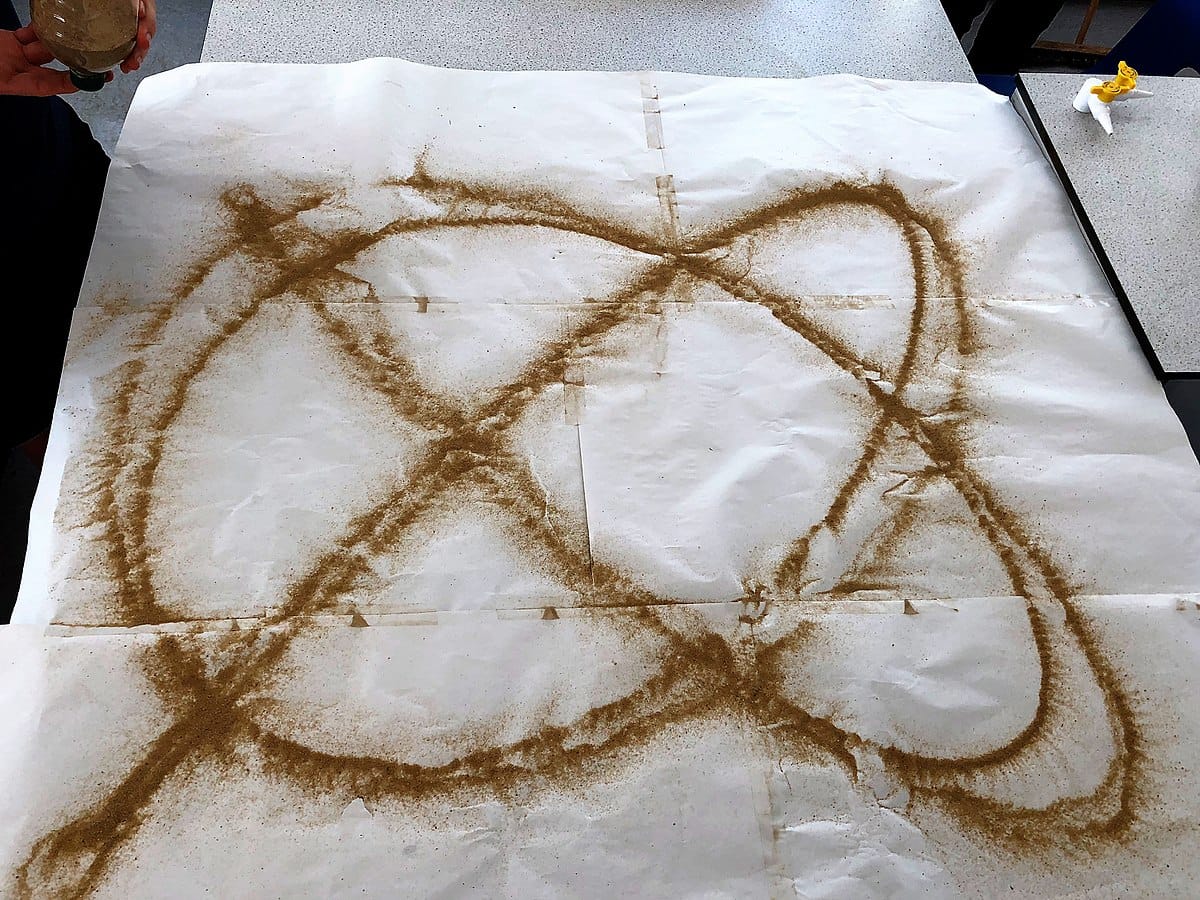
 but yeah sometimes I use vlc
but yeah sometimes I use vlc 












