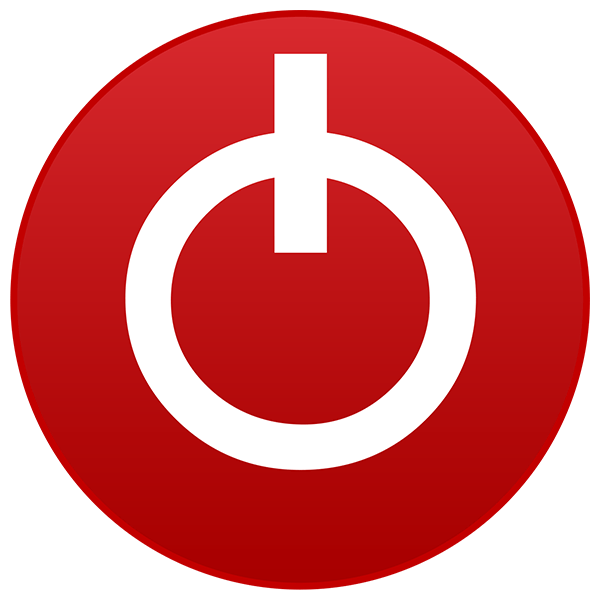This tutorial will show you how to enable or disable Microsoft Defender Antivirus in Windows 11.
Microsoft Defender Antivirus is an antivirus software that is included in Windows 11 and can help protect your device from viruses, malware, and other threats.
You must be signed in as an administrator to enable or disable Microsoft Defender Antivirus.
If a third party antivirus product is installed, registered, and working correctly, Microsoft Defender Antivirus will automatically disable itself. The Windows Security app will change the Virus & threat protection section to show status about the AV product, and provide a link to the product's configuration options.
If you disable Microsoft Defender Antivirus, you will not be able to turn on Periodic Scanning.
It is required to turn off Tamper Protection before being able to disable Microsoft Defender Antivirus.
- Option One: Enable or Disable Microsoft Defender Antivirus in Local Group Policy Editor
- Option Two: Enable or Disable Microsoft Defender Antivirus using REG file
EXAMPLE: Microsoft Defender Antivirus disabled
The Local Group Policy Editor is only available in the Windows 11 Pro, Enterprise, and Education editions.
All editions can use Option Two for the same policy.
1 Open the Local Group Policy Editor (gpedit.msc).
2 Navigate to the policy location below in the left pane of the Local Group Policy Editor. (see screenshot below)
3 In the right pane of Microsoft Defender Antivirus in the Local Group Policy Editor, double click/tap on the Turn off Microsoft Defender Antivirus policy to edit it. (see screenshot above)
4 Do step 5 (enable) or step 6 (disable) below for what you would like to do.
This is the default setting.
7 Close the Local Group Policy Editor.
8 Restart the computer to fully apply.
9 If you enabled Microsoft Defender Antivirus, you may also want to turn on Tamper Protection again.
1 Do step 2 (enable) or step 3 (disable) below for what you would like to do.
This is the default setting.
(Contents of REG file for reference)
Windows Registry Editor Version 5.00
[HKEY_LOCAL_MACHINE\SOFTWARE\Policies\Microsoft\Windows Defender]
"DisableAntiSpyware"=-(Contents of REG file for reference)
Windows Registry Editor Version 5.00
[HKEY_LOCAL_MACHINE\SOFTWARE\Policies\Microsoft\Windows Defender]
"DisableAntiSpyware"=dword:000000014 Save the .reg file to your desktop.
5 Double click/tap on the downloaded .reg file to merge it.
6 When prompted, click/tap on Run, Yes (UAC), Yes, and OK to approve the merge.
7 Restart the computer to fully apply.
8 You can now delete the downloaded .reg file if you like.
9 If you enabled Microsoft Defender Antivirus, you may also want to turn on Tamper Protection again.
That's it,
Shawn Brink
- Open Windows Security in Windows 11
- Enable or Disable Real-time Protection for Microsoft Defender Antivirus in Windows 11
- Enable or Disable Periodic Scanning in Microsoft Defender Antivirus in Windows 11
- Enable or Disable Microsoft Defender Firewall in Windows 11
- Manually Scan with Microsoft Defender Antivirus in Windows 11
- Add or Remove "Scan with Microsoft Defender" Context Menu in Windows 11
- Change Microsoft Defender Antivirus Max CPU Usage during Scan in Windows 11