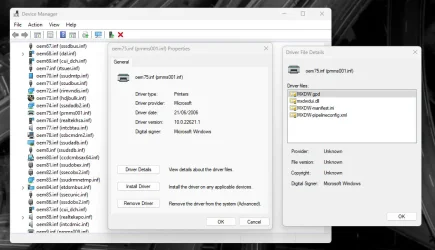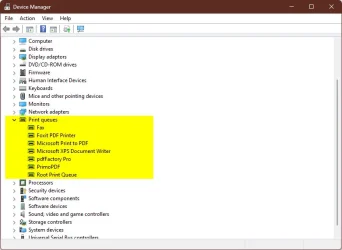desbest
Member
- Local time
- 5:30 PM
- Posts
- 13
- OS
- Windows 11 22H2
Hello I'm getting error 0xc1900104 after spending three days trying to upgrade from Windows 23H2 to 24H2
Here's what I've already tried
Here's what I've already tried
- sfc and dism
- In-place upgrade
- In-place repair
- Checking for any drivers which show an exclaimation mark in Device Manager
- Changing my "power plan" to balanced, in control panel not system settings
- Removing all external drives and USB extension hubs
- Updating my drivers using Driver Booster, Driver Easy and Adaware Driver Manager
- Windows Build/Version
- 22631.5189
My Computer
System One
-
- OS
- Windows 11 22H2
- Computer type
- Laptop
- Manufacturer/Model
- Acer Aspire 315-56
- CPU
- Intel i5 10th generation Ice Lake
- Memory
- 8GB
- Graphics Card(s)
- Intel Intregated Graphics
- Sound Card
- Realtek and Intel Audio
- Monitor(s) Displays
- Built-in
- Screen Resolution
- 15.6"
- Hard Drives
- 2TB Hard Disk Drive (HDD)
- Keyboard
- Built-in
- Mouse
- Built-in
- Browser
- Microsoft Edge
- Antivirus
- Comodo Internet Security