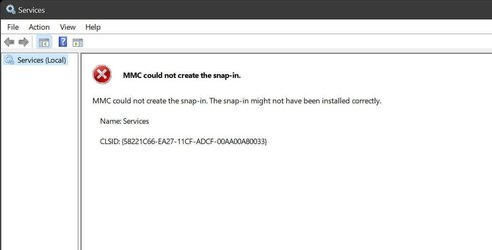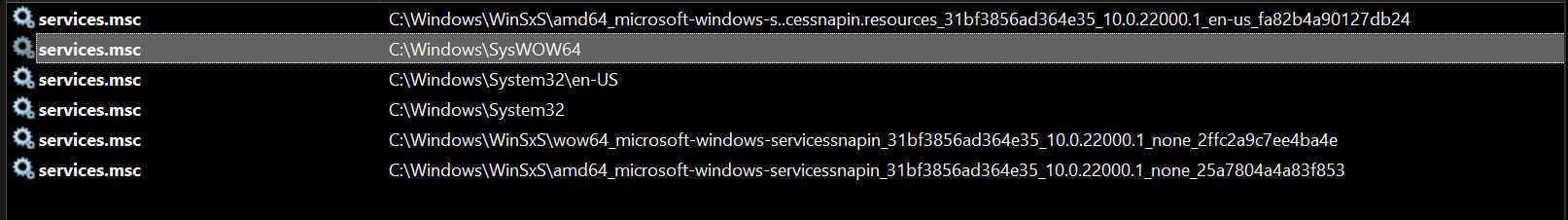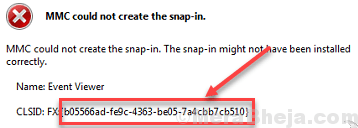Flourgrader
Well-known member
- Local time
- 11:58 AM
- Posts
- 25
- OS
- Windows 10_&_11
Hi Guys,
Running windows 11.
When i type Services.msc and click on the App.
I get an error msg.
If I press Ctrl,Alt,Del> Task Manager>Services,
It works OK?
Please see attachés screenshot.
Is it a bug in windows 11 ?
All ideas are welcome....
Thanks
Running windows 11.
When i type Services.msc and click on the App.
I get an error msg.
If I press Ctrl,Alt,Del> Task Manager>Services,
It works OK?
Please see attachés screenshot.
Is it a bug in windows 11 ?
All ideas are welcome....
Thanks
Attachments
My Computer
System One
-
- OS
- Windows 10_&_11
- Computer type
- PC/Desktop
- Manufacturer/Model
- Home_Made
- CPU
- Intel Core i7-8700K
- Motherboard
- ASUS ROG MAXIMUS X HERO
- Memory
- 32 GB
- Graphics Card(s)
- Nvidia Geforce
- Screen Resolution
- 4K
- Hard Drives
- 8 H/D