- Local time
- 12:30 PM
- Posts
- 96
- OS
- Win 11
Every time I open Event Viewer lately and click on my custom view for Administrative Events, I get the following. Can't fix it, seems like it's been an issue for other Windows users for many years, all the way back to Win 7!?
"Query Error - Microsfot-Windows-USBVideo/Analytic"
"The instance name passed was not recognized as valid by a WMI data provider"
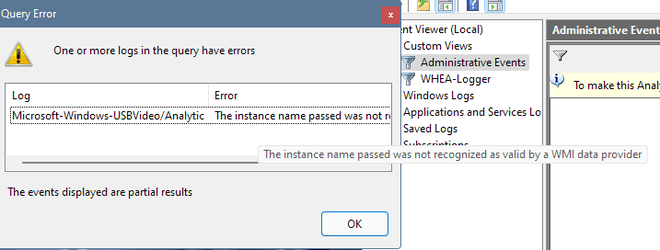
"Query Error - Microsfot-Windows-USBVideo/Analytic"
"The instance name passed was not recognized as valid by a WMI data provider"
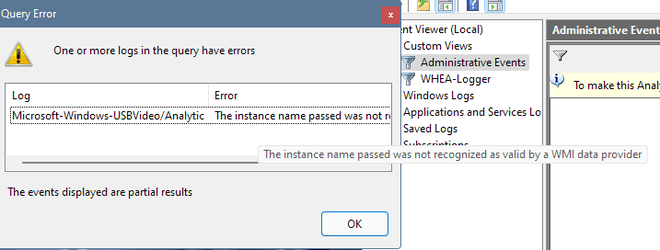
My Computer
System One
-
- OS
- Win 11
- Computer type
- PC/Desktop
- Manufacturer/Model
- Self-Built
- CPU
- Ryzen 5800X3D
- Motherboard
- Gigabyte Aorus X570 Master (rev 1.2)
- Memory
- G.Skill Trident Z RGB 3600Mhz
- Graphics Card(s)
- Zotac RTX 4090 Amp Extreme Airo
- Sound Card
- On-Board Realtek ALC1220-VB, FiiO USB DAC
- Monitor(s) Displays
- LG C2 42 Main Desktop, 3x Gigabyte FI32Q in a triple array for gaming simulations
- Screen Resolution
- 3840x2160, 2560x1440 (3)
- Hard Drives
- WD SN850X 2TB M.2 NVME (OS Drive), WD SN850 2TB M.2 NVME, 2x Crucial 2TB SSD, Crucial 1TB SSD, Seagate Barracuda 2TB HDD
- PSU
- EVGA SuperNOVA 1000 G6, 80 Plus Gold 1000W
- Case
- NZXT H7
- Cooling
- EK AIO Elite 360mm Elite
- Keyboard
- SteelSeries TK7 Pro
- Mouse
- Logitech G502X
- Internet Speed
- 1GB
- Browser
- Edge Chromium
- Antivirus
- Windows Defender





