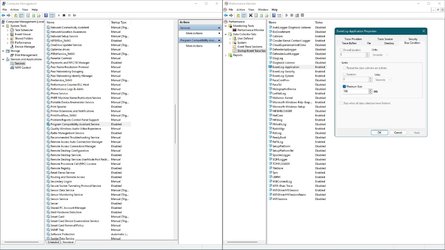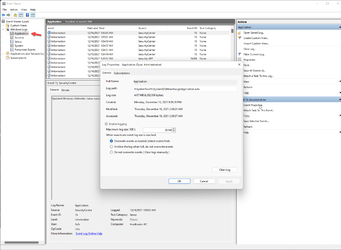JavaScript is disabled. For a better experience, please enable JavaScript in your browser before proceeding.
You are using an out of date browser. It may not display this or other websites correctly.
You should upgrade or use an
alternative browser .
Event Viewer - "The backing-file for the real-time session "PCA Registry tracing session" has reached its maximum size"
I have never seen this kernel event tracing error before, but seems it's been happening quite a lot!
Don't know what to do about it, appreciate some help.
I can only assume 'PCA' means 'Program Compatibility Assistant', that was the best search result I could find - not one single internet post about this issue, which makes me think it's a new Win 11 quirk.
Here's the full error:
"The backing-file for the real-time session "PCA Registry tracing session" has reached its maximum size. As a result, new events will not be logged to this session until space becomes available. This error is often caused by starting a trace session in real-time mode without having any real-time consumers."
[ Name ] Microsoft-Windows-Kernel-EventTracing
[ Guid ] {b675ec37-bdb6-4648-bc92-f3fdc74d3ca2}
Keywords 0x8000000000000010
[ SystemTime ] 2021-12-15T09:14:26.2655380Z
Channel Microsoft-Windows-Kernel-EventTracing/Admin
SessionName PCA Registry tracing session
OS
Win 11
Computer type
PC/Desktop
Manufacturer/Model
Self-Built
CPU
Ryzen 5800X3D
Motherboard
Gigabyte Aorus X570 Master (rev 1.2)
Memory
G.Skill Trident Z RGB 3600Mhz
Graphics Card(s)
Zotac RTX 4090 Amp Extreme Airo
Sound Card
On-Board Realtek ALC1220-VB, FiiO USB DAC
Monitor(s) Displays
LG C2 42 Main Desktop, 3x Gigabyte FI32Q in a triple array for gaming simulations
Screen Resolution
3840x2160, 2560x1440 (3)
Hard Drives
WD SN850X 2TB M.2 NVME (OS Drive), WD SN850 2TB M.2 NVME, 2x Crucial 2TB SSD, Crucial 1TB SSD, Seagate Barracuda 2TB HDD
PSU
EVGA SuperNOVA 1000 G6, 80 Plus Gold 1000W
Case
NZXT H7
Cooling
EK AIO Elite 360mm Elite
Keyboard
SteelSeries TK7 Pro
Mouse
Logitech G502X
Internet Speed
1GB
Browser
Edge Chromium
Antivirus
Windows Defender
Well-known member
Guru
VIP
I suggest that you just increase the size of the log file and forget about the error.Windows and R keys together.[/COLOR]eventvwr,msc and press enter.Enable logging Overwrite events as needed . Maximum log size .
OS
Windows 11
Computer type
PC/Desktop
Manufacturer/Model
HP Pavilion
CPU
AMD Ryzen 7 5700G
Motherboard
Erica6
Memory
Micron Technology DDR4-3200 16GB
Graphics Card(s)
NVIDIA GeForce RTX 3060
Sound Card
Realtek ALC671
Monitor(s) Displays
Samsung SyncMaster U28E590
Screen Resolution
3840 x 2160
Hard Drives
SAMSUNG MZVLQ1T0HALB-000H1
Well-known member
Member
Thread Starter
Thanks for the reply.eventvwr,msc in a run command errors, so not sure if you misspelt?
OS
Win 11
Computer type
PC/Desktop
Manufacturer/Model
Self-Built
CPU
Ryzen 5800X3D
Motherboard
Gigabyte Aorus X570 Master (rev 1.2)
Memory
G.Skill Trident Z RGB 3600Mhz
Graphics Card(s)
Zotac RTX 4090 Amp Extreme Airo
Sound Card
On-Board Realtek ALC1220-VB, FiiO USB DAC
Monitor(s) Displays
LG C2 42 Main Desktop, 3x Gigabyte FI32Q in a triple array for gaming simulations
Screen Resolution
3840x2160, 2560x1440 (3)
Hard Drives
WD SN850X 2TB M.2 NVME (OS Drive), WD SN850 2TB M.2 NVME, 2x Crucial 2TB SSD, Crucial 1TB SSD, Seagate Barracuda 2TB HDD
PSU
EVGA SuperNOVA 1000 G6, 80 Plus Gold 1000W
Case
NZXT H7
Cooling
EK AIO Elite 360mm Elite
Keyboard
SteelSeries TK7 Pro
Mouse
Logitech G502X
Internet Speed
1GB
Browser
Edge Chromium
Antivirus
Windows Defender
Microsoft 365 Basic
Pro User
VIP
eventvwr.msc (dot not comma), but you can also right click Start and select Even Viewer.
I have PCA disabled, I guess that is why it does not show up in my
perfmon tracing list.
OS
Windows 11 Home
Computer type
PC/Desktop
CPU
AMD Ryzen 5 8600G (07/24)
Motherboard
ASROCK B650M-HDV/M.2 3.20 (07/24)
Memory
2x32GB Kingston FURY DDR5 5600 MHz CL36 @5200 CL40 (07/24)
Graphics Card(s)
ASROCK Radeon RX 6600 Challenger D 8G @48FPS (08/24)
Sound Card
Creative Sound BlasterX AE-5 Plus (05/24)
Monitor(s) Displays
24" Philips 24M1N3200ZS/00 (05/24)
Screen Resolution
1920×1080@165Hz via DP1.4
Hard Drives
Kingston KC3000 NVMe 2TB (05/24)
PSU
Seasonic Core GM 550 Gold (04/24)
Case
Fractal Design Define 7 Mini with 3x Noctua NF-P14s/12@555rpm (04/24)
Cooling
Noctua NH-U12S with Noctua NF-P12 (04/24)
Keyboard
HP Pavilion Wired Keyboard 300 (07/24) + Rabalux 76017 Parker (01/24)
Mouse
Logitech M330 Silent Plus (04/23)
Internet Speed
500/100 Mbps via RouterOS (05/21) & TCP Optimizer
Browser
Edge & Brave for YouTube & LibreWolf for FB
Antivirus
NextDNS blocking 99% TLDs
Other Info
Backup: Hasleo Backup Suite (PreOS)
Well-known member
Member
Thread Starter
Thanks. Still doesn't allow me to set limits/overwrite.
Last edited: Dec 15, 2021
OS
Win 11
Computer type
PC/Desktop
Manufacturer/Model
Self-Built
CPU
Ryzen 5800X3D
Motherboard
Gigabyte Aorus X570 Master (rev 1.2)
Memory
G.Skill Trident Z RGB 3600Mhz
Graphics Card(s)
Zotac RTX 4090 Amp Extreme Airo
Sound Card
On-Board Realtek ALC1220-VB, FiiO USB DAC
Monitor(s) Displays
LG C2 42 Main Desktop, 3x Gigabyte FI32Q in a triple array for gaming simulations
Screen Resolution
3840x2160, 2560x1440 (3)
Hard Drives
WD SN850X 2TB M.2 NVME (OS Drive), WD SN850 2TB M.2 NVME, 2x Crucial 2TB SSD, Crucial 1TB SSD, Seagate Barracuda 2TB HDD
PSU
EVGA SuperNOVA 1000 G6, 80 Plus Gold 1000W
Case
NZXT H7
Cooling
EK AIO Elite 360mm Elite
Keyboard
SteelSeries TK7 Pro
Mouse
Logitech G502X
Internet Speed
1GB
Browser
Edge Chromium
Antivirus
Windows Defender
Well-known member
Guru
VIP
OS
Windows 11
Computer type
PC/Desktop
Manufacturer/Model
HP Pavilion
CPU
AMD Ryzen 7 5700G
Motherboard
Erica6
Memory
Micron Technology DDR4-3200 16GB
Graphics Card(s)
NVIDIA GeForce RTX 3060
Sound Card
Realtek ALC671
Monitor(s) Displays
Samsung SyncMaster U28E590
Screen Resolution
3840 x 2160
Hard Drives
SAMSUNG MZVLQ1T0HALB-000H1