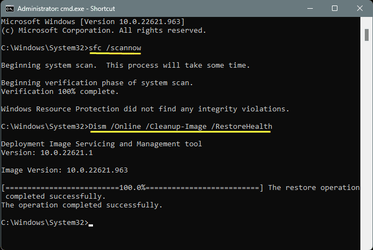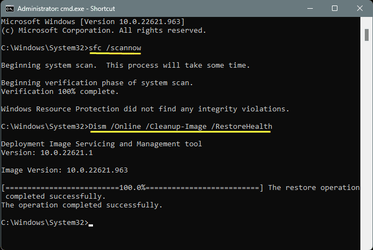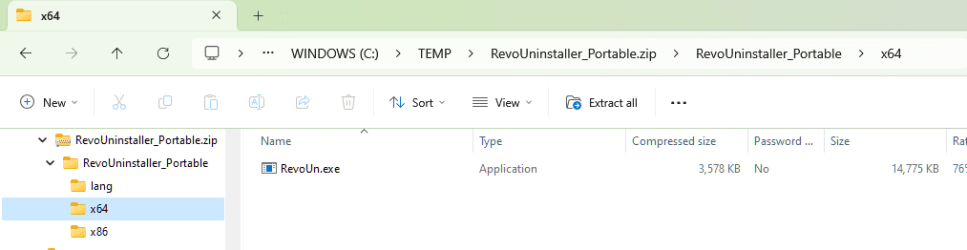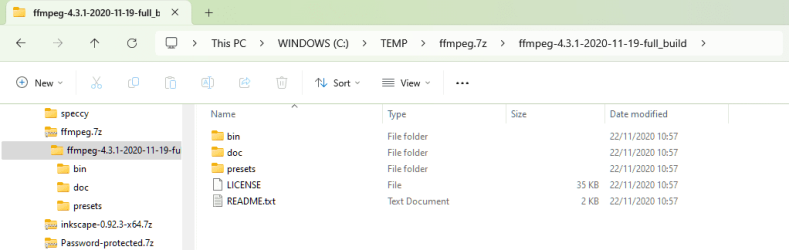yes but I'm still curious because it used to work when I double clicked the zip file it would show me the contents.
ok here's my situation made simple...
file is - test.zip
I right click test.zip then select 'extract all...' and it works perfectly.
I right click the same file and select 'open with...\Explorer and NOTHING happens. (which is also what happens when it's double clicked in explorer)
This may be the same root problem...
I just remembered something. I had a similar problem with 7-zip right after the December patch Tuesday.
Double clicking 7zip didn't open the 7zip file manager. I could still unzip files but double click wouldn't just open the 7zip file for viewing.
Does not change from Notepad to Notepad2 even though it shows Notepad2 as default:

www.elevenforum.com
In MY case the solution was to just completely uninstall, then reinstall 7zip.
Since you're having the problem with zip files... maybe
SFC or
DISM... Restore Health would work.
Since Winzip is a Windows file... you might even need an In-Place upgrade to fix the problem.
I could just uninstall and reinstall because 7zip is a 3rd party program.
I'm wondering if this isn't some "undiscovered" problem, with the December patch.
@rdwray had the problem with Notepad2, I had it with 7zip, and you seem to have it with Winzip.
Maybe the problem is with default file associations. I also had an issue where EDGE grabbed control of PDF files, when I had the association set to SumatraPDF. In that instance, all I had to do was just set the association back to SumatraPDF. I also mentioned this in the post in the above link.
@Brink