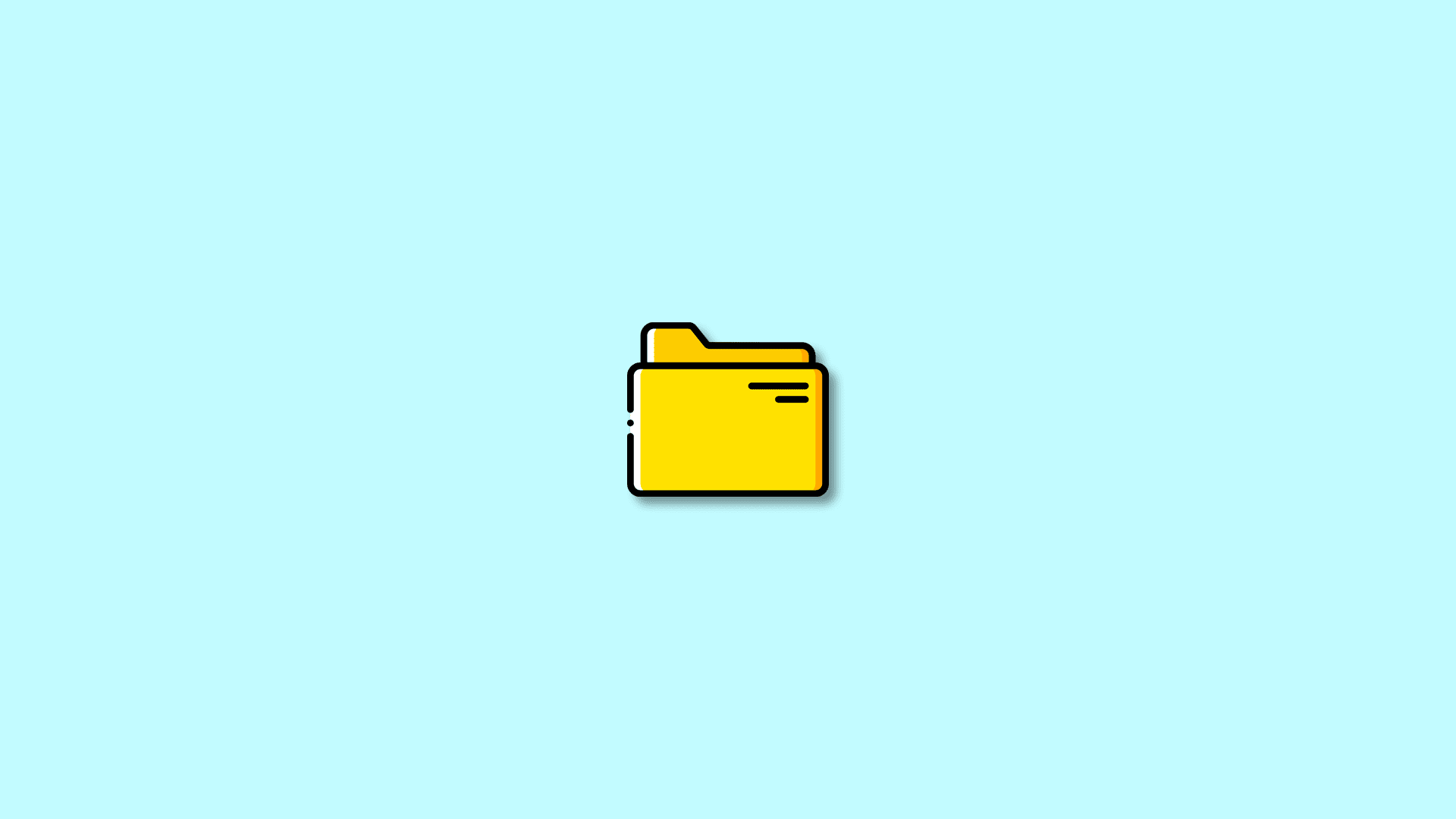Hi,
I have Windows 11 version 21h2 22000.795 Enterprise
I have this window that appears all the time and seems that he want to update the system.
The antivirus do not alert me.
How can disable it?
Thank you.
Amir
I have Windows 11 version 21h2 22000.795 Enterprise
I have this window that appears all the time and seems that he want to update the system.
The antivirus do not alert me.
How can disable it?
Thank you.
Amir
- Windows Build/Version
- 21h2 22000.795 Enterprise
Attachments
My Computer
System One
-
- OS
- windows 11