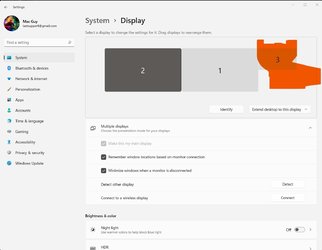The other day I saw a message saying Panther bar has been updated, upon reboot, I cannot open any folders on my machine, been checked with SpyHunter and Malwarebytes for viruses.... negative. In the Taskbar, It has a history of every folder I double clicked but can't open a folder window.
Last night I installed Explorer ++ just to have temporary access.
Any help would be greatly appreciated.
Thanks in advance
Last night I installed Explorer ++ just to have temporary access.
Any help would be greatly appreciated.
Thanks in advance
- Windows Build/Version
- Windows 11 Pro for Workstations 21H2 OS Build: 22000.593
My Computer
System One
-
- OS
- Windows 11
- Computer type
- PC/Desktop
- Manufacturer/Model
- Custom build
- CPU
- AMD Ryzen Threadripper 3970X 32-Core, 64-Thread
- Motherboard
- Gigabyte Trx40 Xtreme
- Memory
- Corsair Vengeance LPX 256GB (8x32GB) DDR4 3200 (PC4-25600)
- Graphics Card(s)
- Asus Rog Strix RTX 3090, EVGA RTX 2080 Ti
- Sound Card
- Gigabyte Trx40 Xtreme has it's own DAC
- Monitor(s) Displays
- 2 x Samsung 28"
- Screen Resolution
- 3480 x 2160
- Hard Drives
- (4) Sabrent 1TB Rocket Nvme PCIe 4.0 M.2 2280 Internal SSD, 4 TB HDD SATA, 1 TB Samsung Evo SSD, 512 GB Samsung Evo SSD
- PSU
- EVGA SuperNOVA 1600 T2, 80+ TITANIUM 1600W
- Case
- Corsair CC-9011063-WW Graphite Series 780T Full Tower PC Case - Black
- Cooling
- IceGiant ProSiphon Cooler
- Keyboard
- Logitech MX Keys wireless
- Mouse
- Logitech M510
- Internet Speed
- 360 mbps down 8 Mbps up
- Browser
- Brave
- Antivirus
- Malwarebytes, SpyHunter
- Other Info
- Dual boot with Kubuntu 21 LTS, 32 core macOS Big Sur VM