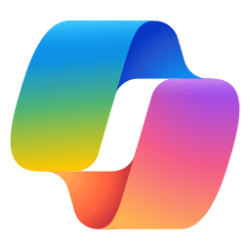easyrider77
Member
- Local time
- 1:45 PM
- Posts
- 31
- OS
- Windows 11 LTSC IOT 24H2 build 26100.1150
So I've tested this on windows 10 pro and ltsc iot, and windows 11 pro and ltsc iot. It happens randomly on all of the listed versions and I have as of yet to find a fix for it. I've tried suggest registry entries to lock the quick launch icons on place, I've tested it on all the versions and still it persists.
Symptom:
I place 4-5 icon shortcuts including show desktop in the quiclaunch toolbar and arrange them as I want them. Typically for years this was no issues, but as of late the past year I'm guessing, quicklaunch toolbar at random, re-arranges the icon order either on boot, or restarting explorer.exe, so I have to arrange them again like I want them.
Not sure what changed, but I don't remember this ever being an issue or problem.
On further research, this has been an issue since windows 7 that it has done this, but never this bad, in fact until just recently the past couple months, it's been a very annoying issues and happens quite often, 1-2 times out of 10 I'd say, possibly more, but most definitely noticeable for sure, enough so that it's become an annoyance rather than a convenience. This has been reported happening in windows 7, xp, vista, 10 and 11. Why some see it and some do not I can't figure out, but it most definitely does happen.
I've seince moved to another way thats similar and close, only an extra mouse click using a program called TaskbarGroups. Works very well and icons don't get re-arranged or shifted around like quicklaunch.
I would love to use quicklaunch but at the amount of times it happens it's more a nuisance than its worth.
Maybe others have come across this and may have a possible fix, but I have as of yet found a fix/solution to keeping the icons in place where I put them or locking it down.
Just as a side not my taskbar IS locked and it still happens. Shouldn't happen but it does and it's annoying the ever living crap outta me.
Symptom:
I place 4-5 icon shortcuts including show desktop in the quiclaunch toolbar and arrange them as I want them. Typically for years this was no issues, but as of late the past year I'm guessing, quicklaunch toolbar at random, re-arranges the icon order either on boot, or restarting explorer.exe, so I have to arrange them again like I want them.
Not sure what changed, but I don't remember this ever being an issue or problem.
On further research, this has been an issue since windows 7 that it has done this, but never this bad, in fact until just recently the past couple months, it's been a very annoying issues and happens quite often, 1-2 times out of 10 I'd say, possibly more, but most definitely noticeable for sure, enough so that it's become an annoyance rather than a convenience. This has been reported happening in windows 7, xp, vista, 10 and 11. Why some see it and some do not I can't figure out, but it most definitely does happen.
I've seince moved to another way thats similar and close, only an extra mouse click using a program called TaskbarGroups. Works very well and icons don't get re-arranged or shifted around like quicklaunch.
I would love to use quicklaunch but at the amount of times it happens it's more a nuisance than its worth.
Maybe others have come across this and may have a possible fix, but I have as of yet found a fix/solution to keeping the icons in place where I put them or locking it down.
Just as a side not my taskbar IS locked and it still happens. Shouldn't happen but it does and it's annoying the ever living crap outta me.
My Computer
System One
-
- OS
- Windows 11 LTSC IOT 24H2 build 26100.1150
- Computer type
- Laptop
- Manufacturer/Model
- Pulse GL66 11UGK
- CPU
- i7 11th gen
- Memory
- 16gb
- Graphics Card(s)
- RTX 3070 8GB
- Screen Resolution
- 1080 144hz
- Hard Drives
- 2tb WD Black