- Local time
- 8:04 PM
- Posts
- 33
- OS
- Win 11
Hi All,
When I open File Explorer, I get two lists of my pinned/quick access items in the navigation pane.
If I navigate to a folder, these lists will be unchanged & the folder tree will expand to current folder below (eg in third list of items) (I am using "expand to current folder")
If I open the same folder in a new tab, it will instead expand in the top list.
The duplicate list of folders is annoying, as is the inonsistent behavior. I don't think this can be be the intention?
Thanks
When first opening File Explorer (eg Home/Quick Access):
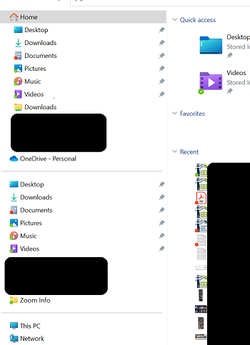
Navigate to Folder:

Open Folder in New Tab:
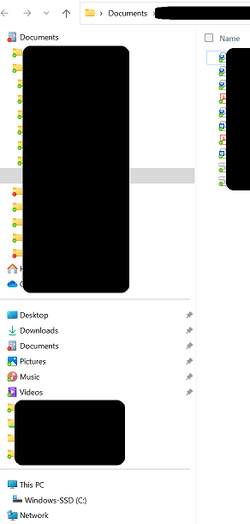
When I open File Explorer, I get two lists of my pinned/quick access items in the navigation pane.
If I navigate to a folder, these lists will be unchanged & the folder tree will expand to current folder below (eg in third list of items) (I am using "expand to current folder")
If I open the same folder in a new tab, it will instead expand in the top list.
The duplicate list of folders is annoying, as is the inonsistent behavior. I don't think this can be be the intention?
Thanks
When first opening File Explorer (eg Home/Quick Access):
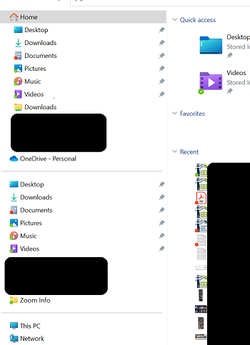
Navigate to Folder:

Open Folder in New Tab:
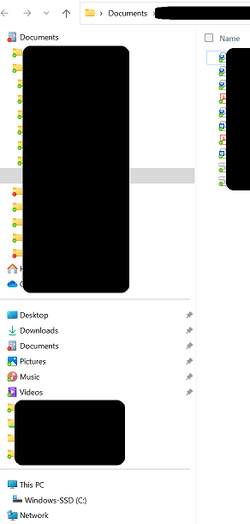
My Computer
System One
-
- OS
- Win 11
- Computer type
- Laptop
- Manufacturer/Model
- Lenovo Yoga Slim 7 Pro 16ACH6 Type 82QQ
- CPU
- AMD Ryzen 7 5800H
- Memory
- 16GB DDR4-3200
- Graphics Card(s)
- NVidia GeForce RTX 3050 4gb
- Screen Resolution
- 4k
- Hard Drives
- 2 TB WD Blue SSD PCIe






