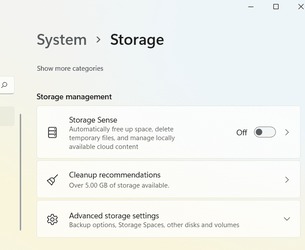JavaScript is disabled. For a better experience, please enable JavaScript in your browser before proceeding.
You are using an out of date browser. It may not display this or other websites correctly.
You should upgrade or use an
alternative browser .
File History Missing from Settings but not Control Panel.
Well-known member
Power User
VIP
I’ve been curious since reading on various forums that File History is missing for some people on Windows 11. While it is still under Control Panel I’ve read that it should also be under System>Storage>Advanced storage Settings>backup options but I only have OneDrive available. Has this been removed?
Windows Build/Version
Windows 11 Pro.
OS
Windows 11 Pro 64bit
Computer type
Laptop
Manufacturer/Model
PC Specialist Optimus VII V17-960 Gaming Laptop.
CPU
6th Gen Intel Core i7-6700HQ Quad Core processor.
Memory
16GB HyperX IMPACT 1600MHz SODIMM DDR3 (2 x 8GB)
Graphics Card(s)
NVIDIA® GeForce® GTX 960M - 2.0GB DDR5 Video RAM - DirectX® 12
Sound Card
Intel 2 Channel High Def. Audio + SoundBlaster™ Cinema 2 & Realtek
Monitor(s) Displays
Optimus Series: 17.3" Matte Full HD IPS LED Widescreen (1920x1080)
Screen Resolution
Full HD IPS display (1920 x 1080).
Hard Drives
4TB SSD (internal).
Cooling
STANDARD THERMAL PASTE FOR SUFFICIENT COOLING
Keyboard
Logitech K800 wireless keyboard
Mouse
Logitech M705 wireless mouse
Internet Speed
Upto 100Mbps
Browser
Edge.
Antivirus
Windows Defender & MalwareBytes pro.
Well-known member
Guru
VIP
OS
Windows 11
Computer type
PC/Desktop
Manufacturer/Model
HP Pavilion
CPU
AMD Ryzen 7 5700G
Motherboard
Erica6
Memory
Micron Technology DDR4-3200 16GB
Graphics Card(s)
NVIDIA GeForce RTX 3060
Sound Card
Realtek ALC671
Monitor(s) Displays
Samsung SyncMaster U28E590
Screen Resolution
3840 x 2160
Hard Drives
SAMSUNG MZVLQ1T0HALB-000H1
Well-known member
Power User
VIP
Thread Starter
OS
Windows 11 Pro 64bit
Computer type
Laptop
Manufacturer/Model
PC Specialist Optimus VII V17-960 Gaming Laptop.
CPU
6th Gen Intel Core i7-6700HQ Quad Core processor.
Memory
16GB HyperX IMPACT 1600MHz SODIMM DDR3 (2 x 8GB)
Graphics Card(s)
NVIDIA® GeForce® GTX 960M - 2.0GB DDR5 Video RAM - DirectX® 12
Sound Card
Intel 2 Channel High Def. Audio + SoundBlaster™ Cinema 2 & Realtek
Monitor(s) Displays
Optimus Series: 17.3" Matte Full HD IPS LED Widescreen (1920x1080)
Screen Resolution
Full HD IPS display (1920 x 1080).
Hard Drives
4TB SSD (internal).
Cooling
STANDARD THERMAL PASTE FOR SUFFICIENT COOLING
Keyboard
Logitech K800 wireless keyboard
Mouse
Logitech M705 wireless mouse
Internet Speed
Upto 100Mbps
Browser
Edge.
Antivirus
Windows Defender & MalwareBytes pro.
Well-known member
Pro User
VIP
I haven't activated OneDrive and also don't have it listed but there is mention of "locally available cloud content".
OS
Win11 Pro RTM Version 24H2 Build 26100.4202
Computer type
Laptop
Manufacturer/Model
Dell Vostro 3400
CPU
Intel Core i5 11th Gen. 2.40GHz
Memory
12GB
Hard Drives
256GB SSD NVMe M.2
Operating System
Win11 Pro RTM Version 24H2 Build 26100.4202
Computer type
PC/Desktop
Manufacturer/Model
Dell Vostro 5890
CPU
Intel Core i5 10th Gen. 2.90GHz
Memory
16GB
Graphics card(s)
Onboard, no VGA, using a DisplayPort-to-VGA adapter
Monitor(s) Displays
24" Dell
Hard Drives
512GB SSD NVMe, 4TB Seagate HDD
Browser
Firefox, Edge
Antivirus
Windows Defender/Microsoft Security