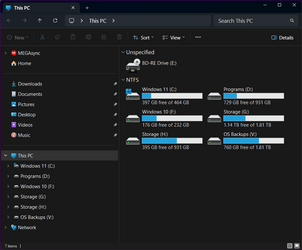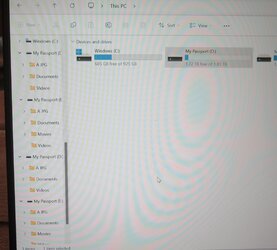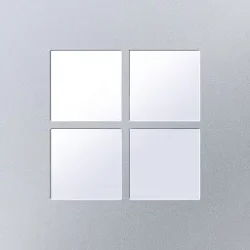snapshot 2022
Banned
- Local time
- 3:33 AM
- Posts
- 130
- OS
- windows 11
The file system in Win 10 was very easy to deal files not so with win 11, they had a good system in 10 so i don't understand why they changed it.
And look at how you have to hunt for the correct drive you want, not the old simple tree as in Win 10.
Also Just count the extra steps it takes to move the files, and i also don't understand the way some file names get placed out of order.
I am running a MSI Stealth 16 Studio A13V system.
And look at how you have to hunt for the correct drive you want, not the old simple tree as in Win 10.
Also Just count the extra steps it takes to move the files, and i also don't understand the way some file names get placed out of order.
I am running a MSI Stealth 16 Studio A13V system.
My Computer
System One
-
- OS
- windows 11
- Computer type
- Laptop
- Manufacturer/Model
- MSI MSI - Stealth 16 studio A13v
- CPU
- Core Intel 13th Generation Core i7
- Motherboard
- Intel
- Memory
- 32GB RAM DDRS
- Graphics Card(s)
- NVIDIA GeForce RTX RTX 4070
- Screen Resolution
- 1920 x 1200 (WUXGA)
- Hard Drives
- 1T SSD
- Cooling
- Fan
- Keyboard
- Tablet and Logtech used also
- Mouse
- Tablet and Logtech used also
- Internet Speed
- Fast
- Browser
- Opera and Chrome
- Antivirus
- Windows