PET
Member
- Local time
- 5:30 PM
- Posts
- 4
- OS
- Windows 11
Hey guys,
This has been driving me absolutely crazy! In October I did a switch from Win 10 to Win 11. Today I wanted a fresh reinstall to Win11 because windows was acting up.
I had this problem in the past, but this time it persists and I have been struggling with this for the past 2 hours.
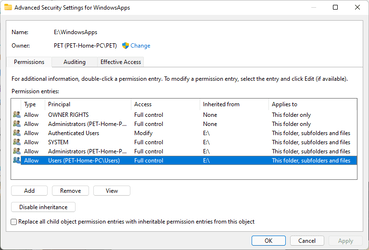
WindowsApps has my username as Owner. However ...
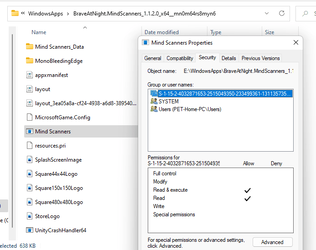
The files in a subfolder of WindowsApps still don't want to take ownership. I tried it with Enable/Disable Inheritance... replace all child objefct permissions...
I tried Auditing... I tried commands in the cmd to unlock.
If I do Take Ownership with Reg, I see this:
E:\WindowsApps\BraveAtNight.MindScanners_1.1.2.0_x64__mn0m64rs8myn6\MonoBleedingEdge\etc\mono\4.5\Browsers\Compat.browser: Access is denied.
E:\WindowsApps\BraveAtNight.MindScanners_1.1.2.0_x64__mn0m64rs8myn6\MonoBleedingEdge\etc\mono\mconfig\config.xml: Access is denied.
Successfully processed 1 files; Failed processing 205 files
I have no idea what else to do.
PLEASE HELP :)
Thanks
EDIT:
I also tried this tool IObit Unlocker. No can do. It's ulocking the file but fails to delete it.
If I try to delete the folder MSIXVC from WindowsApps, it says that it's in use. Not sure if this is related to the rest of the things not working. IObit Unlocker told me that explorer.exe is using that folder.
This has been driving me absolutely crazy! In October I did a switch from Win 10 to Win 11. Today I wanted a fresh reinstall to Win11 because windows was acting up.
I had this problem in the past, but this time it persists and I have been struggling with this for the past 2 hours.
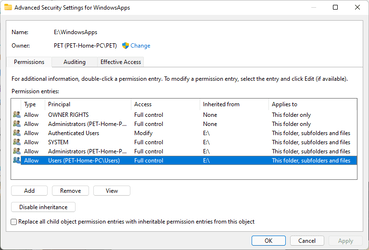
WindowsApps has my username as Owner. However ...
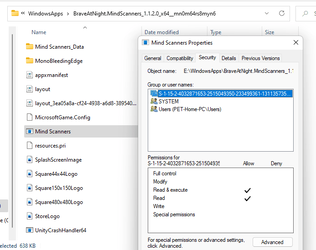
The files in a subfolder of WindowsApps still don't want to take ownership. I tried it with Enable/Disable Inheritance... replace all child objefct permissions...
I tried Auditing... I tried commands in the cmd to unlock.
If I do Take Ownership with Reg, I see this:
E:\WindowsApps\BraveAtNight.MindScanners_1.1.2.0_x64__mn0m64rs8myn6\MonoBleedingEdge\etc\mono\4.5\Browsers\Compat.browser: Access is denied.
E:\WindowsApps\BraveAtNight.MindScanners_1.1.2.0_x64__mn0m64rs8myn6\MonoBleedingEdge\etc\mono\mconfig\config.xml: Access is denied.
Successfully processed 1 files; Failed processing 205 files
I have no idea what else to do.
PLEASE HELP :)
Thanks
EDIT:
I also tried this tool IObit Unlocker. No can do. It's ulocking the file but fails to delete it.
If I try to delete the folder MSIXVC from WindowsApps, it says that it's in use. Not sure if this is related to the rest of the things not working. IObit Unlocker told me that explorer.exe is using that folder.
Last edited:
My Computer
System One
-
- OS
- Windows 11







