- Local time
- 11:09 PM
- Posts
- 5,164
- Location
- Hafnarfjörður IS
- OS
- Windows XP,10,11 Linux (Fedora 42&43 pre-release,Arch Linux)
Hi there
I'm probably doing this the wrong way and not sure how to sort the font out in the publisher doc but the principle works.
So 1) in Publisher -- insert object
2) choose create from file and select link and browse to your excel doc
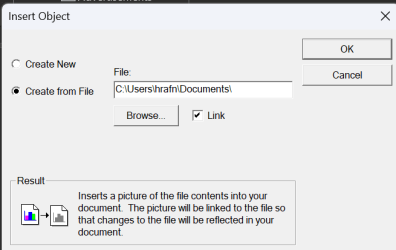
3) open it
4) on the embedded object right mouse (in Publisher) click and choose from the Microsoft EXCEL worksheet object -> open object (not edit)
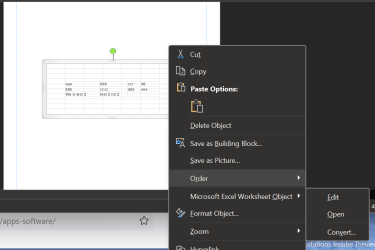
5) now your EXCEL sheet is opened -- do your changes and save and close the document (IN Excel).Close the 2nd excel window (if there is one too).
6) just click on the publisher object and your changes will be seen
I added the last line and changed column widths.
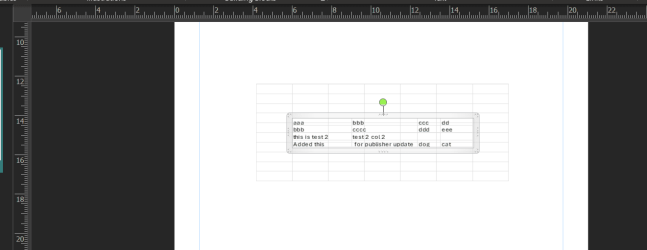
Not sure about the fonts though --but I'm not an expert with this type of "Officy" stuff - messing around with test engines and testing machines to destruction is more me !!.
However it DOES work.
Cheers
jimbo
I'm probably doing this the wrong way and not sure how to sort the font out in the publisher doc but the principle works.
So 1) in Publisher -- insert object
2) choose create from file and select link and browse to your excel doc
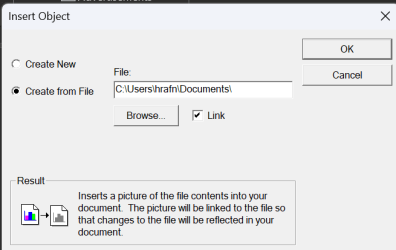
3) open it
4) on the embedded object right mouse (in Publisher) click and choose from the Microsoft EXCEL worksheet object -> open object (not edit)
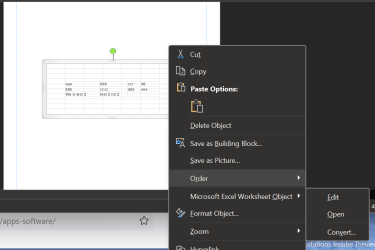
5) now your EXCEL sheet is opened -- do your changes and save and close the document (IN Excel).Close the 2nd excel window (if there is one too).
6) just click on the publisher object and your changes will be seen
I added the last line and changed column widths.
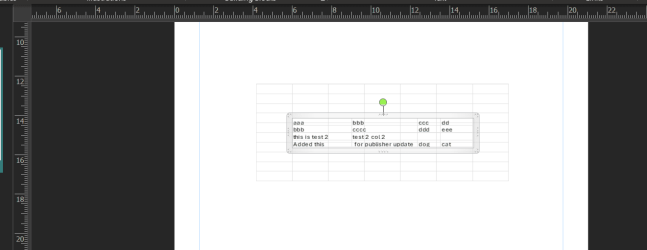
Not sure about the fonts though --but I'm not an expert with this type of "Officy" stuff - messing around with test engines and testing machines to destruction is more me !!.
However it DOES work.
Cheers
jimbo
My Computer
System One
-
- OS
- Windows XP,10,11 Linux (Fedora 42&43 pre-release,Arch Linux)
- Computer type
- PC/Desktop
- CPU
- 2 X Intel i7
- Screen Resolution
- 4KUHD X 2





