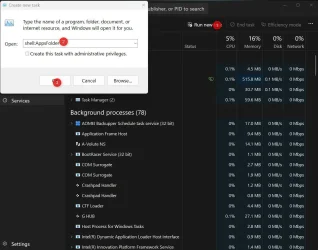Judy in Texas
Active member
- Local time
- 6:25 PM
- Posts
- 46
- OS
- Windows 11
On my outgoing W10 computer I ran the PowerShell command that was supposed to find app of my programs. It found a lot of programs and listed them by name and I captured them in a Word file. That list does not show where the files were, so I am not sure it checked the D:\ drive.
I knew it didn't find them all (I didn't see VLC in the list) so I decided to do a bit of a check, starting with the ones that are either on my desktop, the program itself or a link. I first looked for the programs in my most used section of the Desktop: SnippingTool (the original version), VLC, and Paint.net. PowerShell had found only one of these. It did not find Notepad++.
How do I achieve my objective?
I knew it didn't find them all (I didn't see VLC in the list) so I decided to do a bit of a check, starting with the ones that are either on my desktop, the program itself or a link. I first looked for the programs in my most used section of the Desktop: SnippingTool (the original version), VLC, and Paint.net. PowerShell had found only one of these. It did not find Notepad++.
How do I achieve my objective?
My Computers
System One System Two
-
- OS
- Windows 11
- Computer type
- Tablet
- Manufacturer/Model
- Microsoft Surface 7
-
- Operating System
- Windows 11 Pro
- Computer type
- PC/Desktop
- Manufacturer/Model
- HP Z G9
- CPU
- Intel
- Memory
- 32G
- Graphics card(s)
- Nvidia