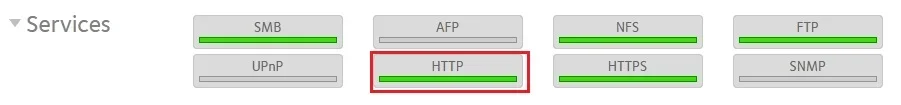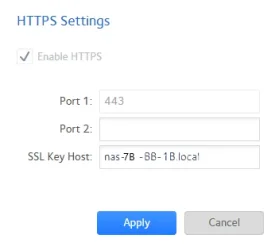- Local time
- 3:57 PM
- Posts
- 133
- OS
- Windows 11 Pro 23H2
I have a ReadyNas RN214 and Firefox is no longer allowing access to the admin page. I can access it with Edge just fine but Firefox just sits there like I haven't entered anything in the address bar. Nothing is returned, no error message nuttin'. Matter of fact when I click the shortcut I've had for years the address doesn't even appear in the address bar.
- Windows Build/Version
- Win 11 23H2 22631.4890
My Computer
System One
-
- OS
- Windows 11 Pro 23H2
- Computer type
- PC/Desktop
- Manufacturer/Model
- MinisForum
- CPU
- Intel(R) Core(TM) i9-12900HK
- Memory
- 32gb
- Graphics Card(s)
- Intel(R) Iris(R) Xe Graphics
- Sound Card
- Realtek 888
- Monitor(s) Displays
- Acer
- Screen Resolution
- 1920x1080
- Hard Drives
- 1TB SSD
- Keyboard
- Logitech
- Mouse
- Logitech MX Master 2X
- Internet Speed
- 600
- Browser
- Firefox
- Antivirus
- Windows Defender