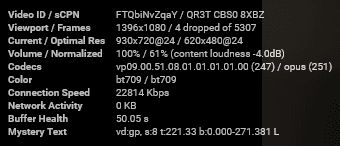- Local time
- 10:50 PM
- Posts
- 5,106
- Location
- Hafnarfjörður IS
- OS
- Windows XP,10,11 Linux (Fedora 42&43 pre-release,Arch Linux)
On a Linux NAS with some very large HDD's and zillions of music files yesTo get to the limit of 266 characters (I think this is 255), you must have too many nested subfolders and really long file names. Have you reached it?
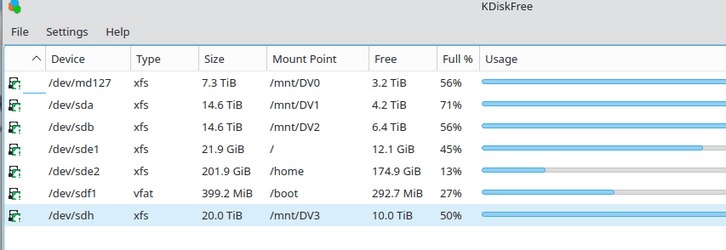
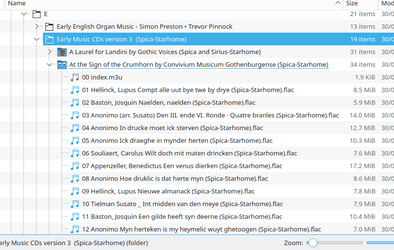
I'm not renaming / moving etc etc - some longer folders too !!!!
Doing that would not even be a Y3K project but perhaps the world's ist Y4K project taking even longer than (UK people might appreciate this comment) -- to build that piddling 160 KM of railway known as HS2 with a budget a decent % of NASA's Moon budget !!

Will HS2 be cancelled, and how much has been spent so far?
The High Speed 2 rail project has been given a red rating after “unsolvable” problems with the first two phases
Cheers
jimbo
Last edited:
My Computer
System One
-
- OS
- Windows XP,10,11 Linux (Fedora 42&43 pre-release,Arch Linux)
- Computer type
- PC/Desktop
- CPU
- 2 X Intel i7
- Screen Resolution
- 4KUHD X 2