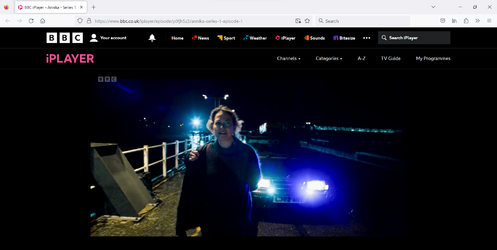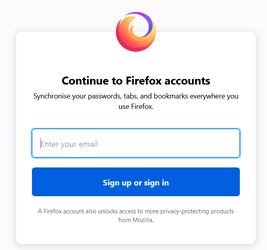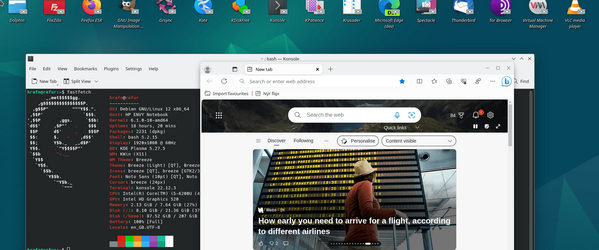Hi folks
Why is it that great software inevitably suffers from "Feature-itus" and extensions / plugins which most people rarely want or don't use and kill the effective functionality of the browser.
I've used Firefox for YEARS but after the latest update I can't play videos from most sites
E.g now on Firefox :
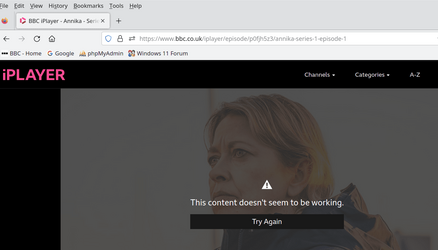
Same site with EDGE (even on Linux) Using Edge-dev version for Linux
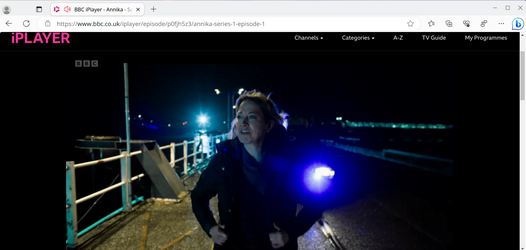
Program working perfectly.
Seems Ms have got something right for once.
Cheers
jimbo
Why is it that great software inevitably suffers from "Feature-itus" and extensions / plugins which most people rarely want or don't use and kill the effective functionality of the browser.
I've used Firefox for YEARS but after the latest update I can't play videos from most sites
E.g now on Firefox :
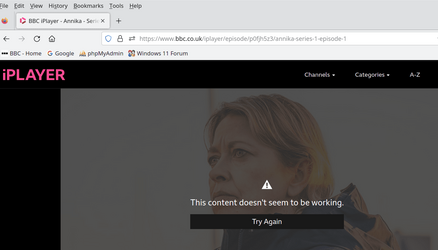
Same site with EDGE (even on Linux) Using Edge-dev version for Linux
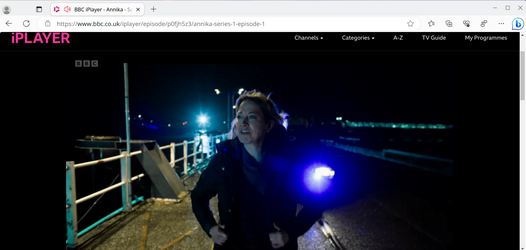
Program working perfectly.
Seems Ms have got something right for once.
Cheers
jimbo
My Computer
System One
-
- OS
- Windows XP,7,10,11 Linux Arch Linux
- Computer type
- PC/Desktop
- CPU
- 2 X Intel i7