thewizardoz
New member
- Local time
- 9:45 AM
- Posts
- 21
- OS
- Windows 10 Insider Preview 21390
I have tried Office 2019 but I don't like it and I also do not like Click 2 Run Office versions either!! In fact Click 2 Run Office won"t install either!
After doing a complete Office scrub I decided to do a fresh install of my Office 2016 Pro Plus x64 VL on my Windows 11 laptop but it fails and I'm getting an error with NO error logs!!
Here are two pics. One showing the start of that install and the second showing there has been an error. Note there is NO mention of any Office error in the Windows logs, not even ANY mention of Office 2016 at all!!
Why no error log(s)??
I have a week's worth of emails waiting (3000+) needing download into Outlook so I really need some help ASAP please!
Thanks for any.
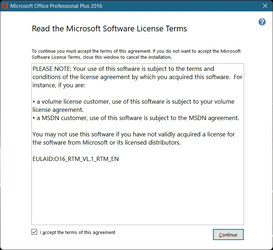
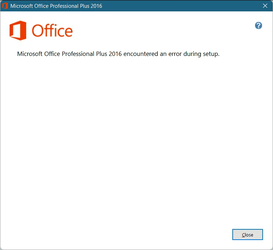
After doing a complete Office scrub I decided to do a fresh install of my Office 2016 Pro Plus x64 VL on my Windows 11 laptop but it fails and I'm getting an error with NO error logs!!
Here are two pics. One showing the start of that install and the second showing there has been an error. Note there is NO mention of any Office error in the Windows logs, not even ANY mention of Office 2016 at all!!
Why no error log(s)??
I have a week's worth of emails waiting (3000+) needing download into Outlook so I really need some help ASAP please!
Thanks for any.
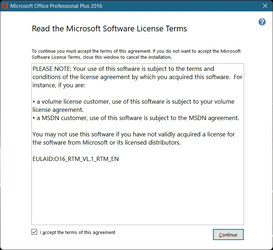
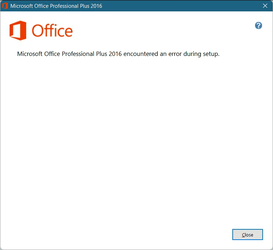
My Computer
System One
-
- OS
- Windows 10 Insider Preview 21390





