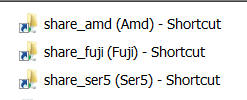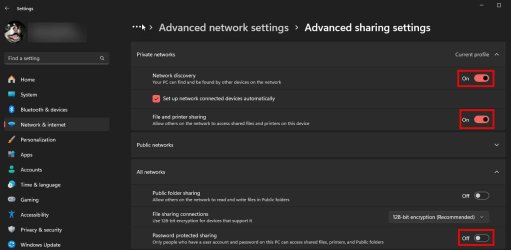Win11 Pro 64-bit
Verison 23H2
Build 22631.2861
I had to re-install Windows 11 Pro 64-bit on my recently purchased Beelink SER5 Pro 5700U MiniPC (AMD Ryzen7 5700U with onboard AMD Radeon graphics). I tried to clone the system drive to a new, larger drive (both are NVMe M.2) but experienced problems that exposed deeper problems. I tried for days to salvage the existing OS, but yesterday finally broke down and conducted a Fresh Install (Windows Media Creation Tool via USB Flash drive).
The install was successful, but I was up until 5:00am last night trying to get the blasted network running properly. With the factory-installed version of Win 11 (21H2, Build 22000.2538I) it took me two days to finally get the Win11 networking to see all three network nodes. With this new installation, I'm having a similar problem, but worse.
This is a network in my home, consisting of three nodes:
Node 'FUJI' is Windows 7
Node 'AMD' is Windows 10
Node 'SER5' is Windows 11
Each node has a shared folder in its C:\ directory.
I'm just trying to implement basic file and printer sharing.
FUJI w7 can see and access all three nodes.
AMD w10 can see and access all three nodes.
SER5 w11 can see and access only FUJI w7.
SER5 w11 can't even find its own shared folder.
In the previous/original Windows 11 installation, SER5 w11 frequently could not see its own shared folder...but sometimes it could. It was always hit-or-miss. Now SER5 w11 sees only the FUJI w7 shared folder.
I've tried everything I could find online:
1. Full access for "Everyone" in Permissions and in the Security tab of the "Properties" for each shared folder.
2. Every imaginable variation of settings for Private, User and All Networks in Advanced Network Settings.
3. Turning on 3 of the 4 SIMB 1.0/CIFS settings in Windows Features.
4. Switching several Registry parameters to "Automatic" via RegEdit.
I'm stumped, and am hoping this forum can point me in the right dirction.
Verison 23H2
Build 22631.2861
I had to re-install Windows 11 Pro 64-bit on my recently purchased Beelink SER5 Pro 5700U MiniPC (AMD Ryzen7 5700U with onboard AMD Radeon graphics). I tried to clone the system drive to a new, larger drive (both are NVMe M.2) but experienced problems that exposed deeper problems. I tried for days to salvage the existing OS, but yesterday finally broke down and conducted a Fresh Install (Windows Media Creation Tool via USB Flash drive).
The install was successful, but I was up until 5:00am last night trying to get the blasted network running properly. With the factory-installed version of Win 11 (21H2, Build 22000.2538I) it took me two days to finally get the Win11 networking to see all three network nodes. With this new installation, I'm having a similar problem, but worse.
This is a network in my home, consisting of three nodes:
Node 'FUJI' is Windows 7
Node 'AMD' is Windows 10
Node 'SER5' is Windows 11
Each node has a shared folder in its C:\ directory.
I'm just trying to implement basic file and printer sharing.
FUJI w7 can see and access all three nodes.
AMD w10 can see and access all three nodes.
SER5 w11 can see and access only FUJI w7.
SER5 w11 can't even find its own shared folder.
In the previous/original Windows 11 installation, SER5 w11 frequently could not see its own shared folder...but sometimes it could. It was always hit-or-miss. Now SER5 w11 sees only the FUJI w7 shared folder.
I've tried everything I could find online:
1. Full access for "Everyone" in Permissions and in the Security tab of the "Properties" for each shared folder.
2. Every imaginable variation of settings for Private, User and All Networks in Advanced Network Settings.
3. Turning on 3 of the 4 SIMB 1.0/CIFS settings in Windows Features.
4. Switching several Registry parameters to "Automatic" via RegEdit.
I'm stumped, and am hoping this forum can point me in the right dirction.
- Windows Build/Version
- Build 22631.2861 Verison 23H2
My Computer
System One
-
- OS
- Windows 11
- Computer type
- PC/Desktop
- Manufacturer/Model
- Beelink SER5 Pro 5700U
- CPU
- AMD Ryzen 5700U (onboard AMD Radeon graphics)
- Motherboard
- Whatever Beelink uses (AMZ?)
- Memory
- 16GB
- Graphics Card(s)
- onboard AMD Radeon graphics