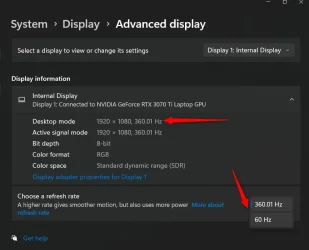Hey guys!
I have a laptop with 120Hz display. When I want to run an old game, it won't run and there is no errors or messages.
Noticed that the problem comes from the screen refresh rate. When I deactivate the intel display driver in device manager, Screen refresh rate drops to 60Hz, and it will run without any problem. every time I want to load the game, I have to disable display driver and re-enable it even I chose in Nvidia control panel to run games with my Nvidia graphics card.
is there any way to solve this problem?
I have another game with same problem, found the config.ini file and edited it with notepad and changed 60 to 120 in the .ini file and it solved it, but this specific game doesn't have such file to edit.
it's an old game as I told you, but it helps me breath better :)
its name is Stronghold 2 (v1.5 Steam)
I have a laptop with 120Hz display. When I want to run an old game, it won't run and there is no errors or messages.
Noticed that the problem comes from the screen refresh rate. When I deactivate the intel display driver in device manager, Screen refresh rate drops to 60Hz, and it will run without any problem. every time I want to load the game, I have to disable display driver and re-enable it even I chose in Nvidia control panel to run games with my Nvidia graphics card.
is there any way to solve this problem?
I have another game with same problem, found the config.ini file and edited it with notepad and changed 60 to 120 in the .ini file and it solved it, but this specific game doesn't have such file to edit.
it's an old game as I told you, but it helps me breath better :)
its name is Stronghold 2 (v1.5 Steam)
My Computers
System One System Two
-
- OS
- Windows 11 Pro 24H2
- Computer type
- Laptop
- Manufacturer/Model
- Huawei MateBook D15
- CPU
- Ryzen 5 3500U
- Memory
- 8GB
- Graphics Card(s)
- Vega 8
- Screen Resolution
- FHD
- Hard Drives
- 256GB Samsung SSD + 1TB HDD
- Browser
- Microsoft Edge
- Antivirus
- ESET Smart Security Premium
-
- Operating System
- Windows 10 Enterprise LTSC 21H2
- Computer type
- Laptop
- Manufacturer/Model
- MSI GS73 6RF Stealth Pro
- CPU
- intel core i7 6700HQ
- Memory
- 16GB
- Graphics card(s)
- Nvidia Geforce GTX1060 (6GB)
- Screen Resolution
- FHD
- Hard Drives
- 128GB SSD + 1TB HDD
- Browser
- Microsoft Edge
- Antivirus
- Windows Defender