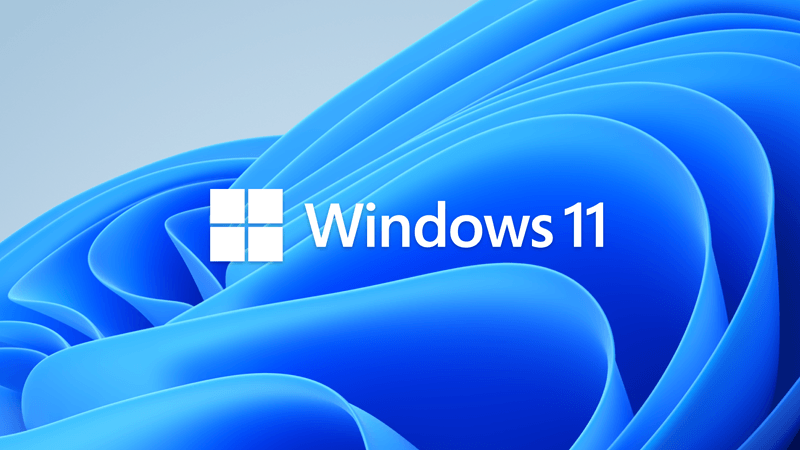- Local time
- 6:47 PM
- Posts
- 96
- OS
- Win 11
Regarding this tutorial:
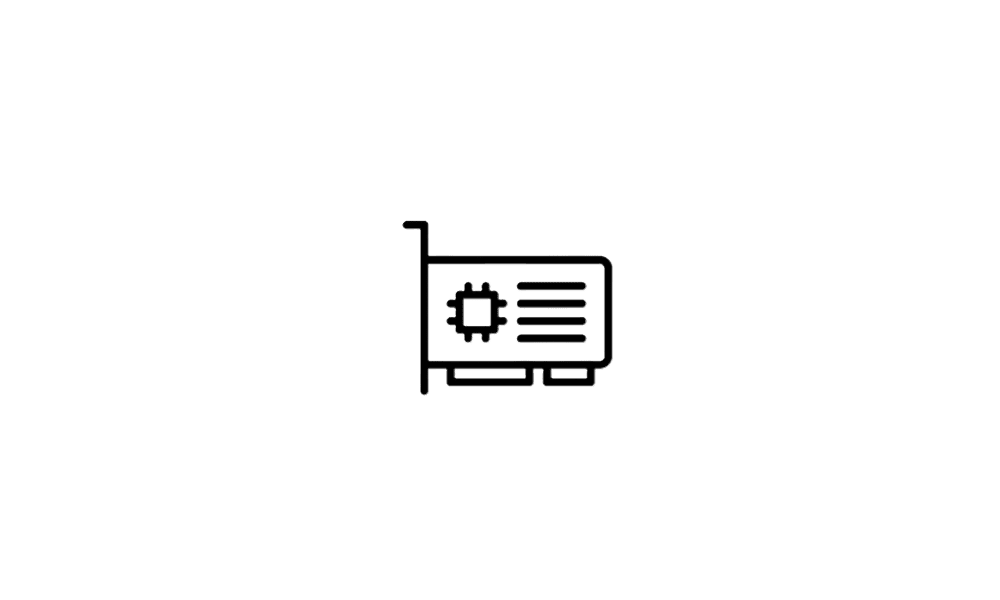
 www.elevenforum.com
www.elevenforum.com
I am on insider preview channel (Build 22000.652) but am very interested in this new optimization for games running in borderless windowed mode.
I downloaded and merged the registry entry and it looks like it's there, however I do not have the option to select in the graphics settings.
Will the registry entry be enough for this to work, or do I actually need the dev/beta build?
Thanks!
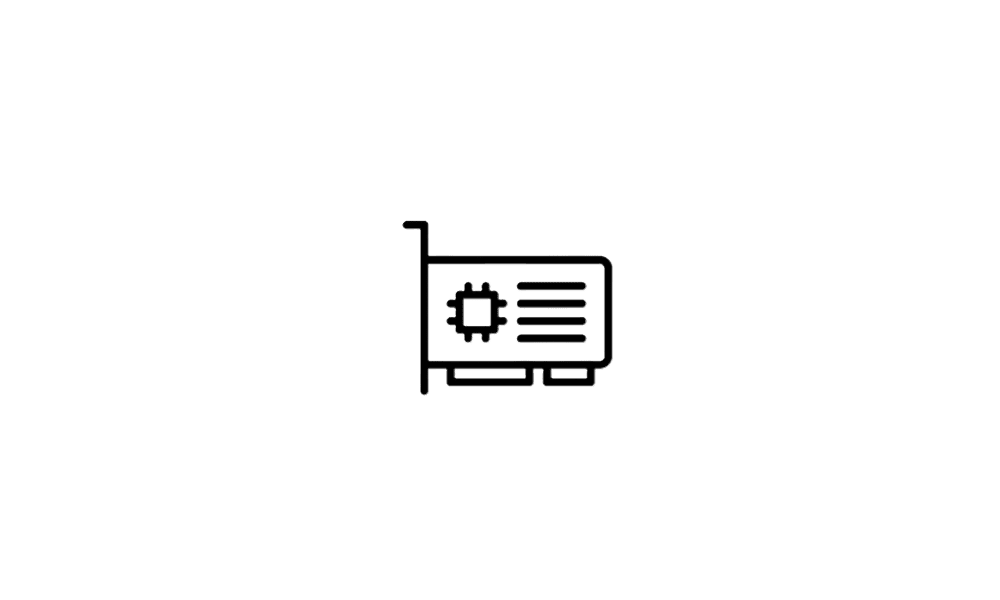
Turn On or Off Optimizations for Windowed Games in Windows 11
This tutorial will show you how to turn on or off "optimizations for windowed games" for your account in Windows 11. Starting with Windows 11 build 22557, Microsoft introduced a feature called Optimizations for windowed games and is designed to significantly improve latency and unlock other...
 www.elevenforum.com
www.elevenforum.com
I am on insider preview channel (Build 22000.652) but am very interested in this new optimization for games running in borderless windowed mode.
I downloaded and merged the registry entry and it looks like it's there, however I do not have the option to select in the graphics settings.
Will the registry entry be enough for this to work, or do I actually need the dev/beta build?
Thanks!
Last edited:
My Computer
System One
-
- OS
- Win 11
- Computer type
- PC/Desktop
- Manufacturer/Model
- Self-Built
- CPU
- Ryzen 5800X3D
- Motherboard
- Gigabyte Aorus X570 Master (rev 1.2)
- Memory
- G.Skill Trident Z RGB 3600Mhz
- Graphics Card(s)
- Zotac RTX 4090 Amp Extreme Airo
- Sound Card
- On-Board Realtek ALC1220-VB, FiiO USB DAC
- Monitor(s) Displays
- LG C2 42 Main Desktop, 3x Gigabyte FI32Q in a triple array for gaming simulations
- Screen Resolution
- 3840x2160, 2560x1440 (3)
- Hard Drives
- WD SN850X 2TB M.2 NVME (OS Drive), WD SN850 2TB M.2 NVME, 2x Crucial 2TB SSD, Crucial 1TB SSD, Seagate Barracuda 2TB HDD
- PSU
- EVGA SuperNOVA 1000 G6, 80 Plus Gold 1000W
- Case
- NZXT H7
- Cooling
- EK AIO Elite 360mm Elite
- Keyboard
- SteelSeries TK7 Pro
- Mouse
- Logitech G502X
- Internet Speed
- 1GB
- Browser
- Edge Chromium
- Antivirus
- Windows Defender