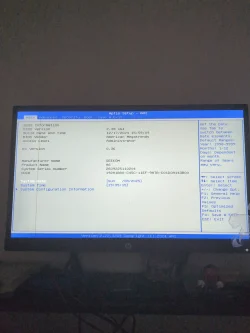Psycero
Member
- Local time
- 6:35 PM
- Posts
- 57
- OS
- Windows 11
As you all know someone recommended me a command to put in something and then I restarted my computer and now it does this.
When I start the computer it starts with a please wait screen and then a loading icon appears, and then all of a sudden the loading icon stops and does a blue screen of death
Thanks to the user ants pants, I discovered that I could open is the aptio setup - AMI by holding esc or delete key. So I want to ask what other keys can I press to help me break the cycle, or what could I do in aptio setup - AMI to help.
Before you go and type in some really mechanical stuff. Id like to have you know that my uncle lives far away and he's an advanced technician. So.. I think you get that part...
When I start the computer it starts with a please wait screen and then a loading icon appears, and then all of a sudden the loading icon stops and does a blue screen of death
Thanks to the user ants pants, I discovered that I could open is the aptio setup - AMI by holding esc or delete key. So I want to ask what other keys can I press to help me break the cycle, or what could I do in aptio setup - AMI to help.
Before you go and type in some really mechanical stuff. Id like to have you know that my uncle lives far away and he's an advanced technician. So.. I think you get that part...
- Windows Build/Version
- Geekom A6
Attachments
My Computer
System One
-
- OS
- Windows 11
- Computer type
- PC/Desktop
- Manufacturer/Model
- Geekom
- Hard Drives
- C: D:
- Browser
- Opera GX